Loading ...
Loading ...
Loading ...
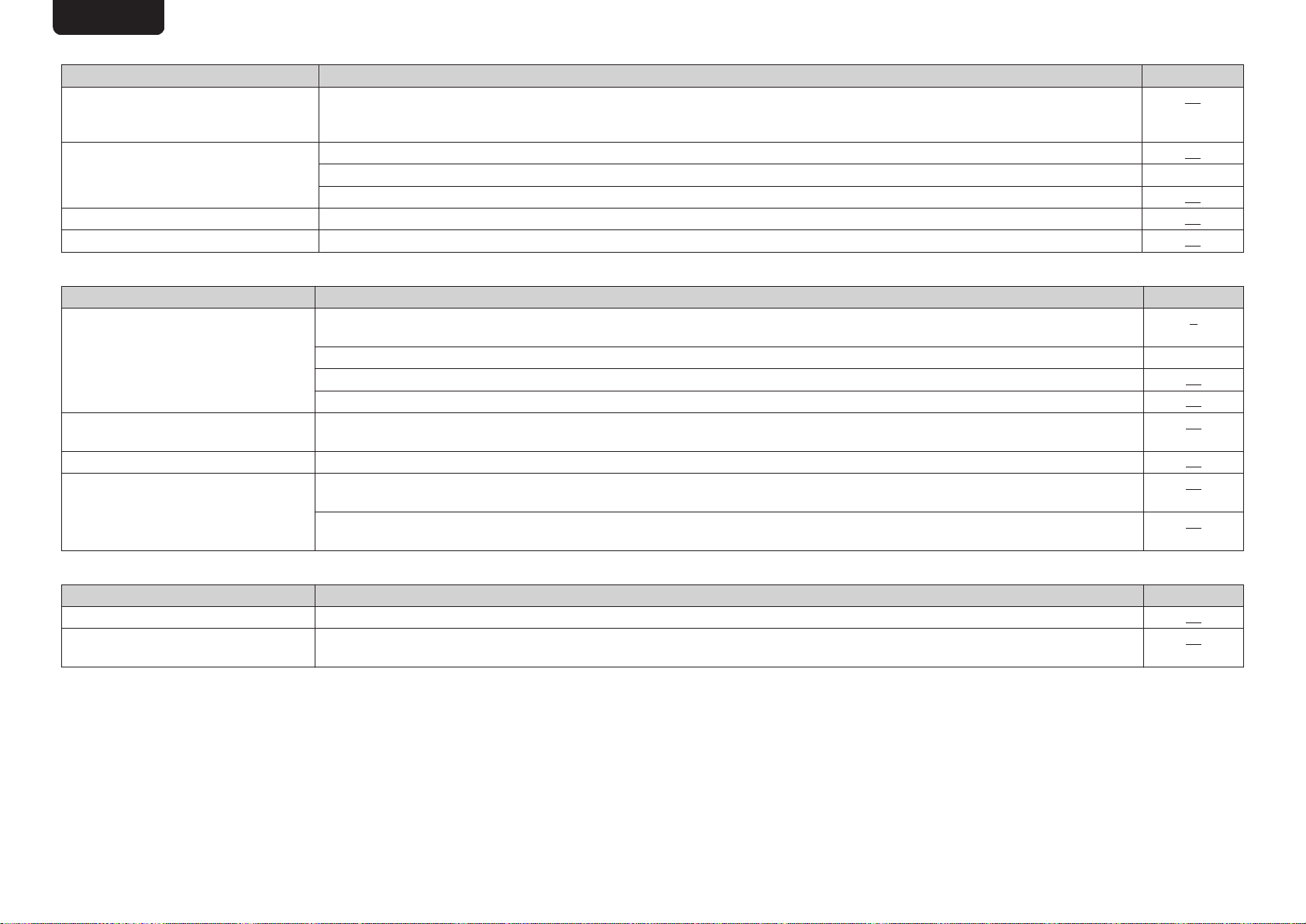
n
Cannot playback Discs
Symptom Cause / Solution Page
Cannot playback when the play button is
pressed, or cannot correctly play back a
specific part of the disc.
0
The disc is dirty or scratched. Either clean the disc, or insert a different disc.
35
Cannot playback DVD-R/-RW/+R/+RW
or CD-R/CD-RW.
0
Discs cannot be played back unless they have been finalized. Use a finalized disc. 31
0
This may be caused by poor recording conditions, or the disc itself may be of poor quality. Use a correctly recorded disc. -
0
Files are created in a format that is not supported by this unit. Check the formats supported by this unit.
31
“ No Disc” is displayed.
0
“ No Disc” is displayed if the disc is loaded upside-down or if no disc is loaded. 34
“Unsupported” is displayed.
0
“Unsupported
” is displayed if a disc that cannot be played is loaded.
34
n
PC or Mac files cannot be played back
Symptom Cause / Solution Page
This unit is not recognized on the
computer.
0
Reconnect the USB cable to the USB port on your computer. When this unit is still not recognized after reconnection, connect to a
different USB port.
9
0
Restart your computer. -
0
Check the OS of your computer. 18
0
When your computer is running on Windows, a dedicated driver software should be installed.
18
This unit is not selected as the playback
device.
0
Select this unit as the playback device in the sound settings on the computer. 18
“Unlock” is displayed.
0
When digital audio signals cannot be detected properly,
“Unlock” is displayed.
21
“Unsupported” is displayed.
0
“Unsupported
” is displayed when audio signals that are not supported by this unit are input. Check the settings on your computer or
player software.
21
0
If the computer you use is “Mac OS”, please check if the “SA-KI RUBY” format is set below “384000.0 Hz” using the “Audio MIDI
Setup”.
21
n
Audio from digital devices cannot be played back (Coaxial/Optical)
Symptom Cause / Solution Page
“Unlock” is displayed.
0
When digital audio signals cannot be detected properly,
“Unlock” is displayed.
22
“Unsupported” is displayed.
0
“Unsupported
” is displayed when audio signals that are not supported by this unit are input. Check the audio output signal format
from your digital device.
22
ENGLISH
29
PrintingColor:Black
Loading ...
Loading ...
Loading ...