Loading ...
Loading ...
Loading ...
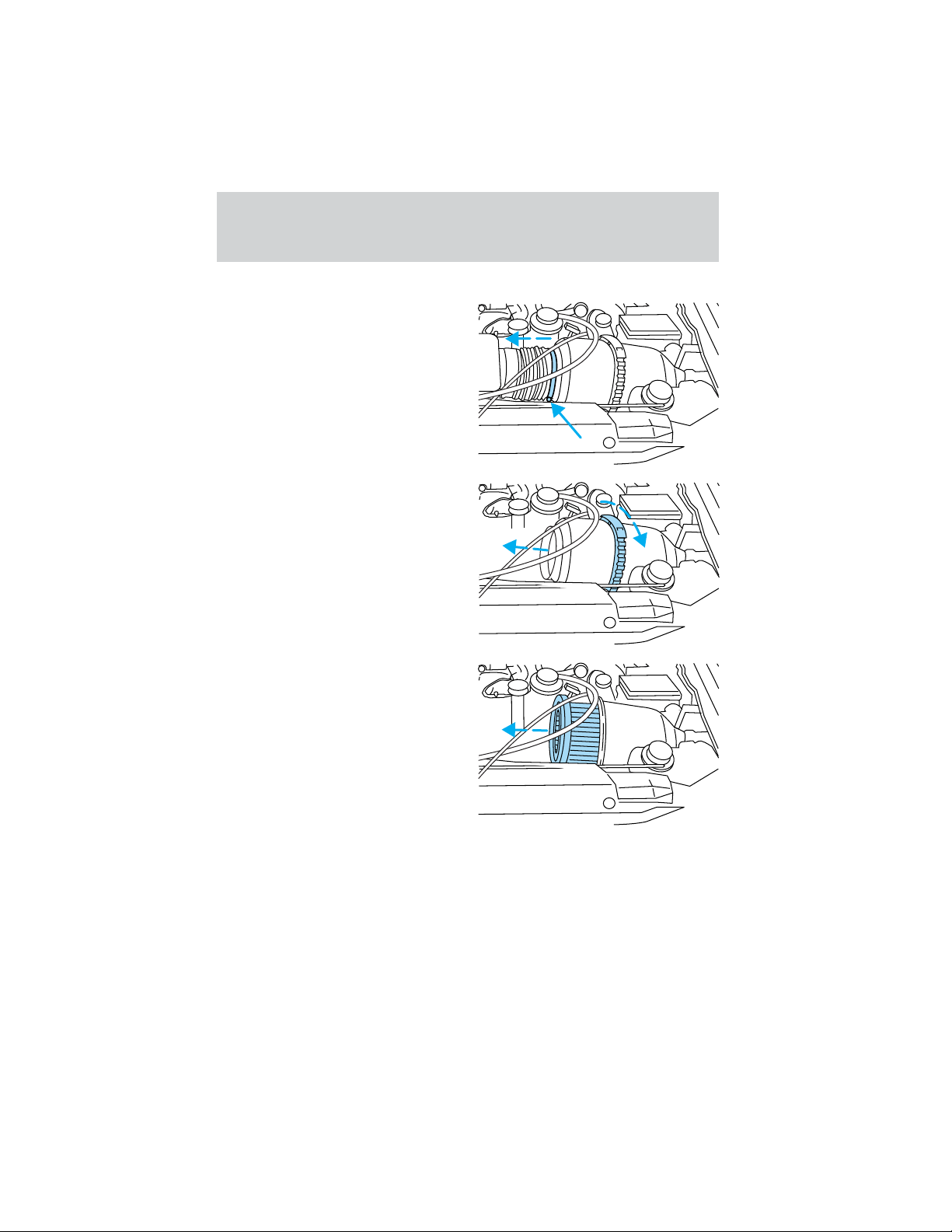
JOBNAME: T12239NavigOG-US PAGE: 205 SESS: 8 OUTPUT: Mon Aug 25 08:48:29 2014
/restores/ford/ownguide/12239e-nav/og
Changing the air filter element
1. Loosen the clamp that secures
the air inlet tube to the engine air
filter cover and disconnect the tube
from the cover.
2. Loosen the clamp that secures
the air filter cover to the air filter
housing and carefully separate the
cover from housing.
3. Remove the air filter element
from the air filter housing.
4. Install a new air filter element. Be careful not to crimp the filter
element edges between the air filter housing and cover. This could cause
filter damage and allow unmetered air to enter the engine if not properly
seated.
5. Replace the air filter cover and secure the clamp.
6. Replace the air inlet tube and secure the clamp.
Maintenance and care
205
Loading ...
Loading ...
Loading ...