Loading ...
Loading ...
Loading ...
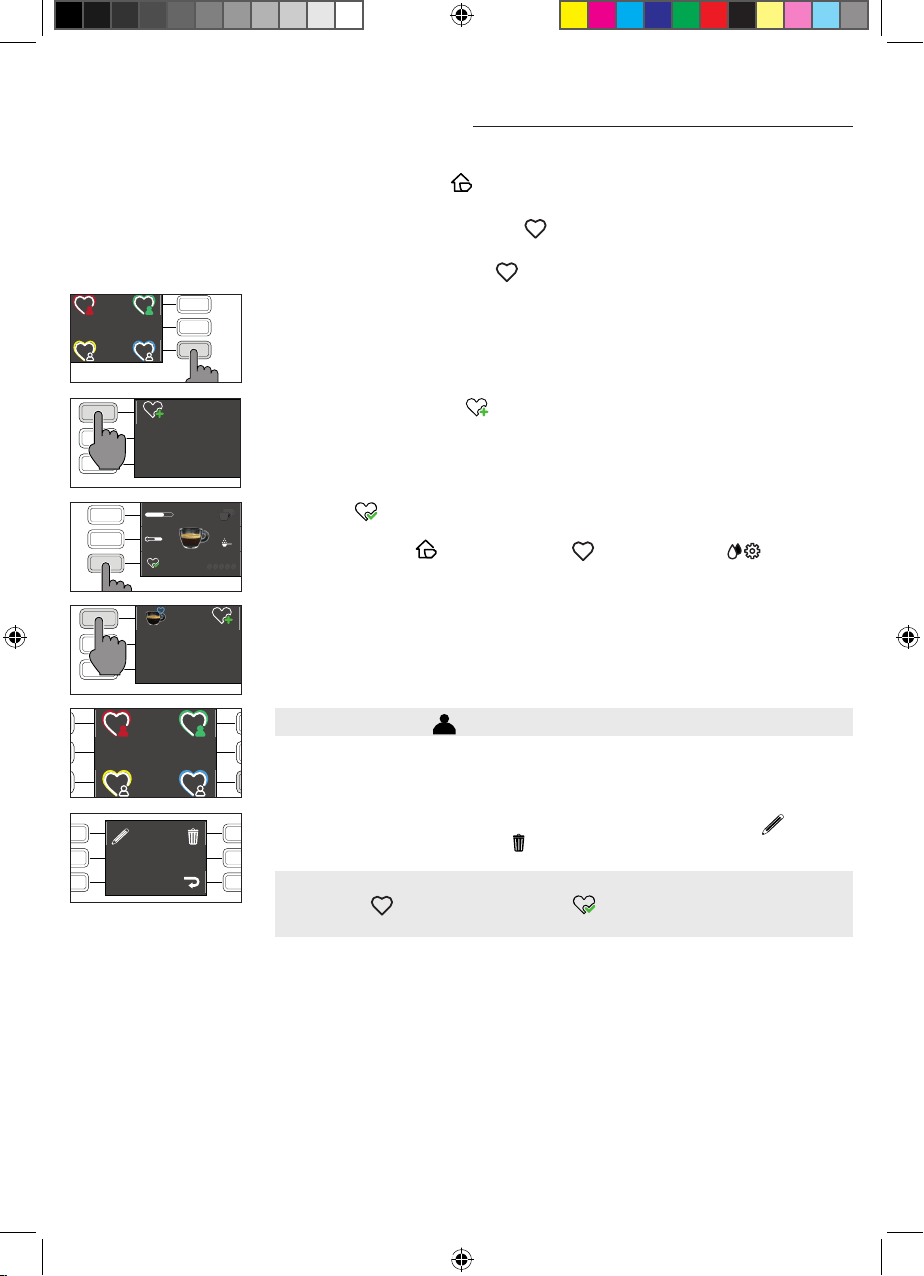
17
English
3 Press the " ADD DRINK " button.
4 The beverage screens will be displayed. Select the beverage that you want to
save to your prole and customise it by following steps 3 to 8 in the "Beverage
customisation" chapter.
Creating a prole
There are two ways to create a prole:
- Using the HOME
HOME
button, as described in the "Beverage customisation"
chapter, points 9 and 10;
- Using the MY FAVOURITES
my favourites
button, as follows:
1 Press the MY FAVOURITES
my favourites
button.
2 Select your preferred prole colour.
6 The beverage saved in the prole can be modied using the " EDIT " button,
or deleted using the " DELETE " button.
Note: It is not possible to save the beverage from the HOME menu via the MY
FAVOURITES
my favourites
button. Instead, use the " " button, otherwise you will lose the
settings you have just applied.
5 Press " " to save the customised beverage to your prole. At this point,
you can dispense the beverage or exit the menu by pressing one of the ESC
buttons (HOME
HOME
, MY FAVOURITES
my favourites
, CLEAN/SETTING
clean/setting
).
The saved beverage is now present in the list of your preferences and
marked with a small heart in the same colour as the selected prole.
Note: Once used, the " " prole icon will change colour.
START/STOP
ON/OFF
my favourites
HOME
clean/setting
ADD DRINK
START/STOP
ON/OFF
my favourites
HOME
clean/setting
CHOOSE YOUR
PROFILE
START/STOP
ON/OFF
my favourites
HOME
clean/setting
DELETEDIT
START/STOP
ON/OFF
my favourites
HOME
clean/setting
30 ml
medium
ESPRESSO
COFFEE
TEMP
START/STOP
ON/OFF
my favourites
HOME
clean/setting
ESPRESSO ADD DRINK
START/STOP
ON/OFF
my favourites
HOME
clean/setting
CHOOSE YOUR
PROFILE
4219-450-06381 MAN. GAG. CADORNA Style_Plus EN-NL-PL Rev 01.indd 17 23/10/2020 11:32:34
Loading ...
Loading ...
Loading ...