Loading ...
Loading ...
Loading ...
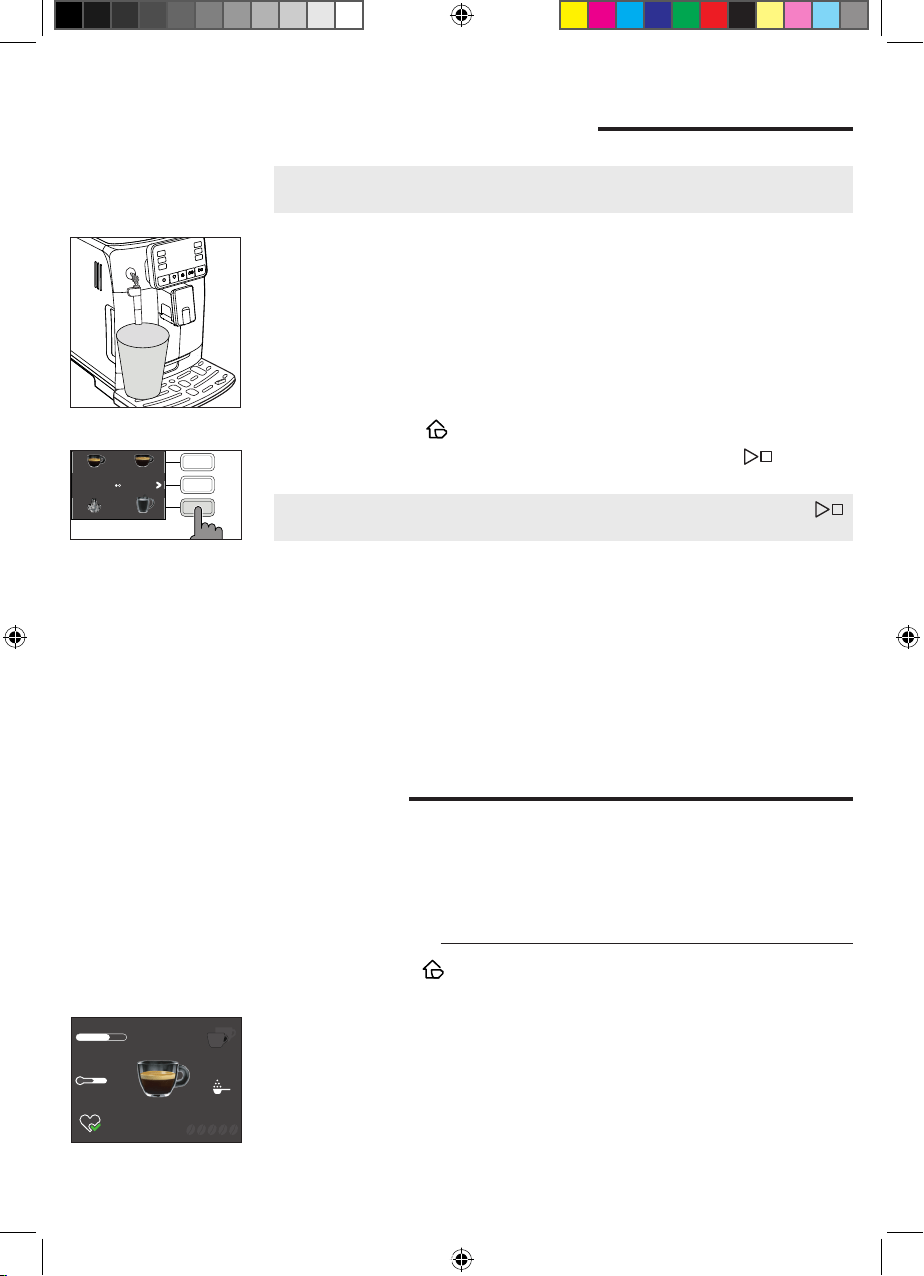
15
English
Dispensing Hot Water
Warning: when the machine starts preparing hot water, the Pannarello spout may
spray steam and hot water.
1 Place a container under the Classic Pannarello.
2 Press the HOME
HOME
button.
3 Press the "HOT WATER" button. Finally, press the START/STOP
START/STOP
button to
commence dispensing.
Note: you can interrupt the brewing at any time by pressing the START/STOP
START/STOP
button.
If you wish to customise the settings, please refer to the "Customisation" chapter.
Beverage Customisation and Prole
Creation
This machine makes it possible to modify the settings of a beverage according to
your preferences and save it to one of four available proles.
Customisation
1 Press the HOME
HOME
button.
2 Select your beverage.
3 All the settings that can be adjusted and/or selected are displayed on the
screen. Based on the type of beverage, you can adjust and/or select:
- the amount of coffee;
- the temperature of the coffee;
- the dispensing of two cups at the same time;
- the use of pre-ground coffee;
- the intensity of the aroma (only when using coffee beans);
START/STOP
ON/OFF
my favourites
HOME
clean/setting
ESPRESSO
STEAM HOT WATER
COFFEE
START/STOP
ON/OFF
my favourites
HOME
clean/setting
30 ml
medium
ESPRESSO
COFFEE
TEMP
4219-450-06381 MAN. GAG. CADORNA Style_Plus EN-NL-PL Rev 01.indd 15 23/10/2020 11:32:30
Loading ...
Loading ...
Loading ...