Loading ...
Loading ...
Loading ...
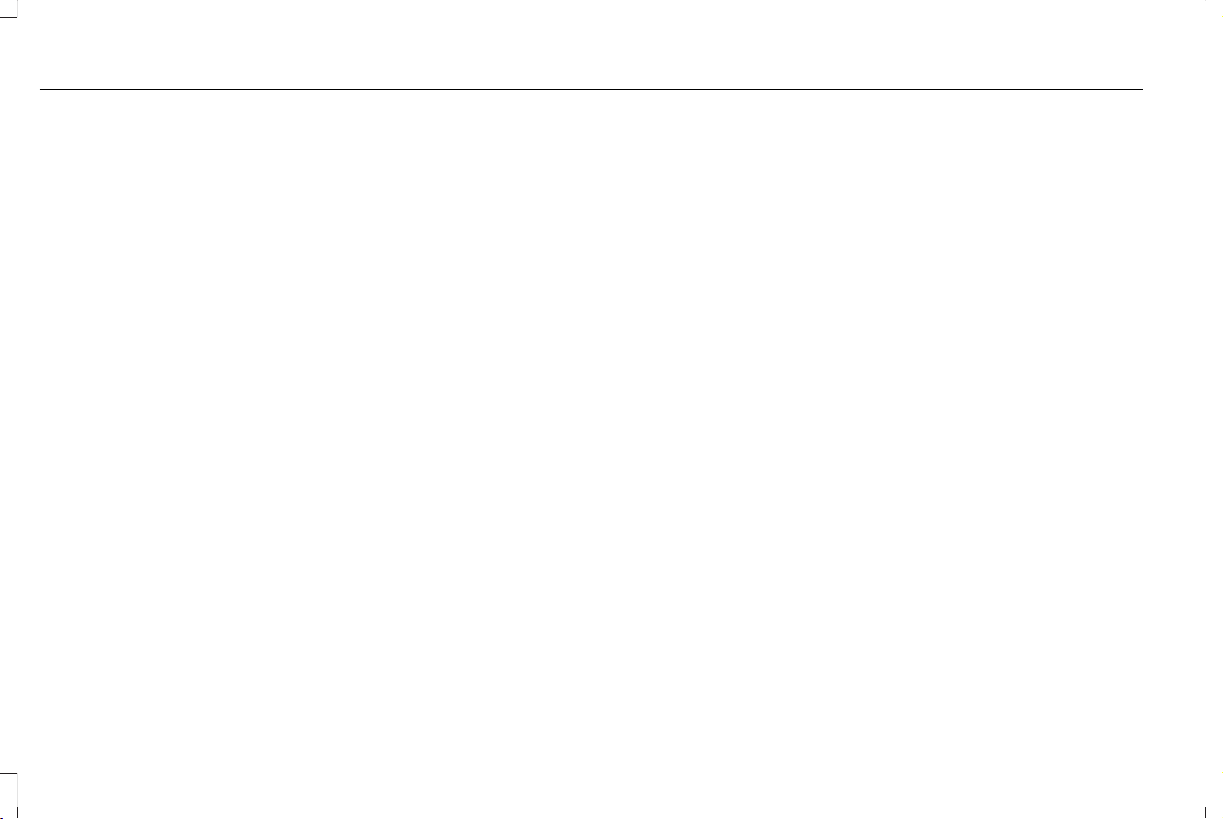
1. Press Settings.
2. Press Vehicle Hotspot.
3. Press Settings under the Vehicle Hotspot
menu.
4. Press Edit.
5. Press Change Network Name.
6. Enter your required network name.
7. Press the enter key to save the network
name.
8. Press Change Password.
9. Enter your required password.
10. Press the enter key to save the
password.
Changing the Wi-Fi Hotspot Frequency
Note: The Vehicle Hotspot frequency band
is selectable depending upon your device
capabilities. You will be unable to connect
your device to the Vehicle Hotspot if it does
not support the selected frequency band.
Tap the vehicle drawer on the top left of the
screen.
1. Press Settings.
2. Press Vehicle Hotspot.
3. Press Settings under the Vehicle Hotspot
menu.
4. Press Edit.
5. Select a frequency.
6. Press Done.
422
2021 Nautilus (CD9) Canada/United States of America, enUSA, Edition date: 202011, First-Printing
Vehicle Wi-Fi Hotspot
Loading ...
Loading ...
Loading ...
