Loading ...
Loading ...
Loading ...
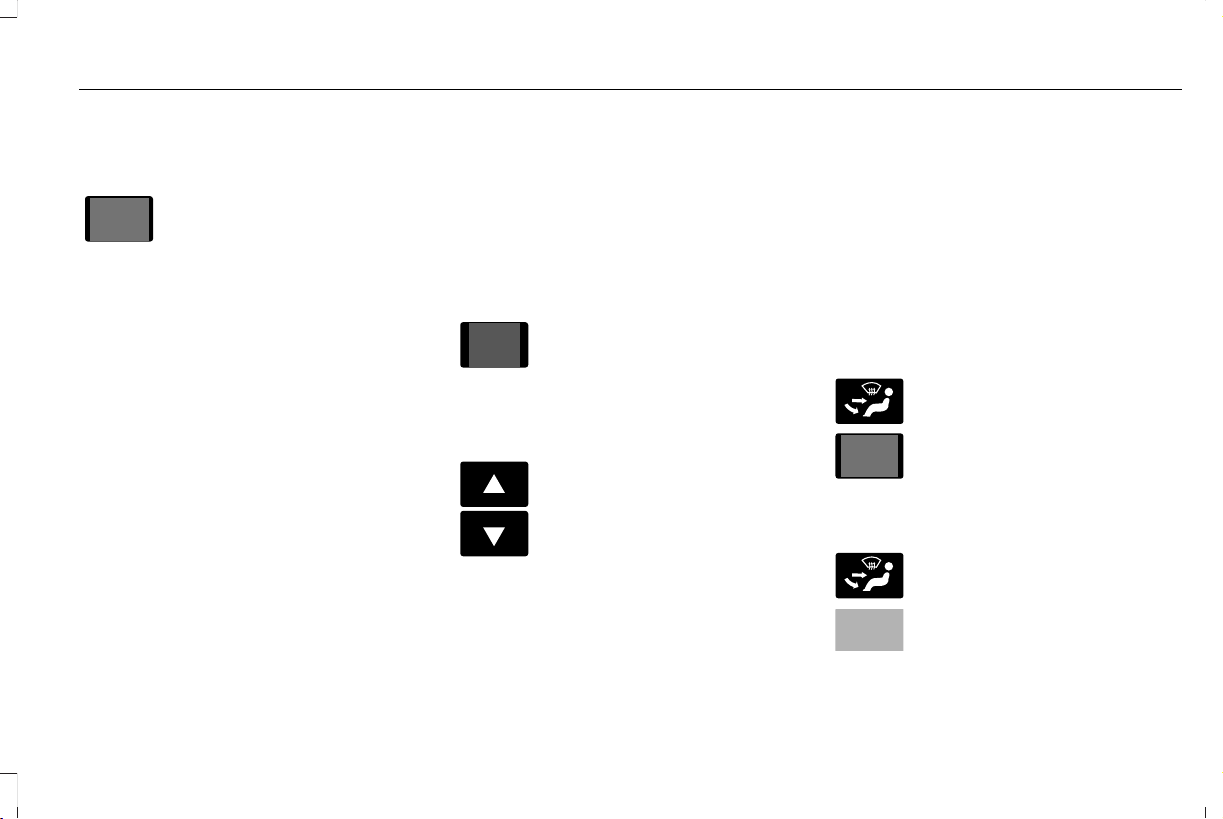
SWITCHING THE HEATED REAR
WINDOW ON AND OFF
Press the button to clear the rear
window of thin ice and fog. The
heated rear window turns off after
a short period of time.
Note: Do not use harsh chemicals, razor
blades or other sharp objects to clean or
remove decals from the inside of the heated
rear window as this could cause damage to
the heated rear window grid lines not
covered by the vehicle warranty.
Note: Make sure the engine is on before
operating the heated windows.
SWITCHING THE HEATED
MIRRORS ON AND OFF
When you switch the heated rear window
on, the heated exterior mirrors turn on.
Note: Do not remove ice from the mirrors
with a scraper or adjust the mirror glass
when it is frozen in place.
Note: Do not clean the mirror housing or
glass with harsh abrasives, fuel or other
petroleum-based cleaning products. The
vehicle warranty may not cover damage
caused to the mirror housing or glass.
SETTING THE BLOWER MOTOR
SPEED
Turn the control to adjust the
volume of air circulated in the
vehicle.
SETTING THE TEMPERATURE
E266187
E266186
Press the toggle button on the left-hand side
of the climate control upward or downward
to set the left-hand temperature.
Note: This control also adjusts the right-hand
side temperature when you switch off dual
zone mode.
Press the toggle button on the right-hand
side of the climate control upward or
downward to set the right-hand temperature.
DIRECTING THE FLOW OF AIR
Directing Air to the Windshield Air
Vents
E265283
Press the button to activate the
selection screen.
Press the button on the
touchscreen.
Directing Air to the Instrument Panel
Air Vents
E265283
Press the button to activate the
selection screen.
E244097
Press the button on the
touchscreen.
155
2021 Nautilus (CD9) Canada/United States of America, enUSA, Edition date: 202011, First-Printing
Climate Control
Loading ...
Loading ...
Loading ...
