Loading ...
Loading ...
Loading ...
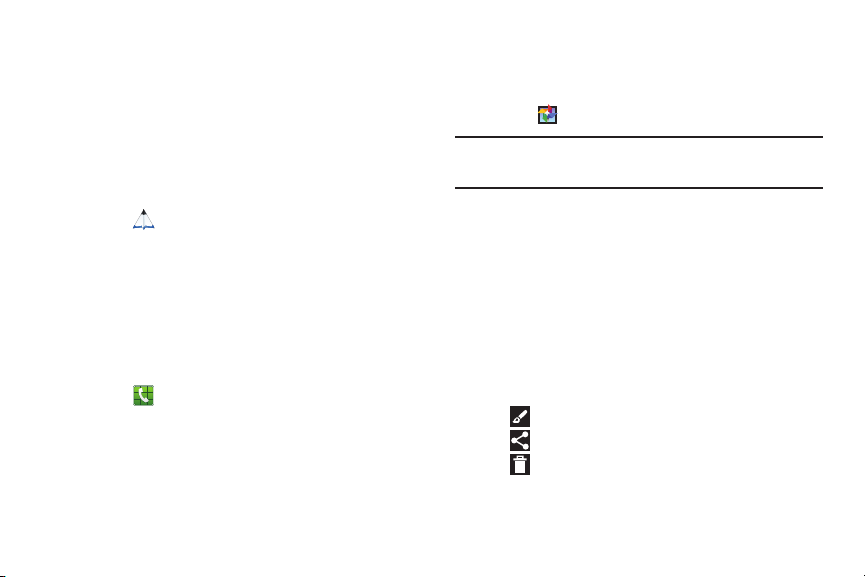
H
IGHLIGHTS
: Vi
ew images or videos grouped by date
or al
bum. Touch to view all of the images or videos in
the gr
oup.
PEN.UP
Use this Samsung application to join an online community,
follow your favorite artists, show off your artwork, and
connect with other artists.
This community br
ings together anyone that uses the S Pen
to draw, sketch, scribble or paint. Share photos, comment on
other creations, or just browse through the pages for
something to add to your personal collection.
1. Touch
PEN.UP.
2. From the main screen touch ei
ther Sign up or
Explore PEN.UP.
3. Follow the onscr
een instructions.
Phone
Use the Phone application to access the dialer keypad, call
logs, and favorites.
Touch
Phone.
For more information, refer to “Call Functions” on page 72.
Photos
Use this application to view and share images or videos via
Google’s social network services.
1. To
uc
h
Photos.
Note: Th
is ap
plication
may not be a
vailable depending on the
regi
on or
service provider.
2.
•
3.
4. While v
i
ewing the image or video, use one of the
fo
llo
wing options:
•
• : Share the image or vide
o with others.
• : Delete the i
mage or video.
Se
lect
one of the following categories:
•A
LL
:
View all
the images or videos that are taken or
downloaded to the device.
Select an ima
ge or video.
: Modify the imag
e.
149
Loading ...
Loading ...
Loading ...
