Loading ...
Loading ...
Loading ...
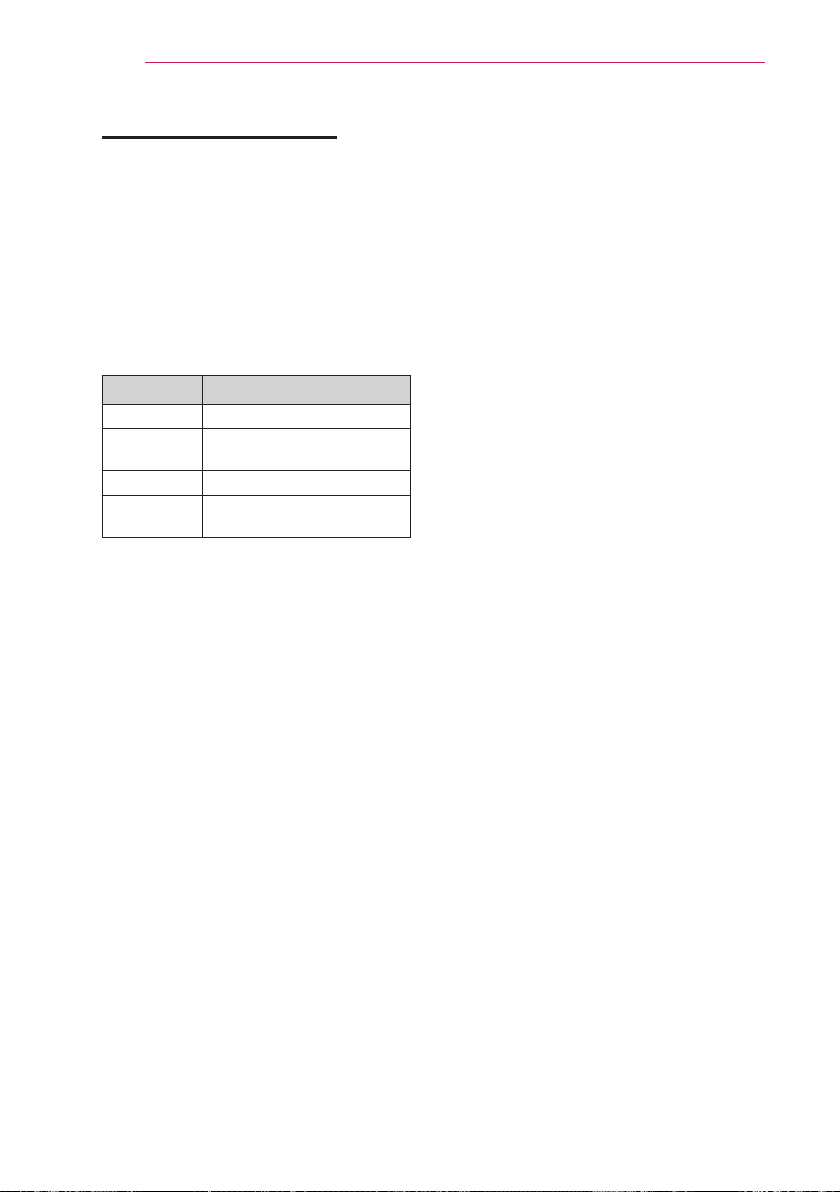
30
SETTING UP THE LASER DISPLAY
Watching Laser Display
1 When in Standby mode, press the
POWER button to turn the Laser
Display on.
2 Press the INPUT button and select
the input signal you want.
3 Control the Laser Display using the
following buttons while watching the
screen.
Button Description
VOL -, +
Adjusts the volume level.
MUTE
Mutes the sound from the
Laser Display.
Q.MENU
Enters the quick menu.
Edge Adj
Adjusts the image to fit the
screen.
4 To turn off the Laser Display, press
the POWER button.
Loading ...
Loading ...
Loading ...