Loading ...
Loading ...
Loading ...
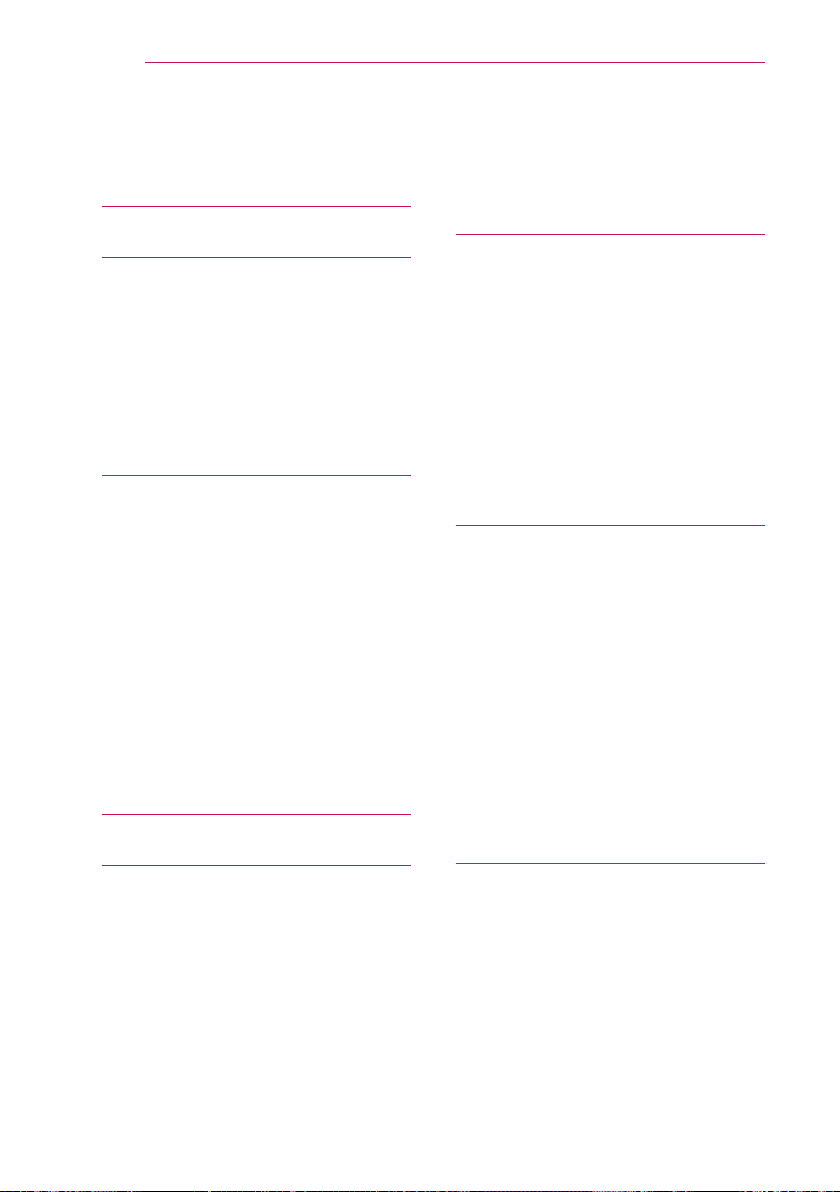
14
TABLE OF CONTENTS
SETTING UP THE LASER
DISPLAY 28
Setting Up the Laser Display 28
- Initial Setup 28
- Watching Laser Display 30
Additional Options 31
- Adjusting the Aspect Ratio 31
- Using the Edge Adj Function 32
- Using the Input List 32
To use SIMPLINK 33
Explanation on SIMPLINK features 34
Using the Quick Menu 34
NETWORK FEATURES 35
NETWORK Settings 35
- One-Click Network Connection 35
- Expert Settings for Network
Connection 35
- Wireless Network Connection 36
- Wireless Network Setup 36
- Tips for Network Setup 37
Using the Wi-Fi Screen Share
Function 38
- Connecting the Wi-Fi Direct 38
Using WiDi 38
- WiDi Setup (Wireless Display) 38
SmartShare™ 39
Before Using 39
- Connecting a USB Device 39
- Removing a USB Device 39
- Connecting DLNA 41
Using SmartShare™ 43
- Watching the Videos 44
- Viewing the Photos 47
- Listening to Music 48
Using the Magical Mirroring Function
49
Running Magical Mirroring 49
- MirrorOp Sender 52
LICENSE 2
SAFETY INSTRUCTIONS 3
- Indoor Installation 4
- Power 5
- When in Use 6
- Cleaning 8
- Others 9
- Eye Care Sensor 10
- Laser 10
PREPARATION 16
Accessories 16
Optional Accessories 17
Accessories Shipped with Product 17
Parts and Components 18
- Front 18
- Back 19
Status Indicator 20
Installation 21
- Installation Precautions 21
- Projection Distance per Screen Size
22
- Kensington Security System 23
REMOTE CONTROL 24
MAGIC REMOTE CONTROL 26
- Pairing the Magic Remote Control 27
- Re-pairing the Magic Remote Control
27
- Using the Magic Remote Control 27
TABLE OF CONTENTS
Loading ...
Loading ...
Loading ...