Loading ...
Loading ...
Loading ...
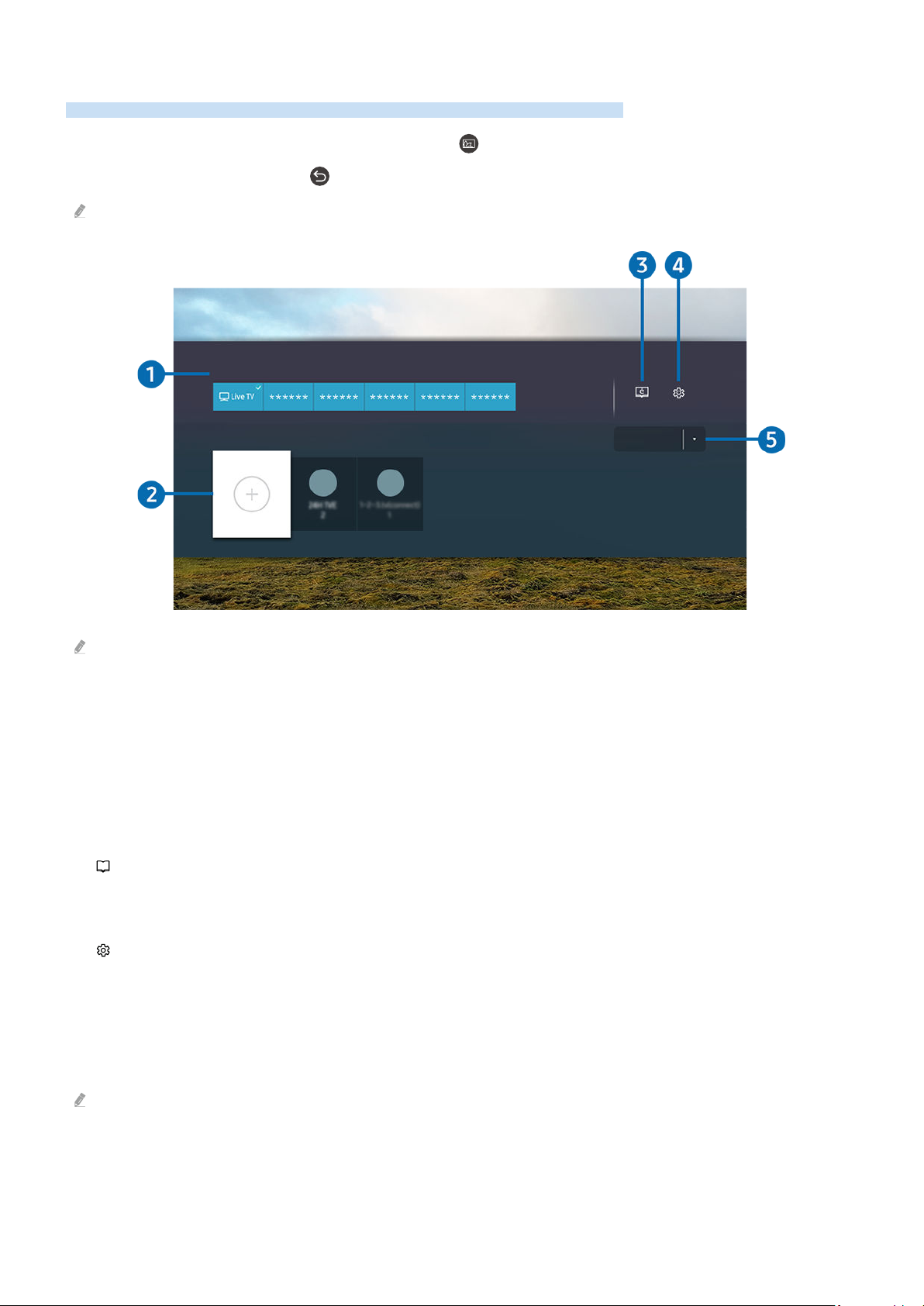
Using the Shortcuts
You can easily use the contents of Sources without running a series of commands.
To display the Shortcuts menu screen, press and hold the
button for 1 second or more.
To return to the TV mode, press the button.
This function may not be supported depending on the model.
Shortcuts
Sources
e-Manual
Settings
Terrestrial
The image on your TV may differ from the image above depending on the model and geographical area.
1.Sources
You can select an external device connected to the TV.
2.Channels
You can add, move or remove broadcast channels.
3.
e
e-Manual
Displays the e-Manual guide.
4. Settings
Displays the main on-screen menu.
5.Terrestrial, Cable, Satellite or Service Provider
Choose the broadcast type of the content: Terrestrial, Cable, Satellite or Service Provider.
This function may not be supported depending on the incoming broadcast signal.
- 51 -
Loading ...
Loading ...
Loading ...