Loading ...
Loading ...
Loading ...
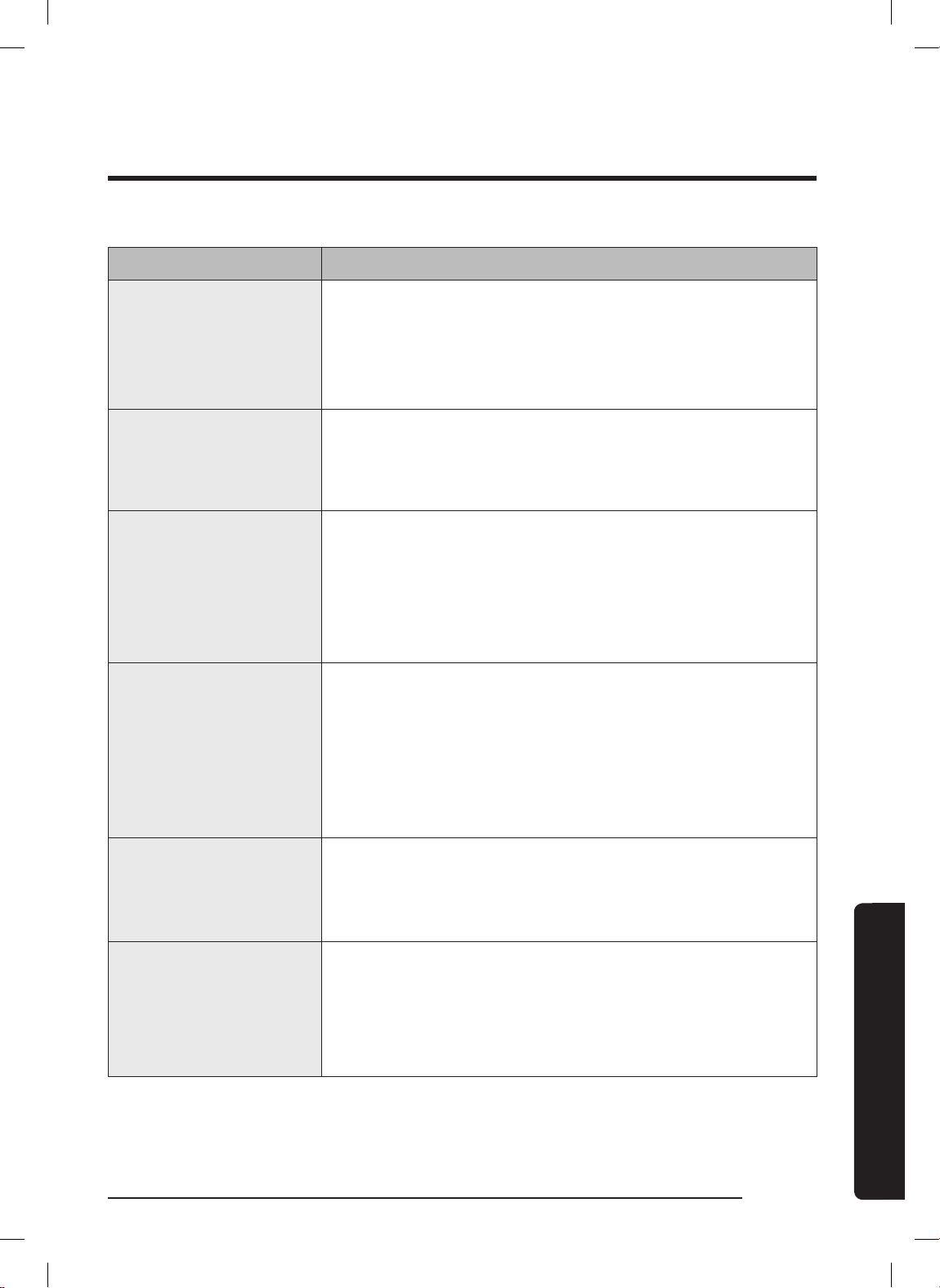
English
19
MAINTENANCE
Troubleshooting
If the requested service is proved as not product malfunction, the service fee will be
charged. Therefore, please read the user manual carefully.
Problem Solutions
The stick vacuum
cleaner does not work.
• Check the battery level and charge the battery.
• Check that the product is turned off and press the power
button to turn on.
• If the product has not been used for a long time, charge
the product.
The stick vacuum
cleaner does not stop
even though I pressed
the power button.
• Check whether the handy vacuum cleaner is turned on. If
so, press the power button of the handy vacuum cleaner
rst and then press the power button of the stick vacuum
cleaner.
Suction force decreases
suddenly and vibrating
sound is generated
from the stick vacuum
cleaner.
• Check whether the air intake is clogged with foreign
matters or dustbin is fully lled. If so, remove them.
• Check whether the lter is dirty and clean the lter by
referring to the 'Maintaining the stick vacuum cleaner'
section of this manual.
• Check the battery level and charge the battery.
The vacuum cleaner
cannot be charged.
• Check current power voltage of the stick vacuum cleaner.
It should be national rated voltage.
• Check that the stick vacuum cleaner is turned on and then
check the LED of the battery level indicator is turned on.
• Check the status of charger terminal and remove the
foreign matters (dust) on the charger terminal with a
cotton swab or soft cloth.
The brush inside the air
intake does not rotate.
• Check whether the air intake is clogged with foreign
matters and remove them.
• Check the stick vacuum cleaner is turned on and then turn
off and turn on the vacuum cleaner again.
Odor is generated from
the air outlet of the stick
vacuum cleaner.
• Frequently empty the dustbin and clean the lter.
– As your stick vacuum cleaner is a new product, it
may have slight odor for the rst 3 months from the
purchase.
– Accumulated dirt in the dustbin or dust on the lter may
generate an odor.
1_Stick_VS6000_EN_00745D-03_AA.indd 19 2017-08-23 오후 3:31:39
Loading ...
Loading ...
Loading ...