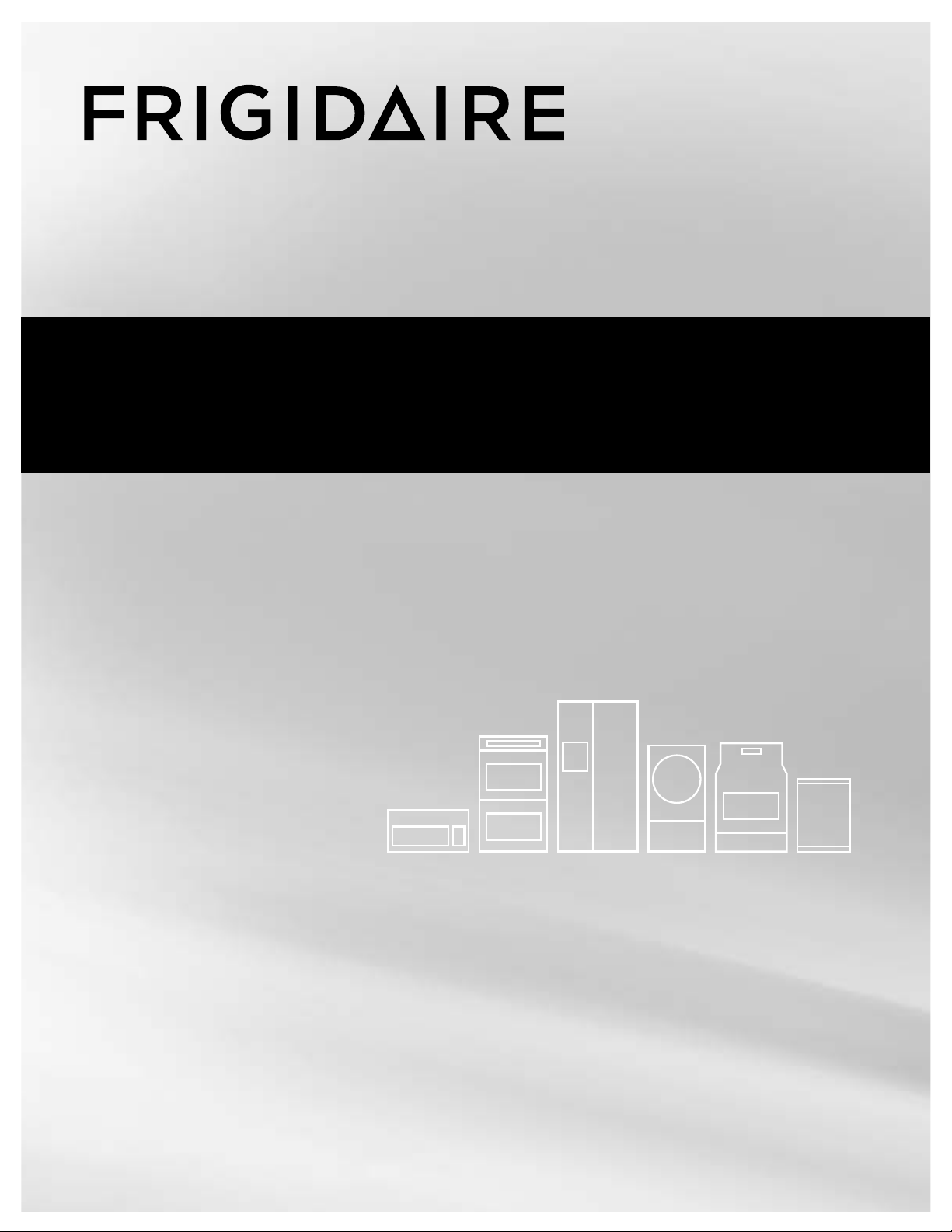
TABLE OF CONTENTS
www.frigidaire.com USA 1-800-944-9044 www.frigidaire.ca Canada 1-800-265-8352
All about the
Use & Care
of your Range
808574801 (October 2014) Rev. A
Welcome & Congratulations ...................................2
Important Safety Instructions ................................. 3
Grounding Instructions ..........................................6
Features at a Glance .............................................. 7
Before Setting Surface Controls ..............................8
Setting Surface Controls ........................................9
Before Setting Oven Controls ...............................12
Setting Oven Controls .......................................... 13
Self-Cleaning .......................................................23
Care & Cleaning (Cleaning Chart) .........................25
Care & Cleaning ..................................................26
Before You Call ..................................................29
Major Appliance Warranty ....................................32
Loading ...
Loading ...
Loading ...
