Loading ...
Loading ...
Loading ...
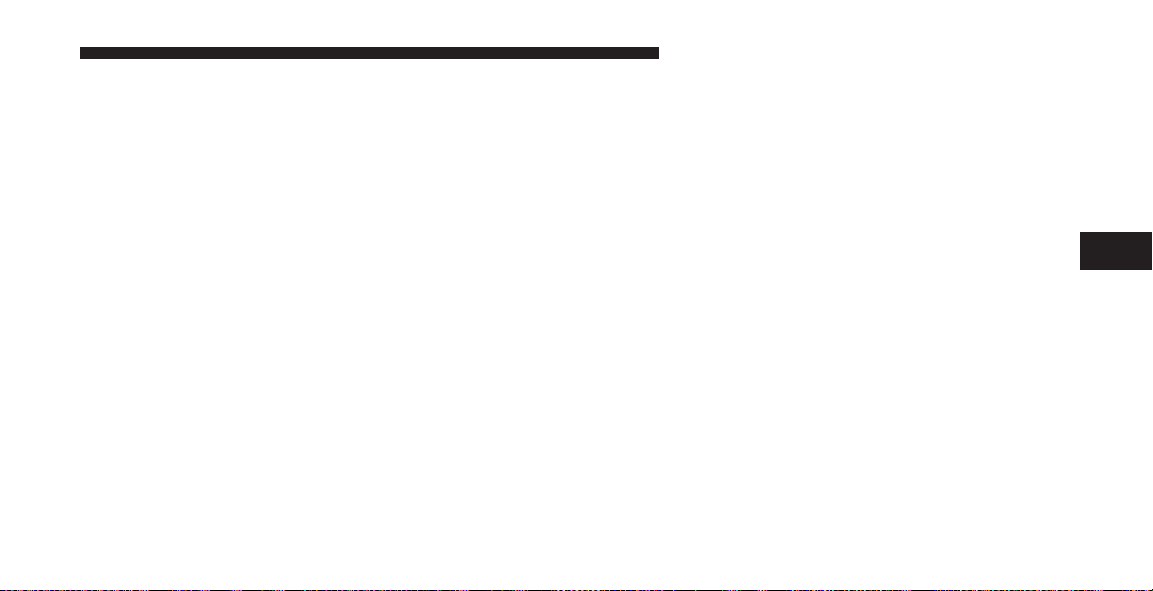
2. Left Front Temperature Control
Provides left front seat occupant with independent tem-
perature control. Turn left for cooler or right for warmer
temperature settings.
3. Display Screen
Shows the current blower speed, mode, and temperature
settings, and it will display an indicator when the A/C is
ON.
4. Right Front Temperature Control
Provides right front seat occupant with independent
temperature control. Turn left for cooler or right for
warmer temperature settings.
5. A/C Button
Press and release to change the current setting.
6. AUTO Button
Controls airflow temperature, distribution, volume, and
the amount of air recirculation automatically. Press and
release to select. Refer to “Automatic Operation — Two-
and Three-Zone ATC” for more information.
7. Mode Button
Press the DOWN or UP arrow to change the mode of air
distribution to Floor, Panel, Bi-Level, or Mix.
8. Recirculation Mode Button
Press and release to change the current setting. The
indicator illuminates when ON. See Note
1
9. Defrost Mode Button
Press and release to select. The indicator illuminates
when ON.
10. Front Blower Control
Press the DOWN arrow to decrease or the UP arrow to
increase front blower speed.
11. SYNC Button
Press and release to control the temperature setting for all
three zones from the Left Front Temperature Control.
UNDERSTANDING YOUR INSTRUMENT PANEL 295
4
Loading ...
Loading ...
Loading ...