Loading ...
Loading ...
Loading ...
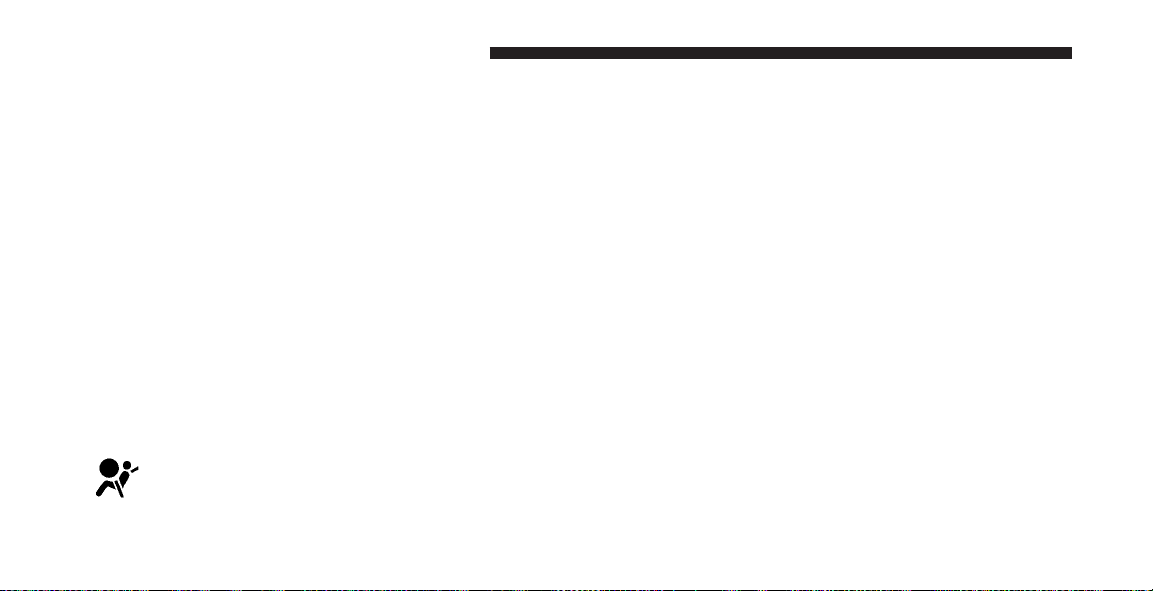
The operation of the Brake Warning Light can be checked
by turning the ignition switch from the LOCK position to
the ON position. The light should turn on for approxi-
mately two seconds and then turn off. The light will
remain on if the parking brake is applied or if a brake
fault is detected. If the parking brake is not applied and
the light remains on, or if the light does not turn on, have
the light inspected by an authorized dealer.
NOTE: The light will turn on when the ignition switch
is in the ON position and the parking brake is applied.
This light shows only that the parking brake is applied. It
does not show the degree of brake application. (See page
326 for more information.)
27. Airbag Warning Light
This light will turn on for four to six seconds as
a bulb check when the ignition switch is first
turned ON. If the light is either not on during
starting, or stays on, or turns on while driving,
then have the system inspected at your authorized dealer
as soon as possible. (See page 63 for more information.)
28. Compass/Temperature Display Button (Mid Line
Clusters Only)
Operates the Compass/Temperature display in the
Vacuum Fluorescent Display.
29. Vacuum Fluorescent Display (Mid Line And
Premium Clusters Only)
On vehicles equipped with a Premium Cluster, this
display shows the Electronic Vehicle Information Center
(EVIC) messages when the appropriate conditions exist.
(See page 221 for more information.)
On vehicles equipped with a Mid Line Cluster, this
display shows the compass heading (N, S, E, W, NE, NW,
SE, and SW) and the outside temperature. The
COMPASS/TEMPERATURE DISPLAY button operates
218 UNDERSTANDING YOUR INSTRUMENT PANEL
Loading ...
Loading ...
Loading ...