Loading ...
Loading ...
Loading ...
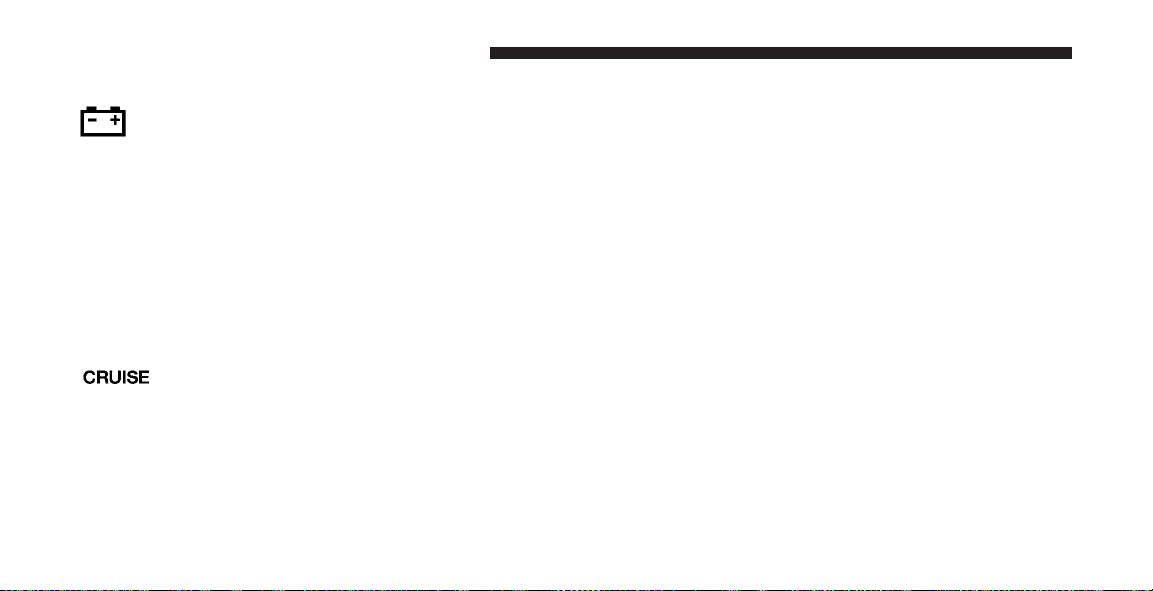
18. Charging System Warning Light
This light shows the status of the electrical charg-
ing system. The light should turn on when the
ignition switch is first turned ON and remain on briefly
as a bulb check. If the light stays on or turns on while
driving, turn off some of the vehicle’s electrical devices,
such as the fog lights or rear defroster. If the light remains
on, it means that the charging system is experiencing a
problem. See your local authorized dealer to obtain
service immediately.
19. Cruise Indicator Light — If Equipped
This indicator lights when the electronic speed
control system is turned on. (See page 159 for
more information.)
20. Trip Odometer Button
Changing the Display
Press and release this button once to change the display
from odometer to “Trip A.” Press and release it again to
change the display from “Trip A” to “Trip B.”
Resetting the Trip Odometer
Display the trip mileage that you want to reset, “Trip A”
or “Trip B.” Then push and hold the button (approxi-
mately two seconds) until the display resets to 0. The
odometer must be in Trip Mode to reset the trip odom-
eter.
212 UNDERSTANDING YOUR INSTRUMENT PANEL
Loading ...
Loading ...
Loading ...