Loading ...
Loading ...
Loading ...
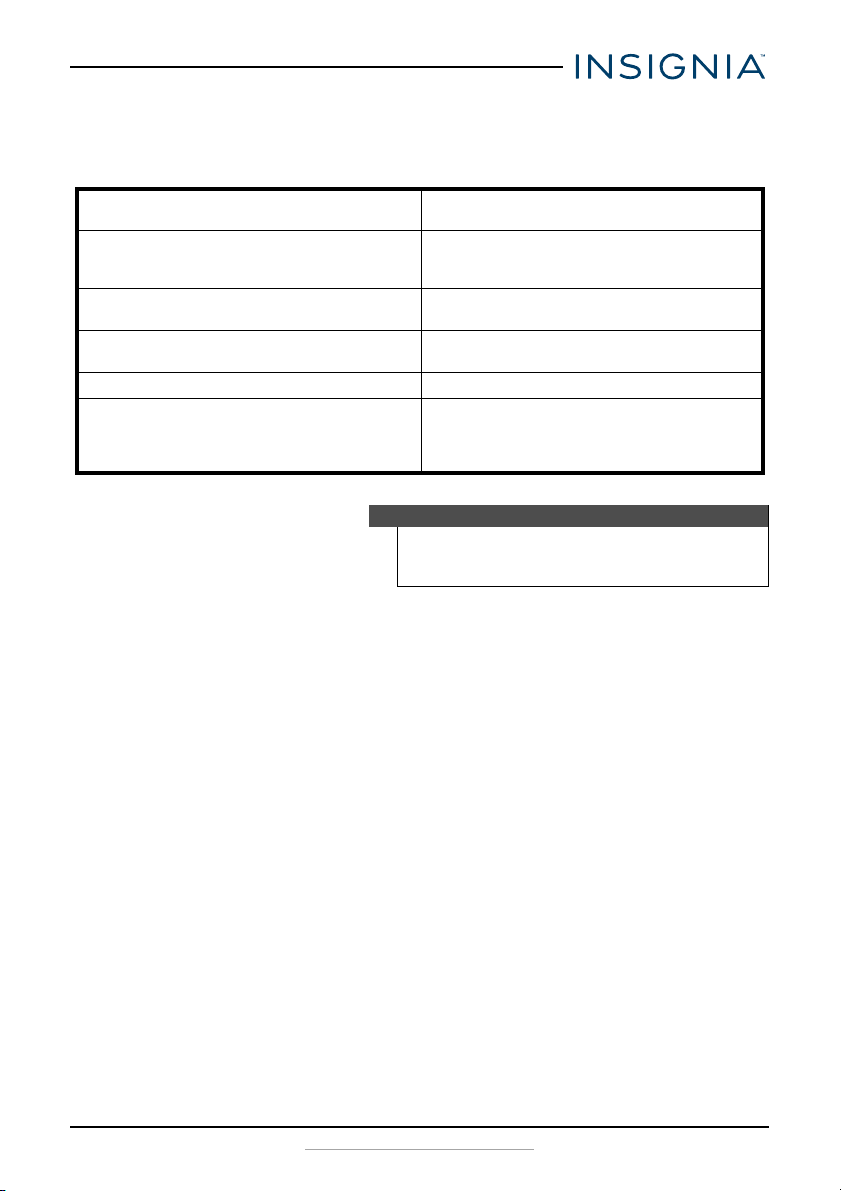
15
Soundbar Home Theater Speaker with Bluetooth
www.insigniaproducts.com
Reconnecting to a paired device
When your soundbar is not paired to a device, the LED indicator blinks
slowly.
Connecting to a different device
1 On your Bluetooth device you are currently connected to, turn off the
Bluetooth function or unpair the soundbar in your Bluetooth device list.
The soundbar can now be connected to another Bluetooth Device.
2 Follow the section “Connecting your soundbar using Bluetooth” on page
14 to connect a new device.
Receiving a phone call while playing music
• When a call is received while playing music through a phone, the
music stops automatically.
• When the call ends, depending on the setting of your phone, the
current track may resume playback.
Your soundbar loses the Bluetooth connection
if you…
To reconnect...
Turn it off. Turn on your soundbar. Your soundbar searches
for the last connected Bluetooth device and
reconnects.
Move the Bluetooth device out of range. Move your Bluetooth device within 30 feet of
your soundbar.
Turn off your Bluetooth device. Turn on your Bluetooth device, then make sure
that Bluetooth is on.
Turn off Bluetooth on your Bluetooth device. Turn on Bluetooth on your Bluetooth device.
Connect your Bluetooth device to another
Bluetooth device.
Disconnect your Bluetooth device from the other
Bluetooth device, then set your device to pairing
mode. Select “NS-SB316” on your Bluetooth
device.
Note
If a device does not automatically reconnect, you
may need to reselect “NS-SB316” on your Bluetooth
device.
Loading ...
Loading ...
Loading ...