Loading ...
Loading ...
Loading ...
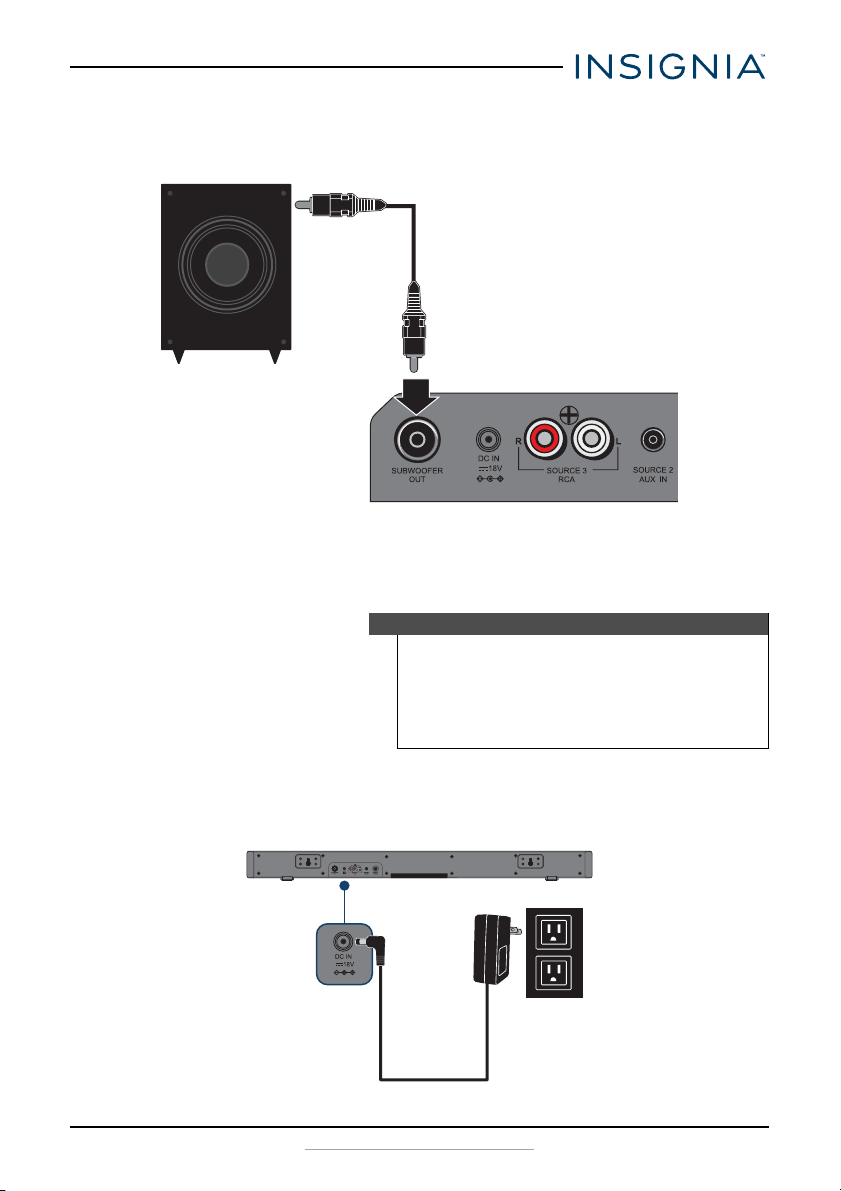
13
Soundbar Home Theater Speaker with Bluetooth
www.insigniaproducts.com
Third step (optional) - Connecting a subwoofer
• Connect a subwoofer cable (not included) to your subwoofer and the
SUBWOOFER OUT port on the back of your soundbar.
Fourth step - Connecting the AC adapter
After you have connected your soundbar to an audio source, you need to
connect it to an AC power outlet.
1 Connect the AC adapter to the DC IN jack on the back of the soundbar.
2 Plug the other end of the AC adapter into a power outlet or surge
protector.
Cautions
• Make sure that the electrical outlet matches the
AC adapter’s input requirements of 100-240 V,
50/60 Hz before connecting.
• Use only the AC adapter provided.
• Plug in the AC adapter only after all other
connections have been made.
Subwoofer cable (not included)
Subwoofer (not included)
Back of the soundbar
Loading ...
Loading ...
Loading ...