Loading ...
Loading ...
Loading ...
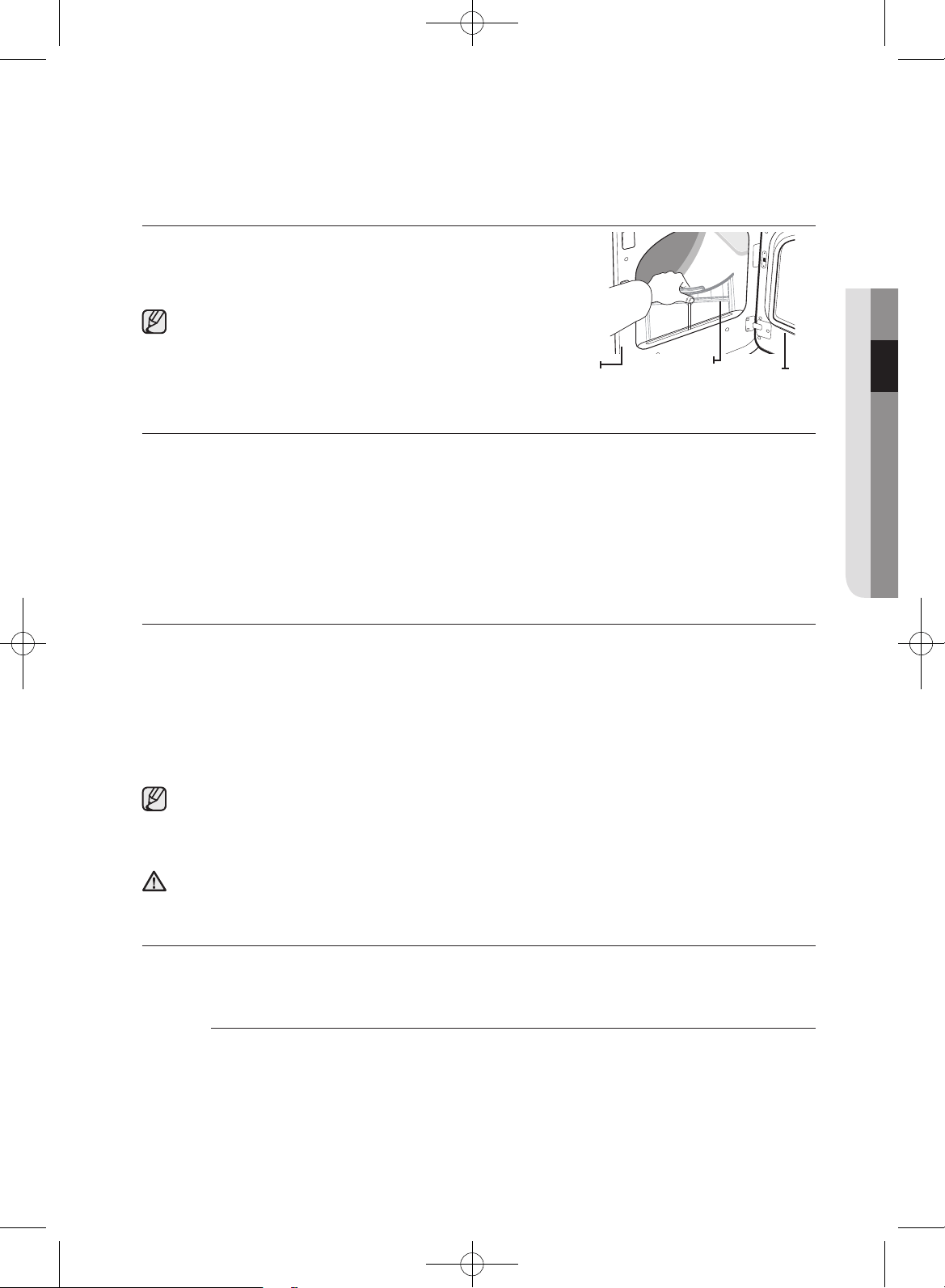
English - 27
CLEAN THE LINT FILTER
• After or before each load.
• To shorten drying time.
• To operate more energy eciently.
Do not operate your dryer without the lint filter in place.
LOAD THE DRYER PROPERLY
• Place only one washload in your dryer at a time.
• In mixed loads, heavy and lightweight fabrics will dry dierently. This may result in lightweight fabrics
being dry while heavy fabrics remain damp at the end of a drying cycle.
• Add one or more additional similar items to your dryer when you are drying only one or two items. This
improves the tumbling action and drying eciency.
• Overloading restricts tumbling action, resulting in uneven drying as well as excessive wrinkling of some
fabrics.
GETTING STARTED
1. Load your dryer loosely – DO NOT overload.
2. Close the door.
3. Select the appropriate cycle and options for the load ( See pages “Cycle Chart” ).
4. Press the Start/Pause button.
5. The dryer indicator light will illuminate.
6. The estimated cycle time will appear in the display.
The time may fluctuate as humidity levels fluctuate in the dryer.
• When the cycle is complete, “End” will appear in the display.
• Pressing power cancels the cycle and stops your dryer.
• The Drying, Cooling, and Wrinkle Prevent indicator lights will illuminate during those portions of the
cycle.
Do not place anything on top of your dryer while it is running.
VENT SENSOR
Your Samsung dryer is equipped with a Vent Sensor, which detects and notifies you when it is time to clean
the ductwork. Keep your dryer safe and ecient by cleaning the ducts when prompted.
The Vent Sensor detects any duct blockages
You can fi gure out whether there is a duct blockage from the “Vent Sensor ” lamp of the
digital display.
02 operating instructions, tips
Filter
Door
Frame Front
WARNING
DV9000HA DRY_DV56H_USER MANUAL_DC68-03170H-08_EN.indd 27 2016/2/25 16:29:53
Loading ...
Loading ...
Loading ...