Loading ...
Loading ...
Loading ...
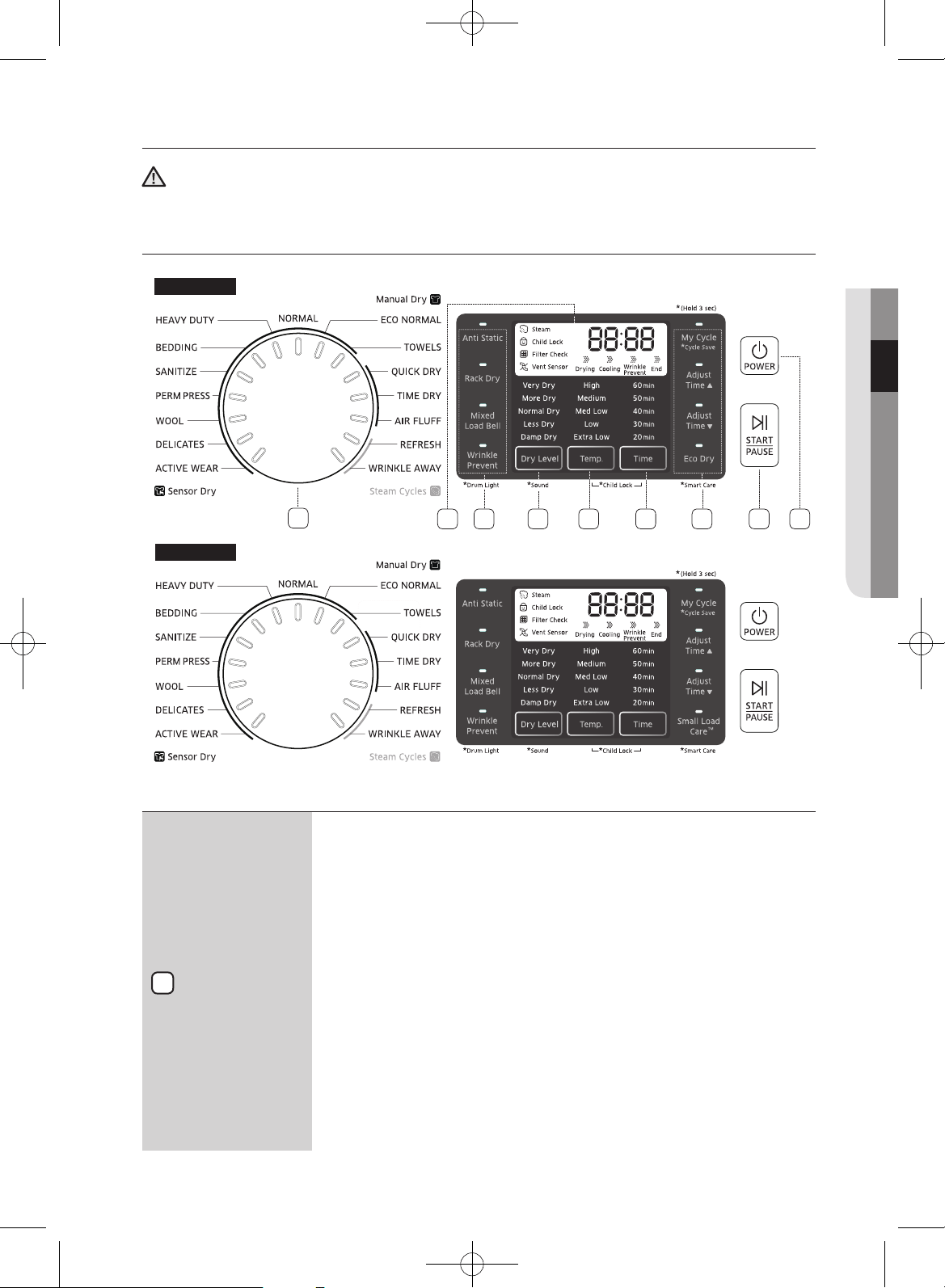
English - 21
operating instructions, tips
To reduce the risk of fire, electric shock, or injury to persons, read the IMPORTANT SAFETY
INSTRUCTIONS before operating this appliance.
OVERVIEW OF THE CONTROL PANEL
Cycle Selector
To select a cycle, rotate the Cycle Selector dial to the desired cycle.
The indicator light by the cycle name will illuminate. The NORMAL, HEAVY
DUTY, BEDDING, SANITIZE, PERM PRESS, WOOL, DELICATES, ACTIVE
WEAR, ECO NORMAL, and TOWELS cycles are Sensor Dry cycles.
Sensor Dry automatically senses the moisture in the load and shuts the dryer
o when the load reaches the dryness level you have selected with the Dry
Level Selection Button (see below).
ECO NORMAL - For reducing energy usage. This cycle adjusts cycle time and
temperature for increased eciency.
NORMAL - The normal cycle is for most fabrics including cotton, linens, and
normally soiled garments.
(If this cycle is selected, the Eco Dry function is enabled by default. For more
information, please refer to the descriptions about the “Eco Dry” option.)
HEAVY DUTY - Use this cycle to get high heat for heavy fabrics such as
jeans, corduroys, or work clothes.
BEDDING - For bulky items such as blankets, sheets and comforters.
SANITIZE - Sanitizes garments by infusing high temperature heat deep into
the fabric during the drying cycle. Use this cycle to keep your bedding and
curtains clean through sanitization.
PERM PRESS - Dry wrinkle-free cottons, synthetic fabrics, knits, and
permanent press fabrics automatically.
02 operating instructions, tips
DV56H9000E *
1
3 4 5 76
8
6
2
*
DV56H9000G
*
1
WARNING
DV9000HA DRY_DV56H_USER MANUAL_DC68-03170H-08_EN.indd 21 2016/2/25 16:29:52
Loading ...
Loading ...
Loading ...