Loading ...
Loading ...
Loading ...
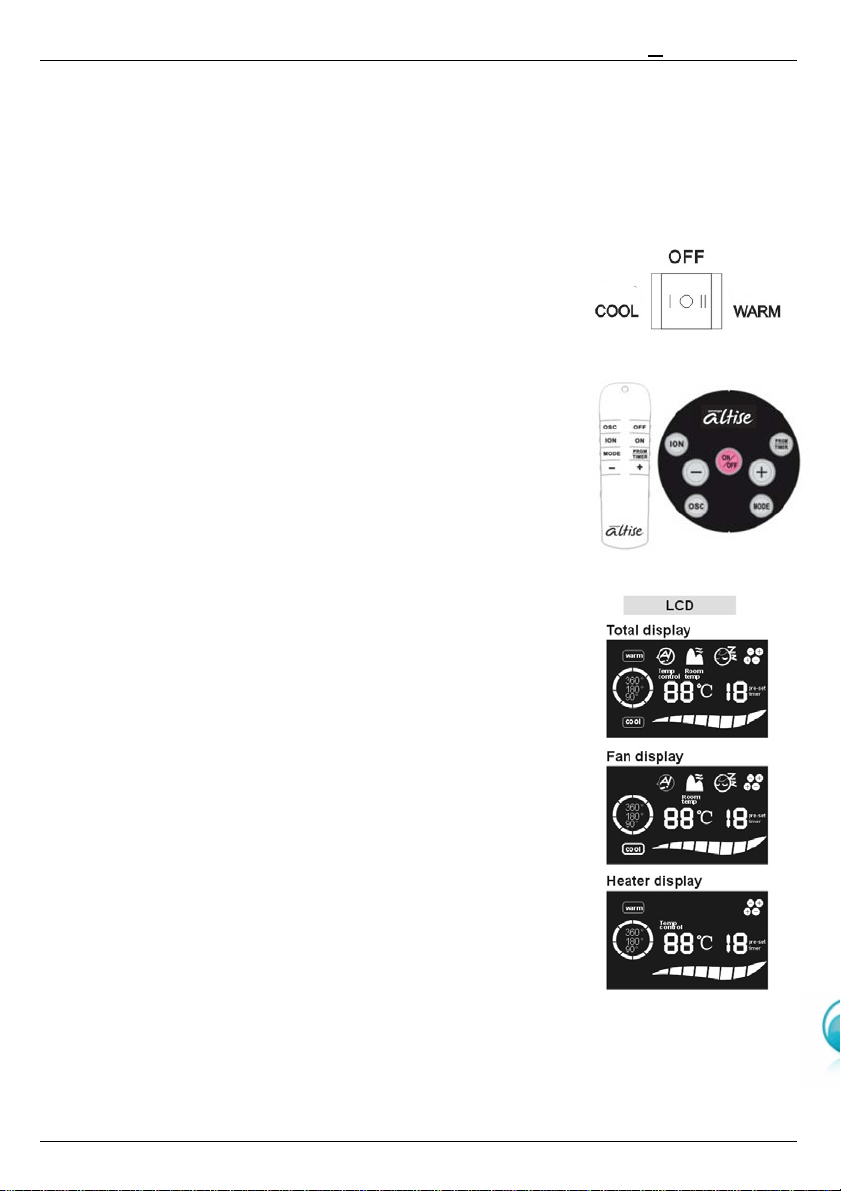
omega altise
5
Operating Instructions
The tower fan can be controlled by the control panel located at the top of the
unit or via the remote control.
COOL/OFF/WARM SWITCH:
This switch is located at the back of the unit towards the
base. To begin you will need to choose the format you wish
the tower fan to work in.
OFF – no power will be supplied to the tower fan.
COOL – the tower fan will work in cooling mode
WARM – the tower fan will work in heating mode
ON/OFF:
Press the ON/OFF button on the control panel, or the ON or
OFF button on the remote control to switch the unit on.
COOL Mode – After 3 minutes the fan will automatically
function at low speed
WARM – After 3 minutes the fan will automatically function
at medium speed (1000W).
ION:
An ion generator is built into the tower fan and will release
negative ions to help clean the air. Press this button to start
the ionizer and again to turn the ionizer off.
OSCILLATION:
Press OSC to select from 4 oscillation settings. The
corresponding angle will be displayed in the LCD:
Press once for 90
O
oscillation
Press again for 180
O
oscillation
Press again for 360
O
oscillation
Press again to stop all oscillation.
TIMER OFF:
While the tower fan is on, press the Pre set timer button.
The running time can be set from 1 hour to 12 hours. Each
time the button is pressed the time increases. On the 13th
press the timer function will be switched off.
TIMER ON:
While the tower fan is off, press the Pre set timer button. This will switch the tower
fan to rest status, then select the desired pre-setting time from 1 hour to 12 hours.
Each time the button is pressed the time increases. On the 13th press the timer
function will be switched off.
Loading ...
Loading ...
Loading ...