Loading ...
Loading ...
Loading ...
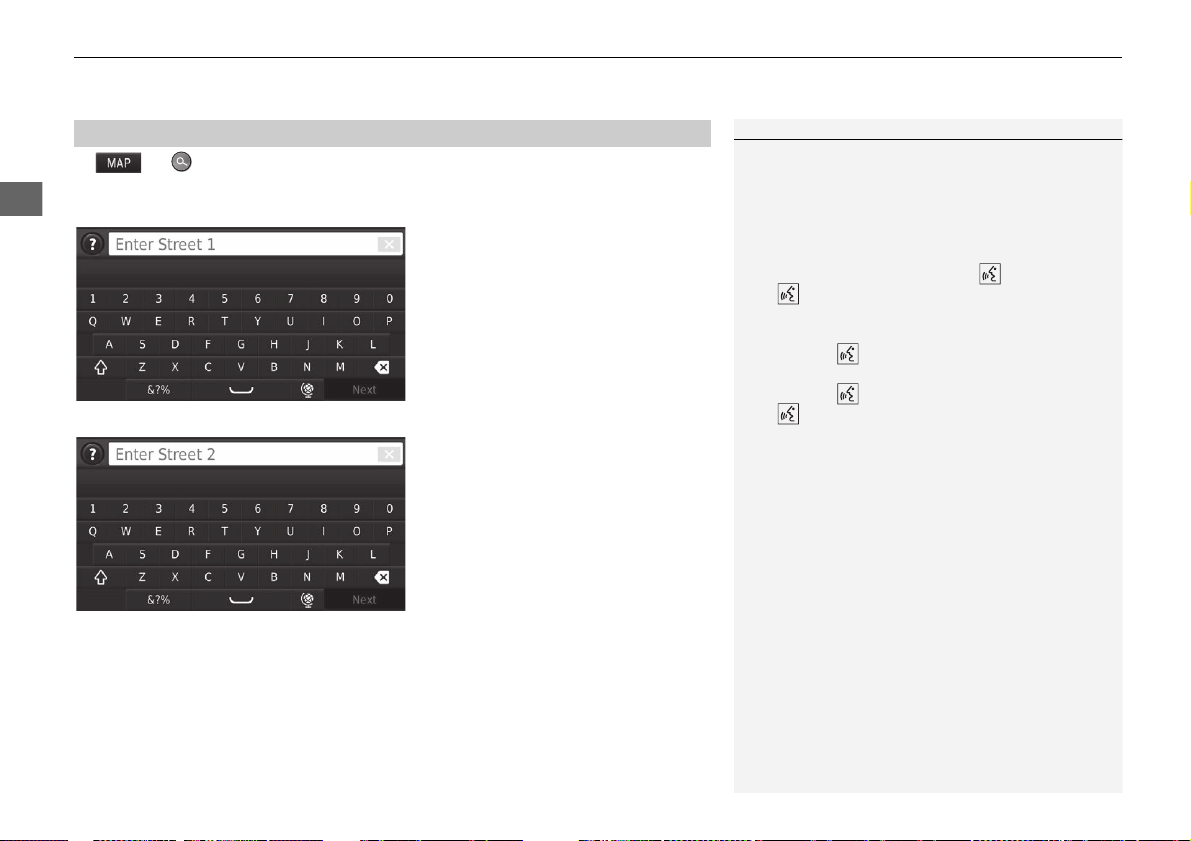
uu Entering a Destination u Categories
64
Navigation
H u u Categories u Intersections
Select the intersection of two streets as the destination.
1. Select State or
Province.
u Select State or Country, if
necessary.
2. Enter the
name of the first street.
Select Next.
u As y
ou type the name, a list of
streets matching the letters you
input will appear directly
below.
3. Enter the name of the second
street. Select Next.
u As y
ou type the name, a list of
streets matching the letters you
input will appear directly
below.
4. Select Go! to set
the route.
2 Calculating the Route P. 69
■
Finding a Location by Intersections
1 Finding a Location by Intersections
If there is more than one intersection, you are
prompted to select the intersection.
Using Voice Command
You can find intersections by the street name using
voice commands.
From the Voice Portal screen, say “Navigation.”
Say “Find Intersection” on the voice command
screen and then say a city name.
Say a street name 1, then say a line number of a
screen (e.g., “1”).
Say a street name 2, then say a line number of a
screen (e.g., “1”).
Say “Navigate” or “Yes” to set the route.
2 Using Voice Commands P. 5
2 Voice Control Operation P. 11
Loading ...
Loading ...
Loading ...