Loading ...
Loading ...
Loading ...
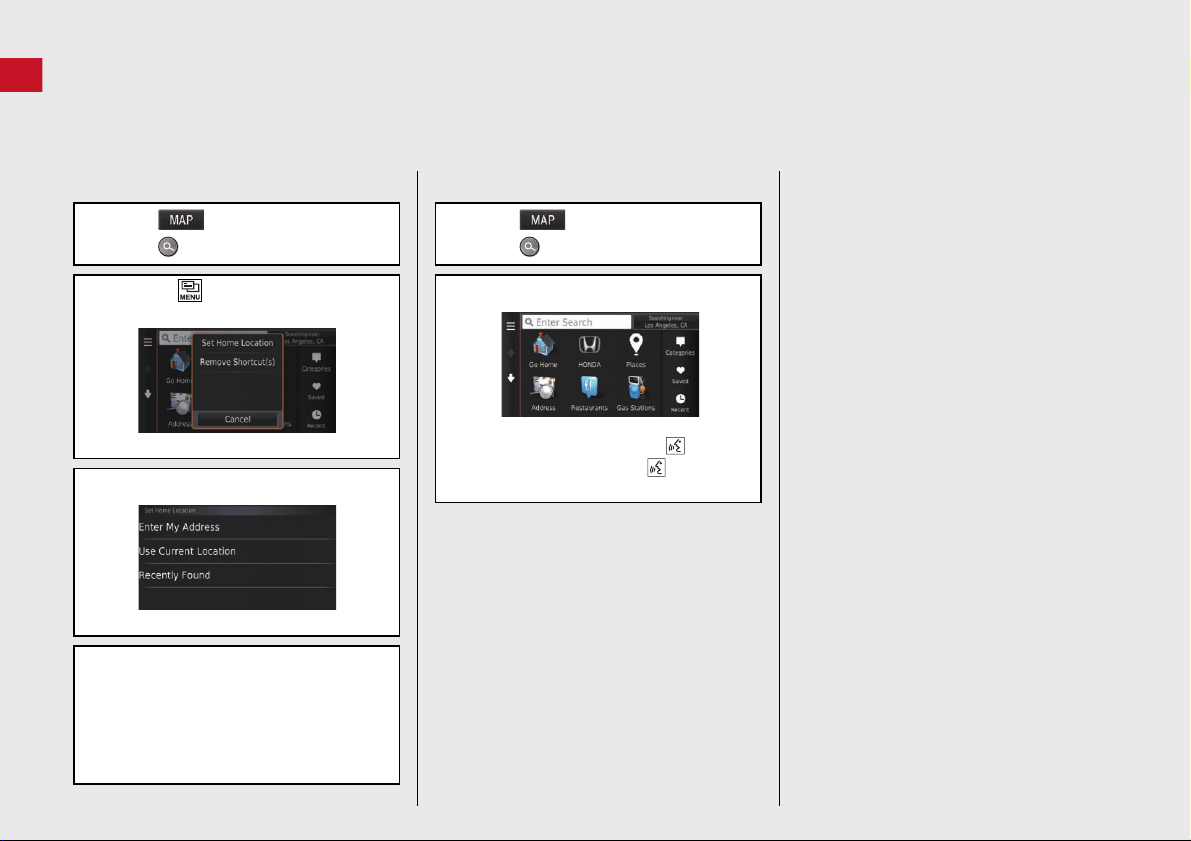
8
Quick Reference Guide
Navigation—Home Addresses and Going Home
The “Home” feature automatically routes you to your home address from any location simply by selecting Go Home.
You can store one home address. (P18)
The order of the steps may change depending on the map data loaded on your system.
Storing Your Home Address
a Select .
b Select .
c Press the (Menu) icon and then
select Se
t Home Location.
d Select Enter My Address.
e Enter a house number and then select
Done.
f Enter a street and then select Next.
g Select a street from the list.
h Select Select.
Going Home
a Select .
b Select .
c Select Go Home.
Alternatively, you can say
“Na
vigation” and then “Go
Home”
from any screen.
Loading ...
Loading ...
Loading ...
