Loading ...
Loading ...
Loading ...
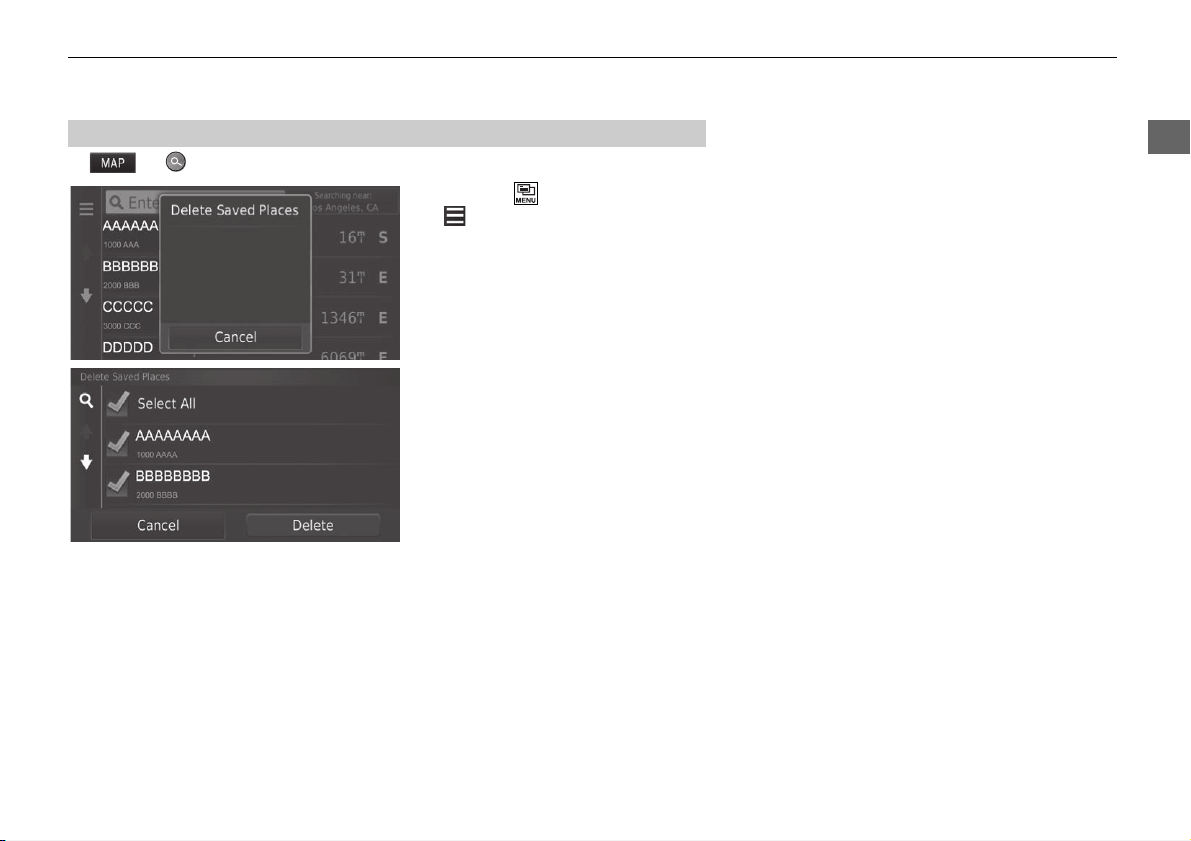
25
uu Personal Information u Saved Locations
System Setup
H u u Saved
1. Press the (Menu) icon or select
.
2. Select Delet
e Saved Places.
3. Select a saved location you want
to delete.
u Select Select All to
delete all
saved locations.
4. Select Delete.
5. Select Yes.
■
Deleting Saved Locations
Loading ...
Loading ...
Loading ...