Loading ...
Loading ...
Loading ...
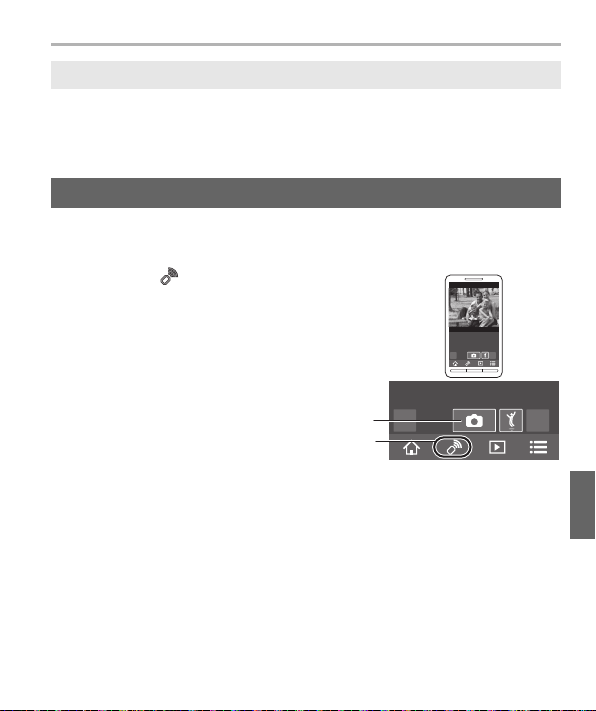
Wi-Fi
51
(ENG) DVQX1500
1 Press any button on the camera, and press [MENU/SET].
• Confirmation screen is displayed. It is executed when [Yes] is selected.
2 On the smartphone, close “Image App”.
1 Connect to a smartphone. (P50)
2 Operate the smartphone.
Terminating the connection
Taking images via a smartphone (remote recording)
1 Select [ ].
2 Record an image.
• The recorded images are saved in the
camera.
• Some settings are not available.
A
DC-FT7-TS7PPP-DVQX1500_eng.book 51 ページ 2018年5月10日 木曜日 午後2時40分
Loading ...
Loading ...
Loading ...