Loading ...
Loading ...
Loading ...
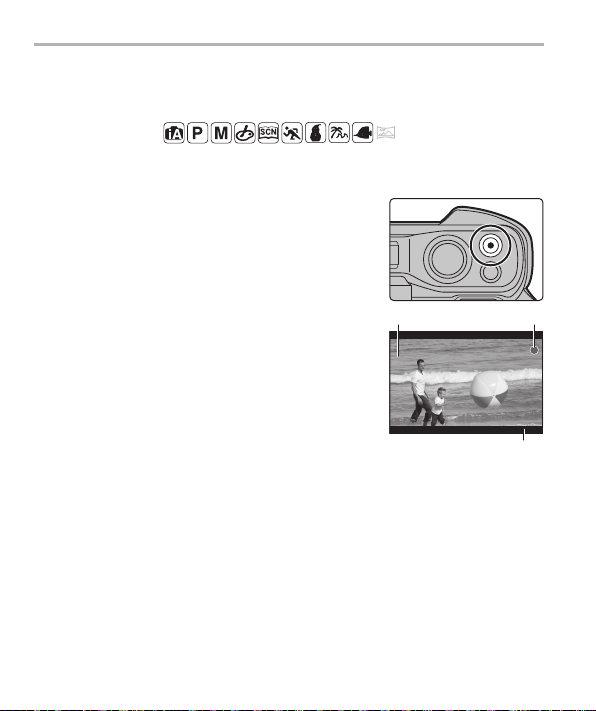
42
DVQX1500 (ENG)
Recording
Recording Motion Picture/4K Motion
Picture
Applicable modes:
You can record motion pictures and 4K motion pictures in MP4 recording format.
Audio is recorded in stereo.
1
Start recording by pressing the motion
picture button.
A Elapsed recording time
B Available recording time
• Recording of motion picture appropriate for each
mode is possible.
• The recording state indicator (red) C will flash
while recording motion pictures.
• Release the motion picture button right after you
press it.
2
Stop the recording by pressing the
motion picture button again.
• Still picture recording is also possible during the
motion picture recording by fully pressing the
shutter button. (Excluding during 4K motion picture recording)
• When recording motion pictures in 4K, use a card rated as UHS Speed Class 3.
• The angle of view of motion pictures in 4K is narrower than those of motion pictures in
other sizes.
• To ensure highly accurate focus, 4K motion pictures are recorded at reduced Auto
Focus speeds. It may be difficult to focus on the subject with Auto Focus, but this is not
a malfunction.
5
P
V5
P
V
V
V
V
DC-FT7-TS7PPP-DVQX1500_eng.book 42 ページ 2018年5月10日 木曜日 午後2時40分
Loading ...
Loading ...
Loading ...