Loading ...
Loading ...
Loading ...
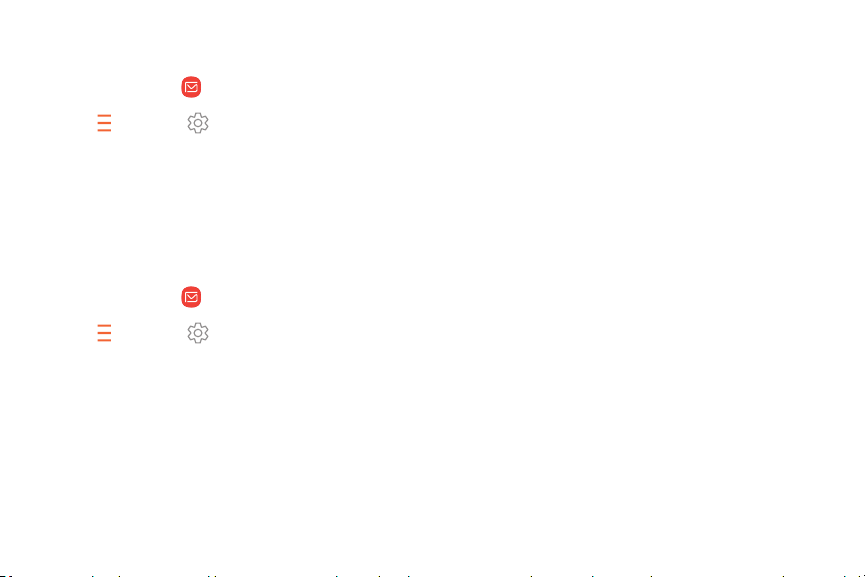
Remove email accounts
Email accounts can be removed from your device.
1.
From Apps, tap
Email.
2.
Ta
p
Mailbox > Settings.
3. Ta
p the account you want to remove.
4. Tap Remove, and confirm when prompted.
Email settings
Modify settings associated with using the Email app.
1.
From Apps, tap
Email.
2.
Tap
Ma
ilbox > Settings.
• Un
der General, tap an option, and then
follow the prompts.
• Tap an account to configure specific settings
for only that account.
Apps 5
9
Loading ...
Loading ...
Loading ...