Loading ...
Loading ...
Loading ...
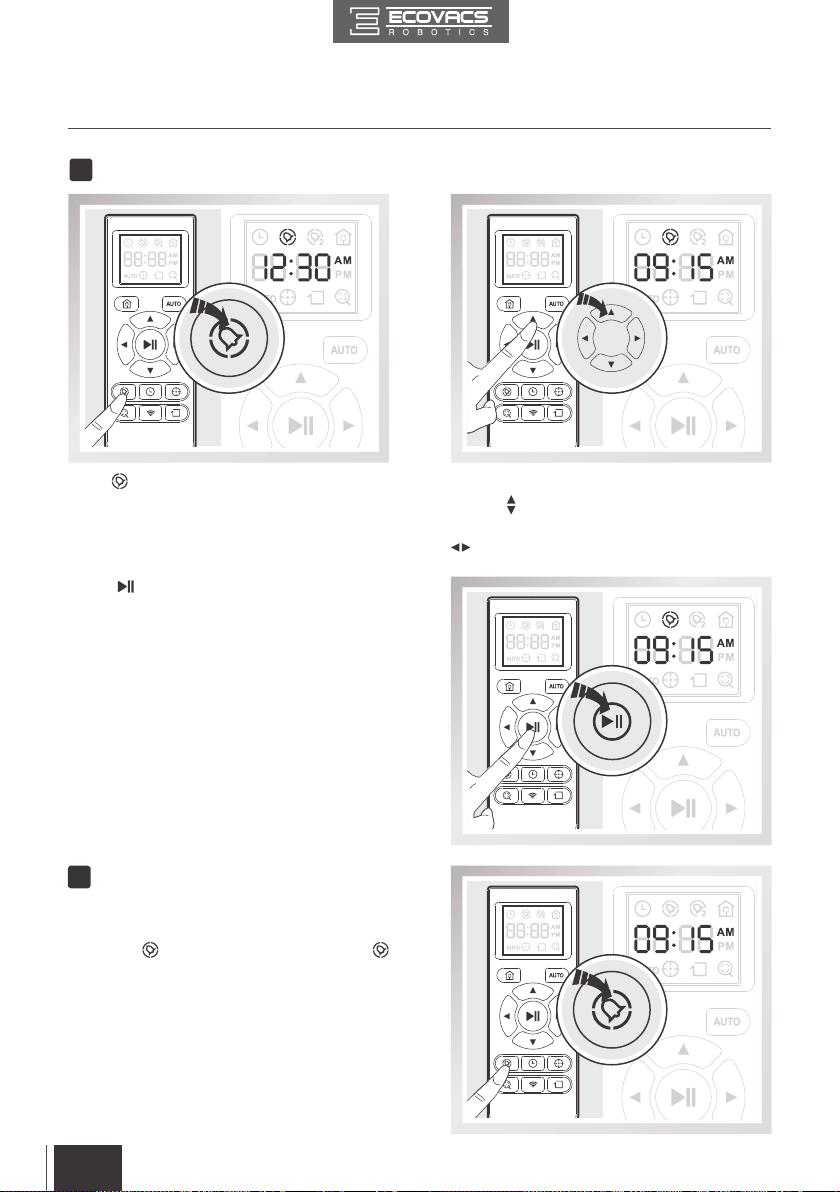
FR-CA
16
EN
3. Operating and Programming
Press button on the Remote Control and the
“hour” (first two digits) flashes on the Remote
Control Screen.
Press
button on the Remote Control to
confirm and save the scheduled cleaning
time. DEEBOT emits two beeps. DEEBOT
automatically cleans at the scheduled cleaning
time every day.
To cancel the scheduled cleaning time, press
and hold
button for 3 seconds until
disappears from the Remote Control LED
Screen and the robot emits three beeps. The
scheduled cleaning time is cancelled.
Press the up and down Direction Control
Buttons
to adjust “hour” and “minute” number.
Press the left and right Direction Control Buttons
to switch between “hour” and “minute.”
Schedule the Cleaning Time using Remote Control
Cancel Scheduled Cleaning
Time using Remote Control
2
3
Loading ...
Loading ...
Loading ...