Loading ...
Loading ...
Loading ...
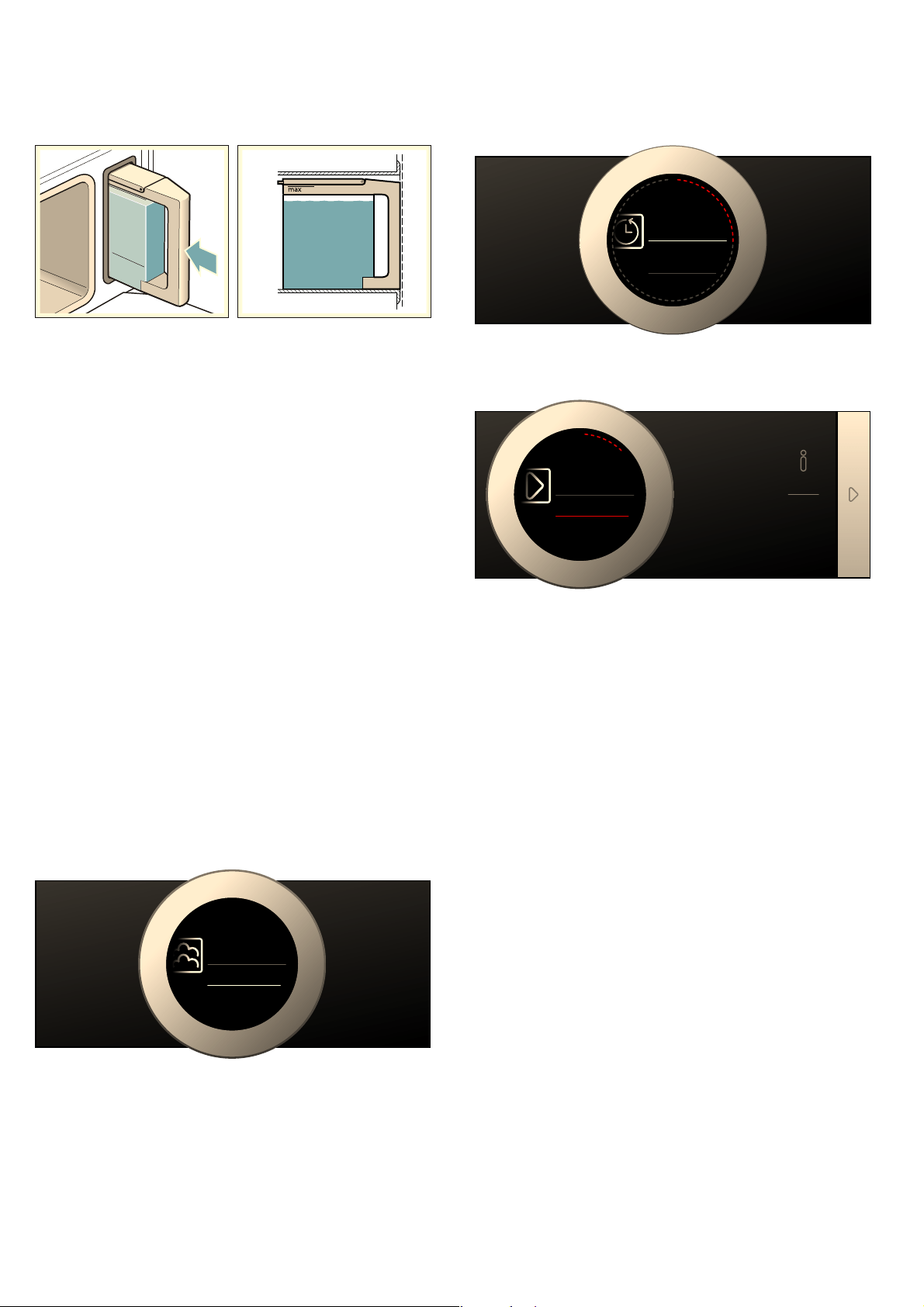
Operating the appliance en
13
5. Insert the filled water tank (picture #).
6. Check whether the water tank is pushed in flush with
the water tank recess (picture $).
7. Close the appliance
door.
The water tank has been filled. You can now start the
operation.
Refilling the water tank
If the water tank is empty, the prompt to fill the water
tank appears on the display. The operation is stopped.
:Warning – Risk of scalding!
When you open the appliance door, hot water may flow
out of the appliance. When opening the door, do not
stand too close to the appliance. Open the appliance
door carefully. Keep children away from the appliance.
If the evaporator dish overflows, do not pour more water
into the water tank.
1. Carefully open the appliance door.
2. Remove the water tank and fill it.
3. Slide the water tank back in and close the appliance
door.
4. Start the operation.
The operation continues.
Setting the type of heating and temperature
Example in the picture: 15 minutes steaming S at
90 °C.
1. Touch the left of the field for a type of heating.
The temperature is highlighted in white in the
display.
2. Use the control ring to set the temperature.
3. Touch the s button.
The cooking time is highlighted in white in the
display.
4. Use the control ring to set the cooking time.
5. Press the Start/Stop button l to start.
The appliance starts heating.
When your dish is ready, use the On/Off button ÿ to
switch off the appliance.
Notes
■ If you have started the steaming S type of heating,
the cooking time only begins to count down once
the set temperature has been reached.
■ If you open the appliance door during steaming, the
appliance operation stops. After the appliance door
has been closed again, the appliance must first heat
up to the set temperature before the cooking time
continues to count down.
“Fill water tank?” message
This message appears if you set a type of heating and
the water tank is only half full.
If you think that the water in the water tank is sufficient
for the cooking procedure, you can start the appliance.
If not, fill the water tank to the "max" mark, slide it back
in and start the appliance.
Changing
After starting the appliance, the temperature is
highlighted. When you move the rotary selector, the
temperature is changed and applied immediately.
To change the type of heating, interrupt the operation
beforehand using the l Start/Stop button. Touch the
symbol for the type of heating. The type of heating
appears with the corresponding default temperature.
Note: When you change the type of heating, the other
settings are also reset.
+RWDLUJULOOLQJ
PV
P
V
a&
6WHDPLQJ
\PV
6
7
8
%
`
V D
_
7H[W
7H[W
Types of heating
P
V
¿
(QG
¿
&RRNLQJWLPH
6
7
8
%
`
V D
_
7H[W
7H[W
P
V
a&
6
VWDUW
VWRS
`
V D
9
Loading ...
Loading ...
Loading ...