Loading ...
Loading ...
Loading ...
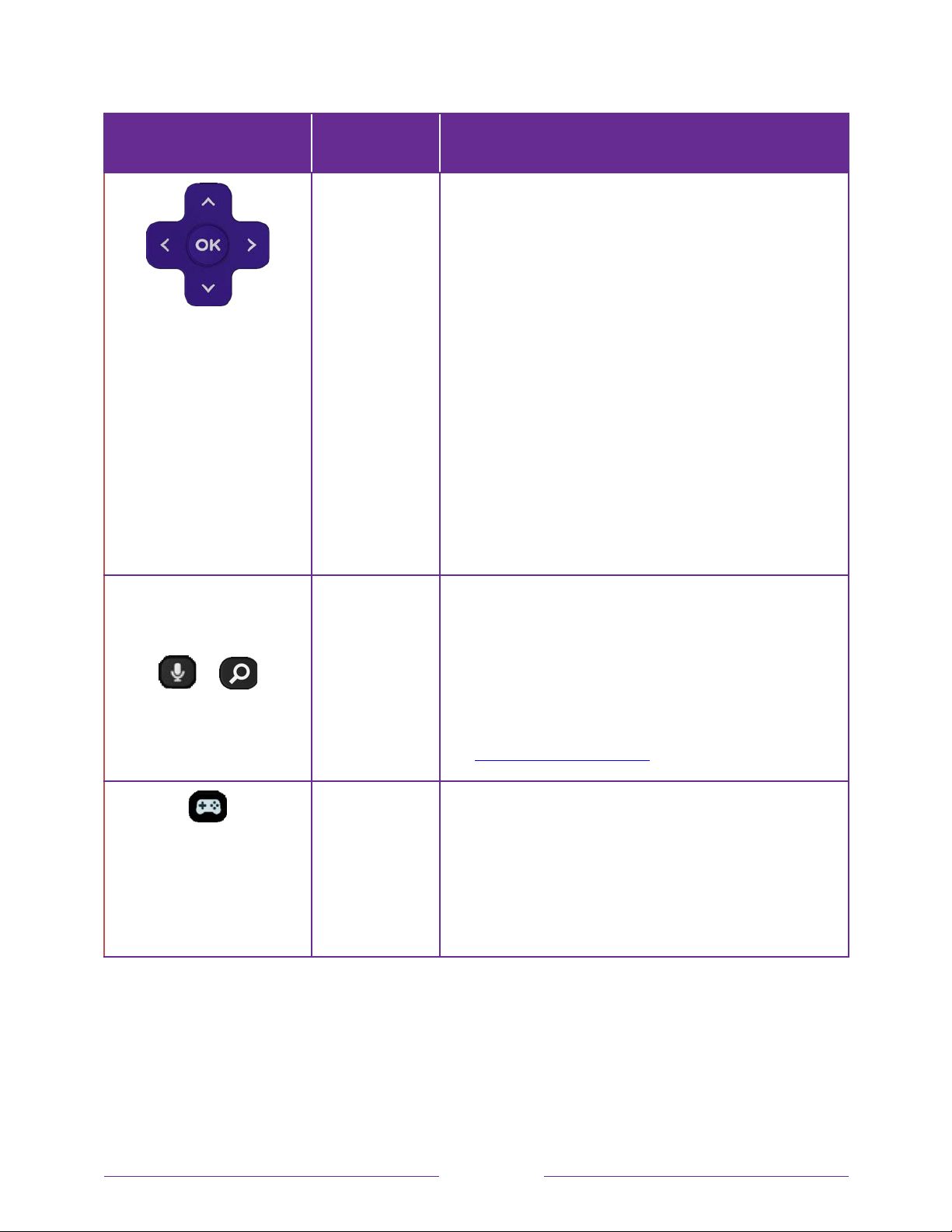
!
!!
15
!
!
!
BUTTON
FUNCTION
DESCRIPTION
PAD
• LEFT/RIGHT/UP/DOWN moves the highlight in the
corresponding direction.
• OK selects the highlighted option.
While watching TV:
• UP/DOWN changes channel.
• LEFT displays the Smart Guide (connected mode) or
channel list (non-connected mode).
• LEFT/RIGHT
only on TVs operating in non-
connected mode
,
while in the channel list switches
between All Channels and FAVORITE CHANNELs.
• OK
while in the channel list selects the highlighted
channel.
While watching live TV: displays the program
information banner.
or
VOICE SEARCH
and
VOICE COMMANDS
Only in the United States on select models with Roku
voice remotes
. Hold and say the name of a movie, TV
show, actor, or director to search across many
streaming and Antenna TV channels. Say a command to
start streaming, change a channel, and more. For more
information, go to:
go.roku.com/voicesearch
GAME MODE
Select models
. Displays a banner showing the current
Game mode or Not available at this time. Subsequent
presses toggle Game mode. When
On, the TV performs
less image processing and has less input lag, producing
a better experience with action games.
Available only
for HDMI and AV inputs.
Loading ...
Loading ...
Loading ...