Loading ...
Loading ...
Loading ...
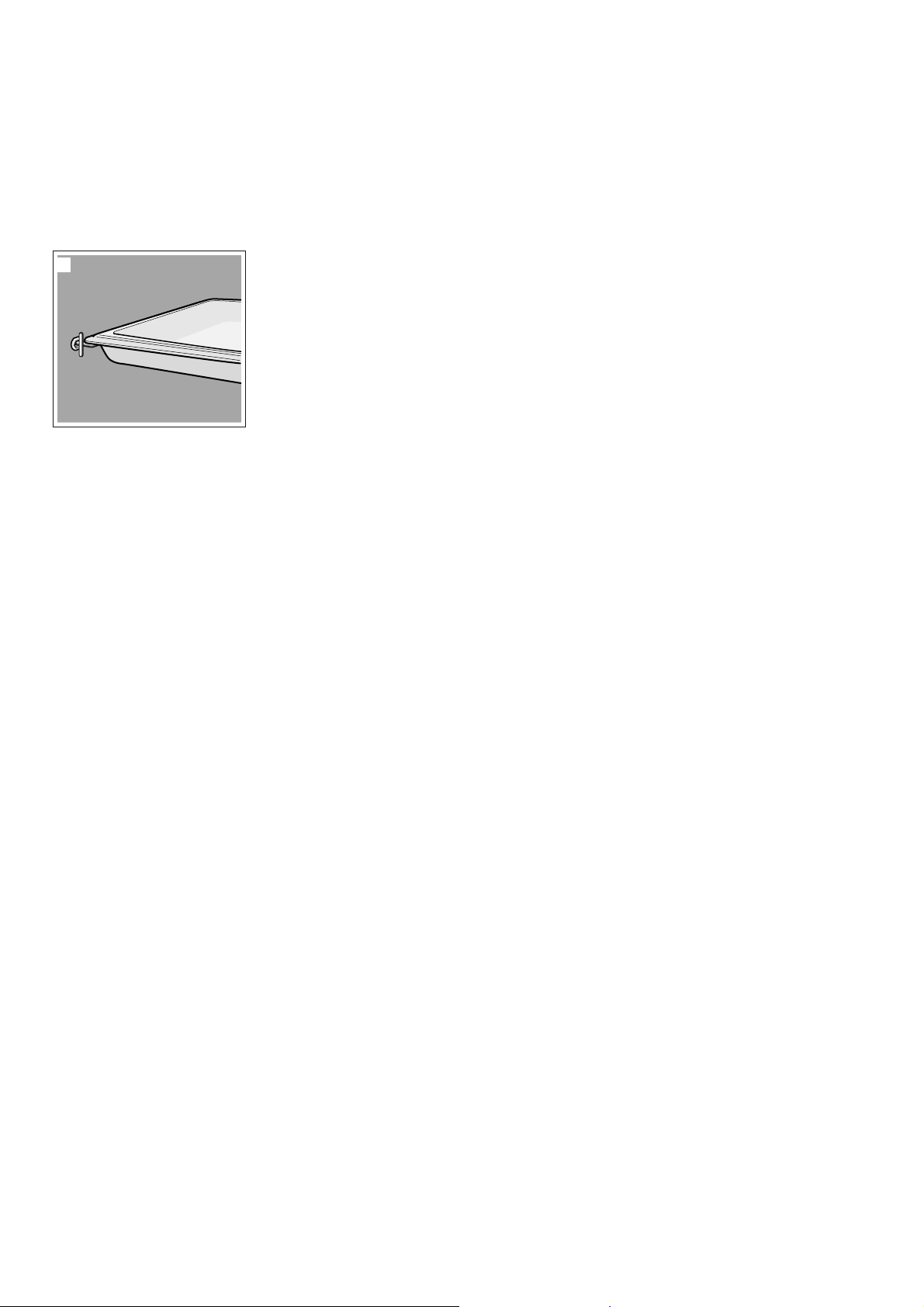
en Cleaning function
22
7. Whenever you wish to use the cleaning function,
make sure that you never leave anything other than
an enamelled accessory without anti-stick coating
(e.g. the universal pan) on the accessory supports
(figure
$).
Caution!
The wire rack tends to discolour if it is left in the
cooking compartment when it is cleaned.Do not
attempt to clean the rack using the cleaning function.
Note: Further accessories that can be cleaned using
the cleaning function are listed in the table for
special accessories. ~ "Accessories" on page 10
Starting
1. Touch the # touch button.
2. Touch the 0 touch button.
3. Swipe to the left or right to select "Pyrolytic self-
cleaning ˜".
4. Touch the bottom line.
5. Swipe to the left or right to select the cleaning level.
Note: Once cleaning starts, the cleaning level can
no longer be changed.
6. Touch the bottom line.
7. Touch the # touch button.
The appliance starts the self-cleaning programme.
Ventilate the kitchen when the cleaning function is
running.
During self-cleaning, the appliance door is automatically
locked. The 5 symbol appears on the display.
Note: If you would like to start self-cleaning later, set an
end time.
Cancelling
Touch the # touch button to cancel. The appliance
door cannot be opened until the 5 symbol goes out.
Finishing
As soon as self-cleaning has run through, a signal
sounds. The appliance door cannot be opened until the
5 symbol goes out.
Once the cleaning function has ended
1. Allow the cooking compartment to cool down.
2. Wipe off any ash that has been left behind in the
cooking compartment and around the appliance
door with a damp cloth.
3. If you have left an accessory inside the cooking
compartment to be cleaned, remove it and wipe it
down with a damp cloth.
4. Lift the accessory support up at the front and remove
it. ~ "Rails" on page 23
5. Refit the shelf supports or pull-out rails. ~ "Rails"
on page 23
EasyClean
The EasyClean cleaning aid makes it easier to clean the
cooking compartment. Dirt is softened beforehand by
vaporizing soapy water. It can then be removed more
easily.
:Warning – Risk of scalding!
Water in a hot cooking compartment may create hot
steam. Never pour water into the hot cooking
compartment.
Starting
Notes
■ The "EasyClean š" cleaning aid can only be started
once the cooking compartment is cold (room
temperature) and the appliance door is closed.
■ Do not open the appliance door during operation.
Doing this will interrupt the "EasyClean š" cleaning
aid.
1. Remove the accessories from the cooking
compartment.
2. Mix a drop of washing-up liquid into 0.4 litres of
water (do not use distilled water) and pour it onto the
centre of the cooking compartment floor.
3. Touch the # touch button.
4. Touch the 0 touch button.
5. Swipe to the left or right to select "EasyClean š".
6. Touch the bottom line.
7. Touch the # touch button.
The appliance starts EasyClean. The remaining time
appears on the display.
Finishing
As soon as the cleaning aid has finished, an audible
signal sounds and the appliance ends the operation
automatically.
As soon as you open the appliance door, the interior
lighting is switched on so that you can finish cleaning
the cooking compartment more easily. The remaining
water in the cooking compartment must be removed
promptly. Do not leave the remaining water in the
cooking compartment for a long time (e.g. overnight).
The appliance must not be operated when the cooking
compartment is still wet or damp.
Final cleaning
1. Open the appliance door and remove the remaining
water with an absorbent sponge cloth.
2. Clean the smooth surfaces in the cooking
compartment with a dish cloth or a soft brush.
Stubborn residues can be removed using a stainless
steel scouring pad.
3. Remove limescale with a cloth soaked in vinegar.
Then wipe with clean water and rub dry with a soft
cloth (including under the door seal).
Loading ...
Loading ...
Loading ...