Loading ...
Loading ...
Loading ...
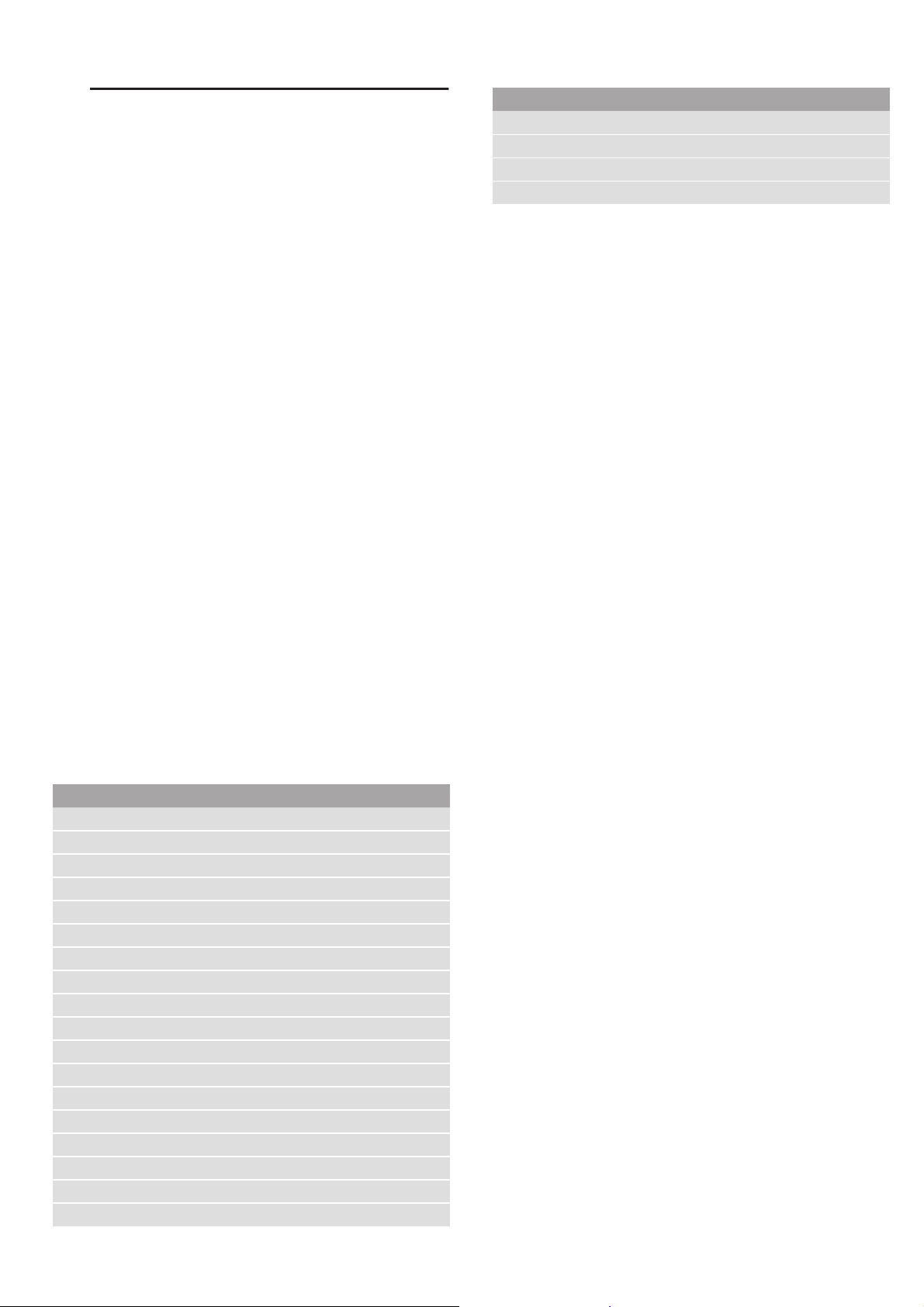
en Baking and roasting assistant
18
nBaking and roasting
assistant
Ba k i n g and r oast i ng assi st ant
The baking and roasting assistant helps you to prepare
meals with ease. The appliance applies the most
suitable settings.
To achieve good results, the cooking compartment
must not be too hot for the type of food you have
selected. If it is, a message will appear on the display.
Allow the cooking compartment to cool down and start
again.
Information on the settings
■ The cooking result depends on the quality of the
food and the type of cookware. For an optimal
cooking result, use food that is in good condition
and chilled meat only.
■ The baking and roasting assistant helps you to
prepare classic cakes, bread and roasts. The
appliance selects the optimal type of heating for you.
It suggests a suitable temperature and cooking time,
which you can change if you wish.
■ Information is provided, e.g. on cookware, shelf
position or the addition of liquid when cooking meat.
Some food requires turning or stirring, etc. during
cooking. This is shown in the display shortly after
operation starts. An audible signal will remind you at
the right time.
■ Information on the right kind of cookware to use and
tips and tricks for preparation can be found at the
end of the instruction manual.
Selecting a meal
The following table shows the corresponding setting
values for the listed meals.
Selecting and setting food
You will be guided through the entire setting process for
your chosen food.
1. Touch the # touch button to switch on the
appliance.
2. Touch the 0 touch button.
3. Swipe to the left or right to select "Baking and
roasting assistant".
4. Touch the bottom line.
5. Touch the required category.
6. Swipe to the left or right to select the required dish.
7. Touch the required dish.
The recommended settings appear on the display.
Note: For some meals, you can also display notes,
e.g. on the shelf height and cookware. To do this,
swipe to the left until all of the notes are displayed.
8. If required, you can change the recommended
settings. To do this, touch "Adjust" in the bottom line.
Touch the appropriate setting and adjust it.
9. Touch the # touch button to start the appliance
operation.
As soon as the cooking time has elapsed, an audible
signal sounds and the appliance ends the operation
automatically. Touch the 0 touch button to end the
audible signal.
Some recommended settings offer you the opportunity
to continue cooking your dish.
If you are satisfied with the cooking result, touch "End".
If you are not happy with the cooking result, you can
continue cooking your dish.
Continue cooking
1. Touch "Continue cooking".
2. If necessary, adjust the recommended setting.
3. Touch the # touch button to start "Continue
cooking".
Cancelling
Press and hold the # touch button until the appliance
operation is cancelled.
Switching off the appliance
Touch the # touch button to switch off the appliance.
Dishes
Sponge springform tin/loaf tin
Sponge (6 eggs)
Swiss roll
Yeast dough cake on baking sheet with dry topping
Plaited ring/loaf
Small baked puff-pastry items
Muffins, on one level
White bread in a loaf tin
Part-baked bread rolls/baguettes
Frozen pizza with thin base, 1 piece
Chips, frozen, on one level
Potato gratin, made from raw potatoes
Baked potatoes
Lasagne, fresh
Joint of pork, marbled, without rind
Meat loaf (1 kg)
Sirloin, medium (1.5 kg)
Beef pot roast
Leg of lamb, boned
Chicken, whole
Chicken legs
Goose, whole (3-4 kg)
Dishes
Loading ...
Loading ...
Loading ...