Loading ...
Loading ...
Loading ...
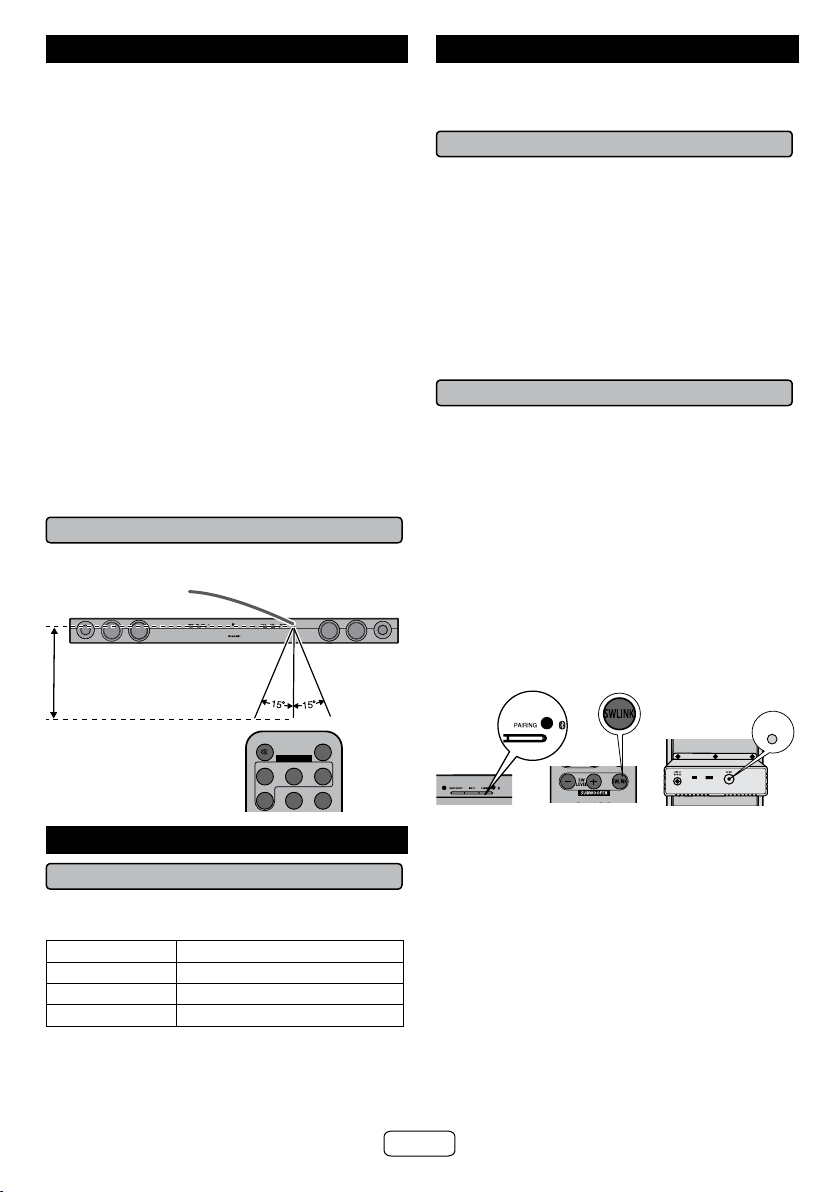
E-9
Remote control (continued)
Precautions for battery use:
Remove the battery if the sound bar will not be used for
a long period of time. This will prevent potential damage
due to battery leakage.
Caution:
● Do not use rechargeable battery (nickel-cadmium bat-
tery, etc.).
● Danger of explosion if battery is incorrectly replaced.
● Replace only with the same or equivalent type.
● Batteries (battery pack or batteries installed) shall not
be exposed to excessive heat such as sunshine, fire
or the like.
● Installing the battery incorrectly may cause the sound
bar to malfunction.
Notes concerning use:
● Replace the battery if the operating distance is re-
duced or if the operation becomes erratic. Purchase
“CR 2025”, coin lithium battery.
● Periodically clean the transmitter on the remote control
and the sensor on the sound bar with a soft cloth.
● Exposing the sensor on the sound bar to strong light
may interfere with operation. Change the lighting or the
direction of the sound bar if this occurs.
● Keep the remote control away from moisture, heat,
shock, and vibrations.
■ Test of the remote control
The remote control can be used within the range shown
below:
MUTE
ON/
STANDBY
MUSICCINEMA NEWS
SURROUND
BYPASS
INPUT
TV
CHVOL
VOL
RRMCGA322AWSA
SOUND MODE
SOUND BAR HOME THEATRE SYSTEM HT-SB35D
Remote sensor
8” - 20’
(0.2 m - 6 m)
General control
■ To turn the power on
Press the ON/STANDBY button.
The On/Standby/Input/Bluetooth Pairing indicator lights
up according to input source:
Input source Indicator
OPTICAL IN Turns green
AUDIO IN Turns cyan
Bluetooth Turns blue
Note:
If the power does not turn on, check whether the power
cord is plugged in properly.
General control (continued)
To set the sound bar to standby mode:
Press the ON/STANDBY button again. The Subwoofer
Pairing indicator lights up.
■ Bluetooth standby mode
● The first time the sound bar is plugged in, it will enter
the Bluetooth standby mode (Subwoofer Pairing indi-
cator lights up).
● To cancel the Bluetooth standby mode, press and hold
the ON/STANDBY button during Bluetooth standby
mode. The sound bar will enter the low power con-
sumption mode (Subwoofer Pairing indicator turns off).
The subwoofer will enter the low power consumption
mode approximately 3 minutes later.
● During low power consumption mode, to return to the
Bluetooth standby mode, turn the sound bar on and
off again.
● During Bluetooth standby condition, NFC function is
activated once your device touches the NFC detection
area or the supplied NFC tag.
■ Connecting the wireless Subwoofer
The sound bar and subwoofer will link automatically (wire-
lessly) when turned on as it is already pre-linked at the
factory. If the link cannot be established, please set the
connection by the following method.
● During pairing process:
Subwoofer Pairing indicator will blink.
● When pairing is successful:
Subwoofer Pairing indicator lights up.
During sound bar standby and subwoofer power off mode
(AC power cord unplugged):
1. Press and hold the PAIRING button on the sound bar
or SW LINK button on the remote control for more than
3 seconds. Subwoofer Pairing indicator will blink.
2. Within 3 minutes, plug in the AC power cord of the
subwoofer and turn it on. Subwoofer pairing indicator
will light up.
● In case the link is still not established (Subwoofer Pair-
ing indicator blinks), press and hold the SW LINK button
at the back of the subwoofer until Subwoofer Pairing
indicator lights up.
SW LINK
Remote control
Sound bar
Subwoofer
Notes:
● If a device such as microwave oven, wireless LAN
card, Bluetooth device or any other device that uses
the same 2.4GHz frequency near the system, some
sound interruption may be heard due to interference.
● The maximum transmission distance of the wireless
signal between the subwoofer and sound bar is about
32’ (10 m), but may vary depending on your operating
environment.
Loading ...
Loading ...
Loading ...