Loading ...
Loading ...
Loading ...
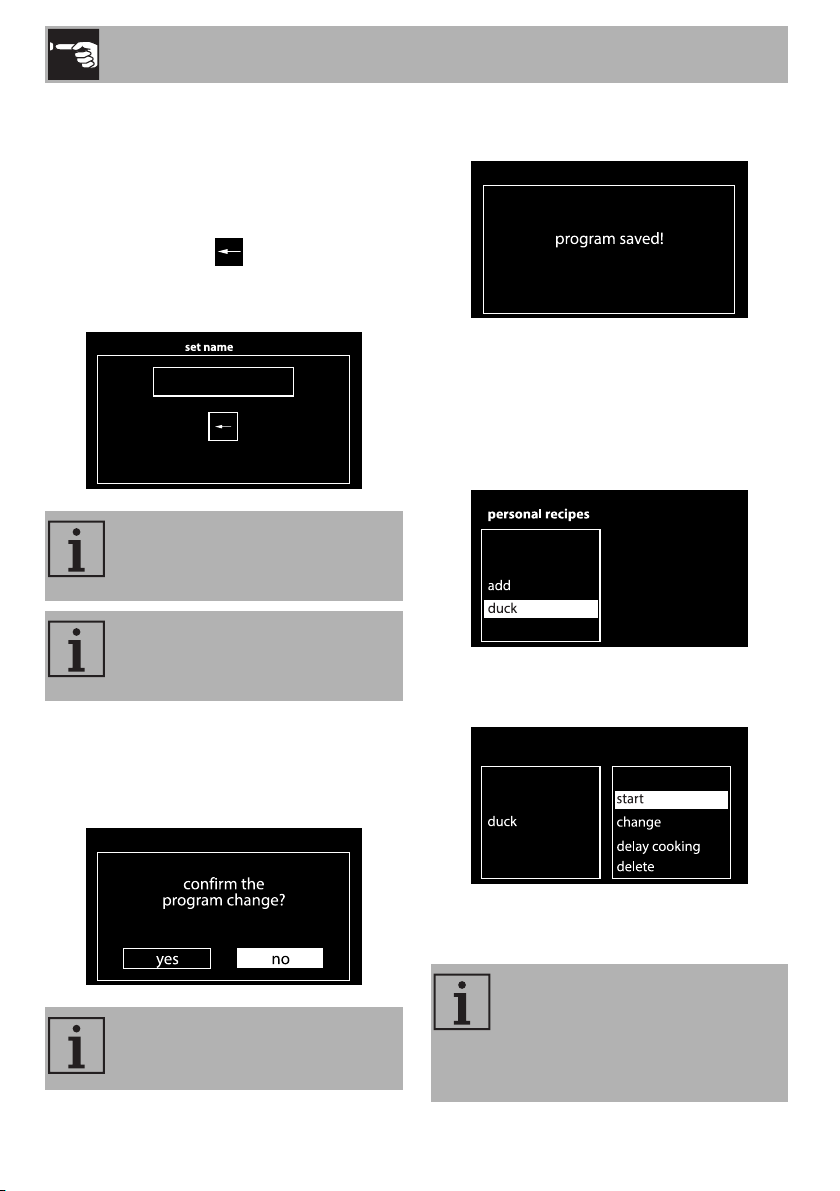
Use
32
7. You must press the return knob to save
the recipe. Pressing the control knob will
return to point 2 of the change sequence.
8. Set the name of the recipe: you can
choose characters by pressing the
control knob. The character deletes
the previous letter. Press to confirm the
displayed character.
9. After entering the name of your recipe,
press the return knob to confirm or cancel
the information you have entered. Select
“YES” if you wish to store the recipe.
10. If the changes are confirmed the
display will show confirmation of this.
Starting a personal recipe
1. Select a previously saved personal
recipe with the control knob (in the
example, a recipe for “duck” has been
saved).
2. Select the “start” option from the
submenu.
3. Cooking will start with the parameters
previously set for the recipe.
The recipe name can contain
maximum 10 characters, including
spaces.
In order to be able to save the
recipe, the name must contain at
least one character.
If you select “NO”, you will lose all
changes made.
During cooking it is always
possible to modify the temperature
and cooking time, but this will not
be saved to the recipe for future
use.
Loading ...
Loading ...
Loading ...