Loading ...
Loading ...
Loading ...
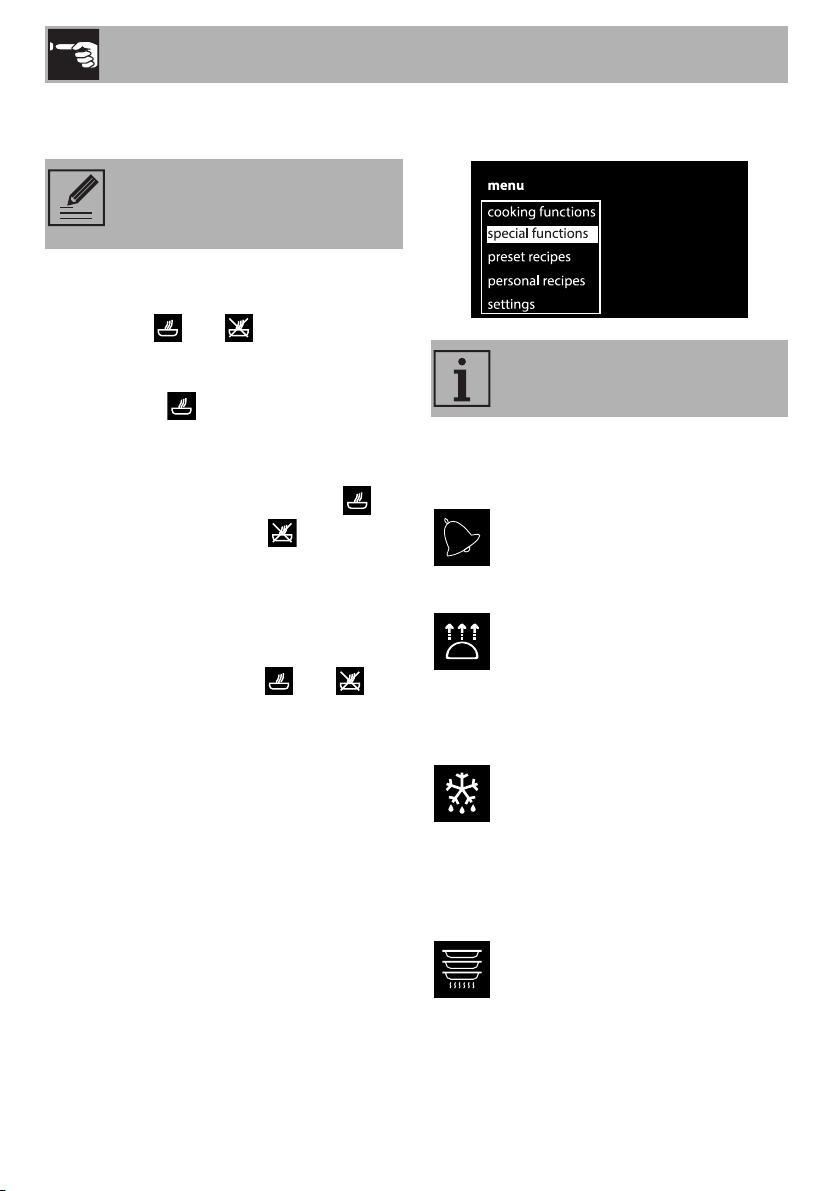
Use
22
Modifying the data set during
programmed cooking
During operation, it is possible to modify
programmed cooking duration:
1. When the and symbols are lit
steadily and the appliance is waiting for
cooking to start, press the temperature
knob twice. will start flashing.
2. Turn the control knob to alter the
previously set cooking time.
3. Press the control knob again. The
symbol switches off and starts
flashing. The display shows the end of
cooking time.
4. Turn the control knob to delay the end of
cooking time.
5. After a few seconds the and
symbols stop flashing and programmed
cooking restarts its operation with the
new settings.
3.6 Special functions
The special functions menu contains some
functions like the minute minder with the
oven off, cooking functions, keep warm or
cleaning functions (certain models only).
List of special functions
After modifying the cooking time,
the end of cooking time must be re-
set.
Certain functions are not available
on all models.
Minute minder
This function sounds a buzzer when
the time set has elapsed.
Proving
Leavening helped by heat from
above allows any type of dough to
prove, ensuring optimal results in a
short time.
Defrost
Rapid defrost is assisted by
switching on the fan and the upper
heating element, ensuring even
distribution of low-temperature air
inside the oven.
Food warming
To heat food or keep it hot.
Loading ...
Loading ...
Loading ...