Loading ...
Loading ...
Loading ...
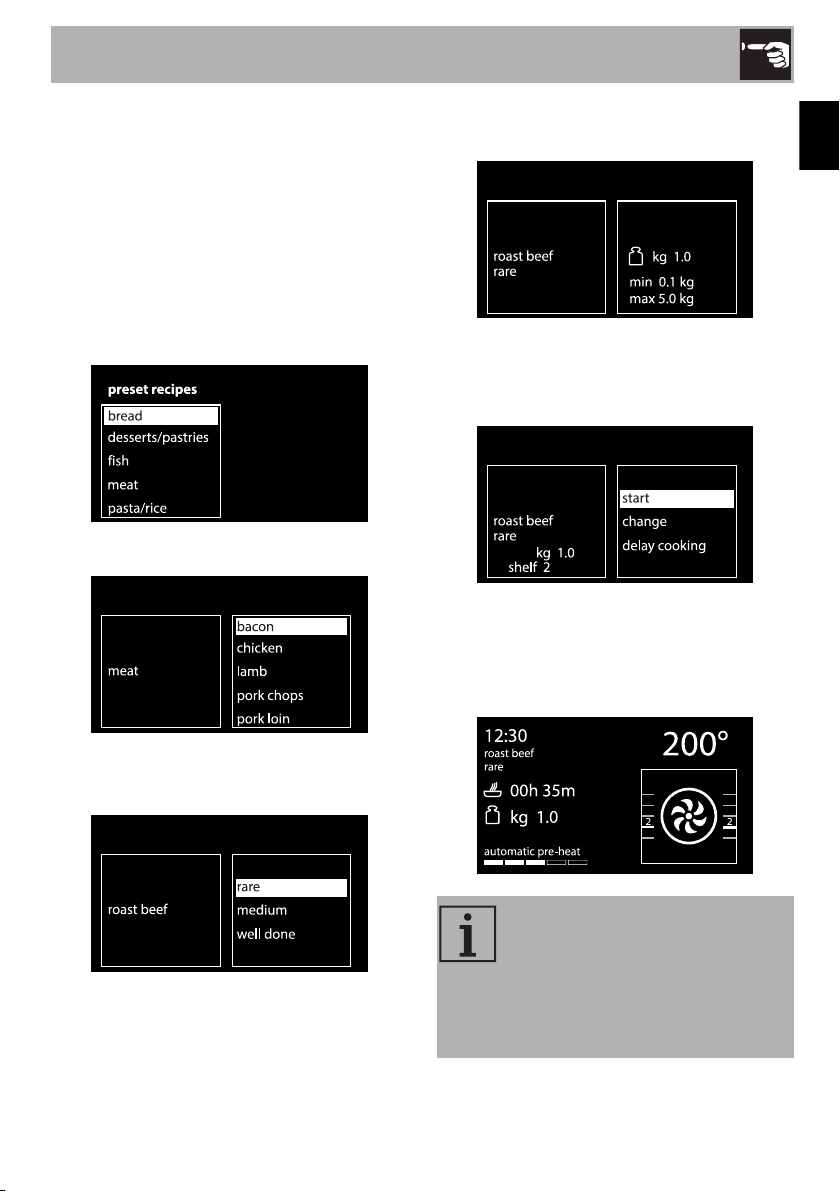
Use
25
EN
3.7 Preset recipes
This mode allows you to select a pre-set
food cooking program.
The appliance will automatically calculate
the optimum cooking parameters based on
the weight entered.
Starting a program
1. Select the required program with the
control knob.
2. Select the sub-category of dish to cook.
3. Select the type of cooking (where
possible, based on the dish chosen)
4. Select the weight of the food to cook by
turning the control knob.
5. At this point it is possible to start the
selected program, permanently modify
the settings or delay the cooking.
6. If you choose the “Start” option, cooking
will start with the program's predefined
settings and the display will show all the
parameters set.
The time shown does not include
the time to reach temperature.
Once the set temperature has
been reached, the cooking
program will have the duration
shown.
Loading ...
Loading ...
Loading ...