Loading ...
Loading ...
Loading ...
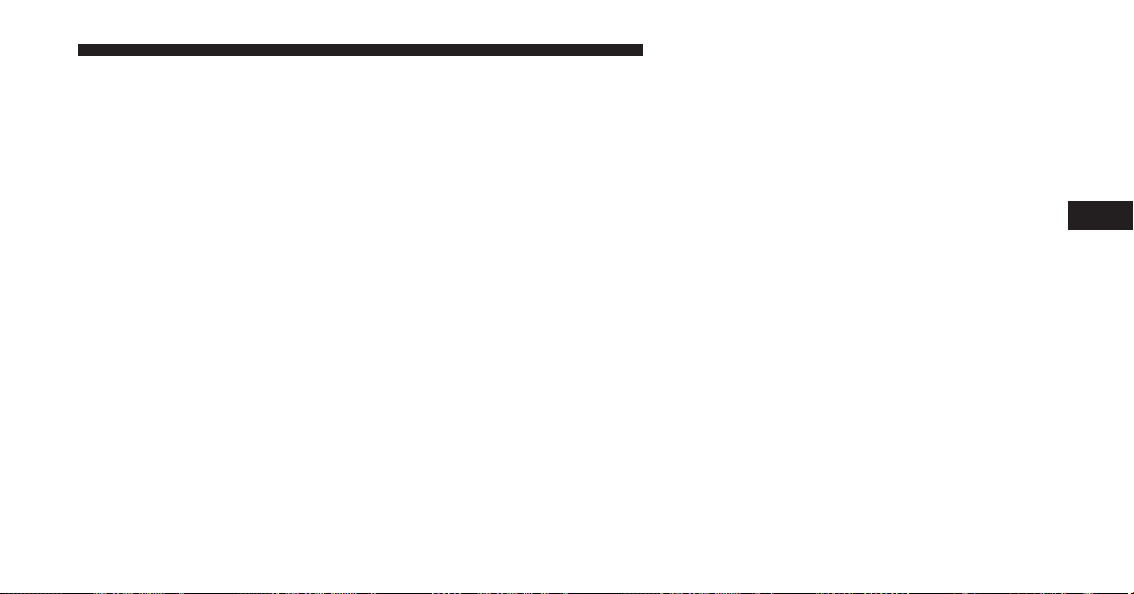
Vehicle Info Menu Item
Push and release the UP or DOWN arrow button(s) until the
Vehicle Info menu item is highlighted in the EVIC. Push and
release the RIGHT arrow button to enter the submenus items
of Vehicle Info. follow the directional prompts to access or
reset any of the following Vehicle Info submenu items:
• Tire Pressure
• Coolant Temp
• Transmission Temp (Automatic only)
• Oil Temp
• Oil Pressure
• Oil Life
• Battery Voltage
• Gauge Summary
• Engine Hours
Fuel Economy Menu Item
Push and release the UP or DOWN arrow button until the
Fuel Economy menu item is highlighted. Push and Hold the
RIGHT arrow button to reset Average Fuel Economy.
• Current Fuel
• Economy gauge
• Average Fuel Economy value
• Range to Empty
• Dual Fuel Tank levels — If Equipped
• Push and release the RIGHT arrow button to display
the Fuel Tank Level submenu item. Your EVIC will
display the fuel levels of the Front and Rear fuel tanks.
The fuel is automatically transferred from the Rear
tank to the Front tank based on both tank levels. Fuel
transfer is complete once the Front Fuel Level is
greater than the Rear Fuel Level.
4
UNDERSTANDING YOUR INSTRUMENT PANEL 229
Loading ...
Loading ...
Loading ...