Loading ...
Loading ...
Loading ...
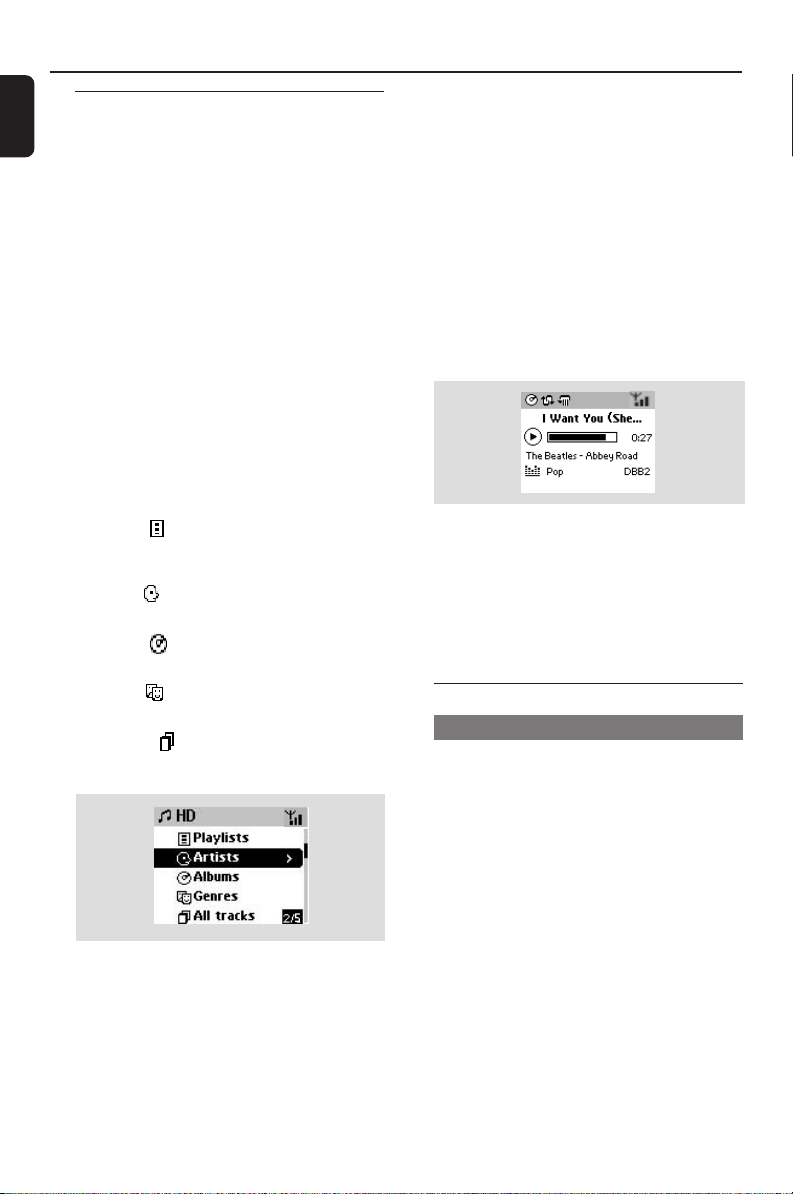
30
English
HD
Playing Harddisk (HD)
On WAC700 Center is located a 40GB
hard disk, where music is centrally stored.
Via Wi-Fi, all the stored music can be
streamed and played on Station.
1 Check the Center or Station is switched on or
to standby
● For Station: also check the Center is switched
on or to standby (See Basic functions,
Switching to standby/on and selecting
functions, Switching to Eco power/ on)
2 Press SOURCE once or more to select HD
(on Center’s remote control, press
HARDDISK on Station’s remote control, press
Center)
➜ Display shows HD and the categories of your
music library Playlists, Artists, Albums,
Genres, All tracks
➜ Demo tracks are stored in Playlists
Playlists( ): custom collection of your
favorite tracks sorted by the playlists’ name in
alphanumeric order
Artists ( ): collection of albums sorted by
the artists’ name in alphanumeric order
Albums ( ): albums sorted by the albums’
name in alphanumeric order
Genres ( ): artists’ album collection sorted
by music style
All tracks ( ): tracks sorted by the tracks’
name in alphanumeric order
3 Press the navigation controls 3 or 4 and 2
to select your option
4 Press 2 (or OK) to start playback, if necessary
● Press OK on a highlighted artist, genre or album
to start playback from the beginning of the item
(orÉÅ on Center’s remote control; the Play
keyÉ on Station’s remote control)
➜ The playback screen shows:
on the top: your HD option (e.g. Playlist, Artist);
in the middle: current track name, elapsed
playing time and some track information;
at the bottom: equalizer setting and, if DBB is
activated, DBB setting.
5 To pause playback, press OK (orÉÅ on
Center’s remote control; Å on the Station’s
remote control). To resume playback, press the
button again (on Station’s remote control, press
the Play keyÉ)
6 To stop playback, press STOPÇ
Selecting and searching
Selecting a different album or track
1 If necessary, repeatedly press 1 to enter
previous option lists
2 Repeatedly press the navigation controls 3 or
4 and 2 to select the desired album or track.
3 Press VIEW to return to the playback screen, if
necessary
To p
Middle
Bottom
p001-p051_WACS700_EngNEW2 9/16/2005, 09:0730
Loading ...
Loading ...
Loading ...