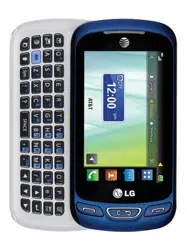Loading ...
Loading ...
Loading ...
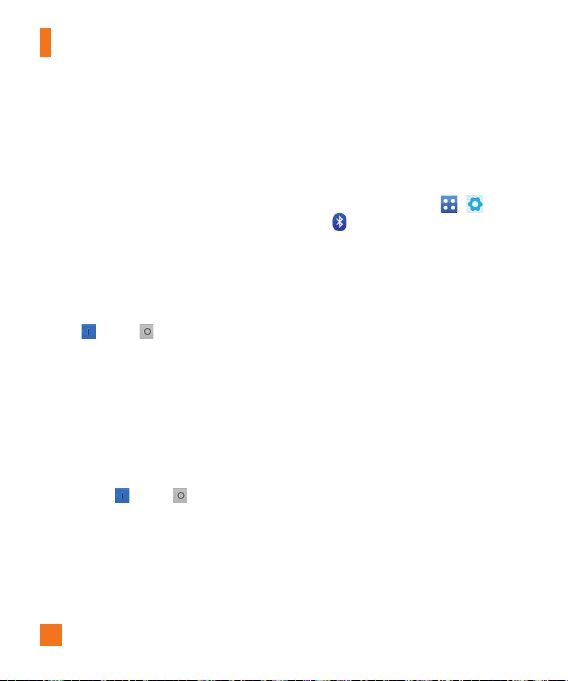
80
Settings
ŹCall Reject List: Allows you to view a
list of the numbers you wish to reject and
add new numbers to the list. You have
the option of choosing numbers from your
Contacts List or new numbers.
ŹReject with SMS List: Allows you to
manage the list of text messages that are
used to reply to an incoming call when
rejecting it.
Send DTMF Tones
Allows you to manage DTMF tones. Select
from on and off .
TTY
Allows you to turn TTY on and off. Choose
from TTY Full, TTY Talk, TTY Hear, and TTY
Off.
Hearing Aid
Allows you to manage the Hearing Aid mode.
Select from on and off .
Time & Cost
You can check Call Duration and Data Counter.
Bluetooth
From the standby screen, touch , ,
and then to access the Bluetooth function
settings menu.
Your phone has built-in Bluetooth
®
wireless
technology, which makes it possible for you
to connect your phone wirelessly to other
Bluetooth
®
devices such as a hands-free
device, PC, PDA, a remote screen or other
phones. The devices registered in your phone
can only be connected one at a time.
You can have a conversation via a cordless
Bluetooth
®
hands-free phone or browse the
Internet, wirelessly connected, via a mobile
phone.
You can also exchange, for example, business
cards, calendar items and pictures.
Music playing is supported through a
Bluetooth
®
headset.
Loading ...
Loading ...
Loading ...