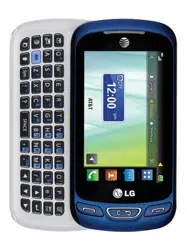Loading ...
Loading ...
Loading ...
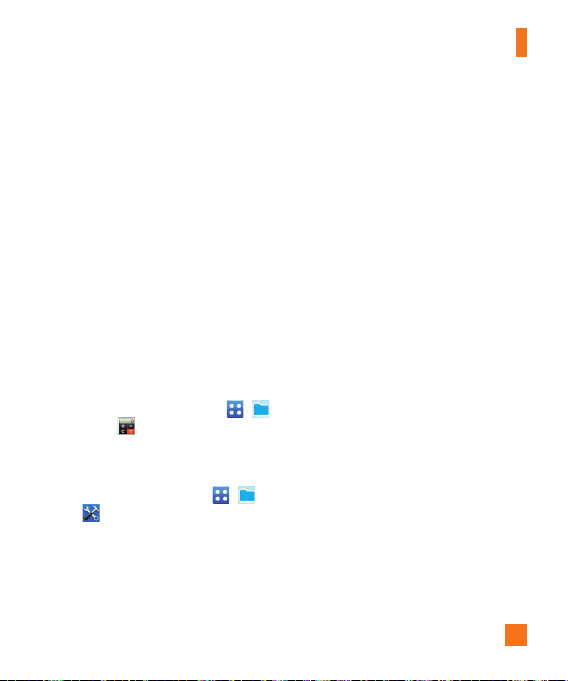
65
My Stuff
ŹWeek View: Allows you to change
Calendar view mode to Month View or
Week View.
ŹGo to Date: Allows you to jump to a
specific date.
ŹSelective Delete: Allows you to delete
Old Schedules or All Schedules selectively
.
ŹSettings: Allows you set Default View and
Weekly Begin day.
Calculator
The calculator function allows you to calculate
simple mathematical equations.
To access the Calculator
1. From the standby screen, touch
,
and then to access the Calculator.
Tools
From the standby screen, touch , , and
then to access the Tools menu.
Voice Command
Voice Command is the function whereby
your phone’s voice recognition engine
identifies the voice of the user and carries
out the requested commands. When the user
operates the Voice Command function, there
are five possible commands, Call <Name
or No.>, Listen Voicemail, Missed Calls,
Messages, and Time & Date.
1. Call <Name or No.>: This function is
activated only when the user says the
command “Call” followed by the name
stored in the Address Book or specified
phone number. The voice engine inside
the phone recognizes the user’s utterance
and displays name lists or phone numbers
from the phone’s Address Book. However,
interfering noise might cause a problem
displaying candidates. Additionally, the
user has the option to superimpose a
number type at the end, such as “mobile”,
“home” or “work”.
2. Listen Voicemail: This command is
activated when the user says the words
“Listen Voicemail”. The user will then be
automatically connected to voicemail.
Loading ...
Loading ...
Loading ...