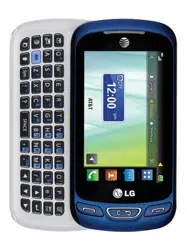Loading ...
Loading ...
Loading ...
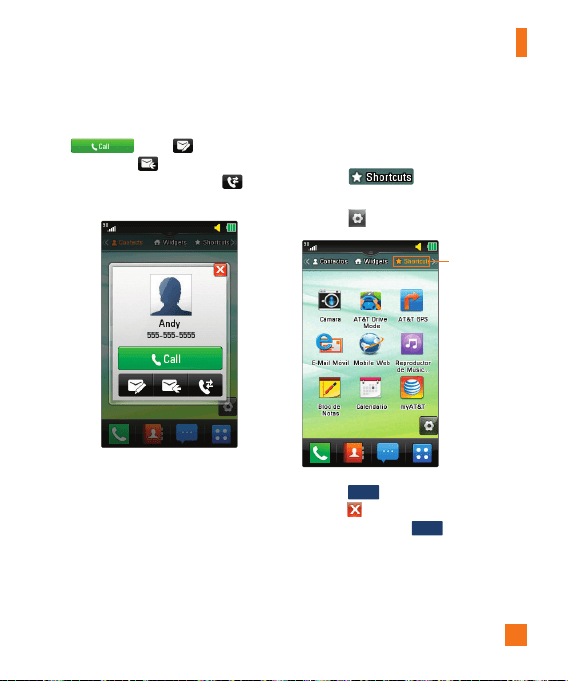
27
Your Standby Screen
ŹTo access your Contacts, simply touch
on their corresponding icon. Touch
to call, to send a
message and to check messages
received from that person, and to
check call history.
ŹIf you want to view one of the Contacts,
touch the picture. The detail view screen
will be displayed.
Shortcuts
Add your favorite menu on the standby
screen.
ŹTouch
from the standby
screen.
ŹTouch
to edit the shortcuts.
Shortcuts
ŹTouch
Add
to add another application,
touch to delete the application from
Shortcuts, or touch
Done
to finish.
Loading ...
Loading ...
Loading ...