Loading ...
Loading ...
Loading ...
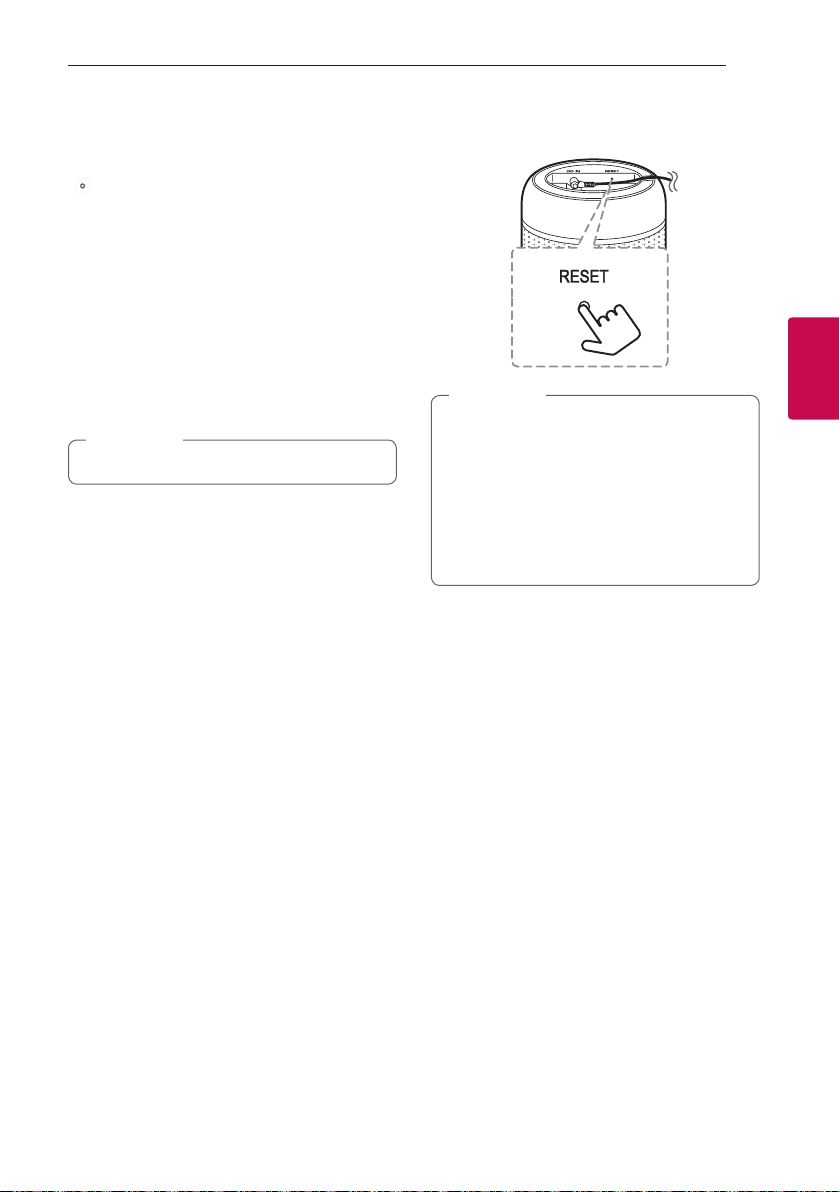
Operating 23
Operating
3
Edit speaker name
You can check and edit the speaker name on the
"Google Home" app, follow these instructions.
[
]
[
[Name]
[
[enter a new name]
[
[Save]
Resetting
To initialize information of existing connection, follow
these instructions.
1. Press and hold the RESET button for 5 seconds.
The Function LED will be filled when RESET is
pressed.
2. When the speaker enters reset mode, Function
LED starts to rotate quickly with sound. Wait
until resetting is complete.
It takes about 1 minute to reset the speaker.
,
Note
3. The speaker has completed resetting when
Function LED blinks slowly with sound.
y
The first beep sound means that the speaker
entered reset mode. Please don't unplug the
power cord.
y
If you do not press and hold the
RESET
button for more than 5 seconds, speaker is
not reset.
y
When you reset this speaker, it needs to
reconnect to Wi-Fi or Bluetooth.
,
Note
Loading ...
Loading ...
Loading ...