Loading ...
Loading ...
Loading ...
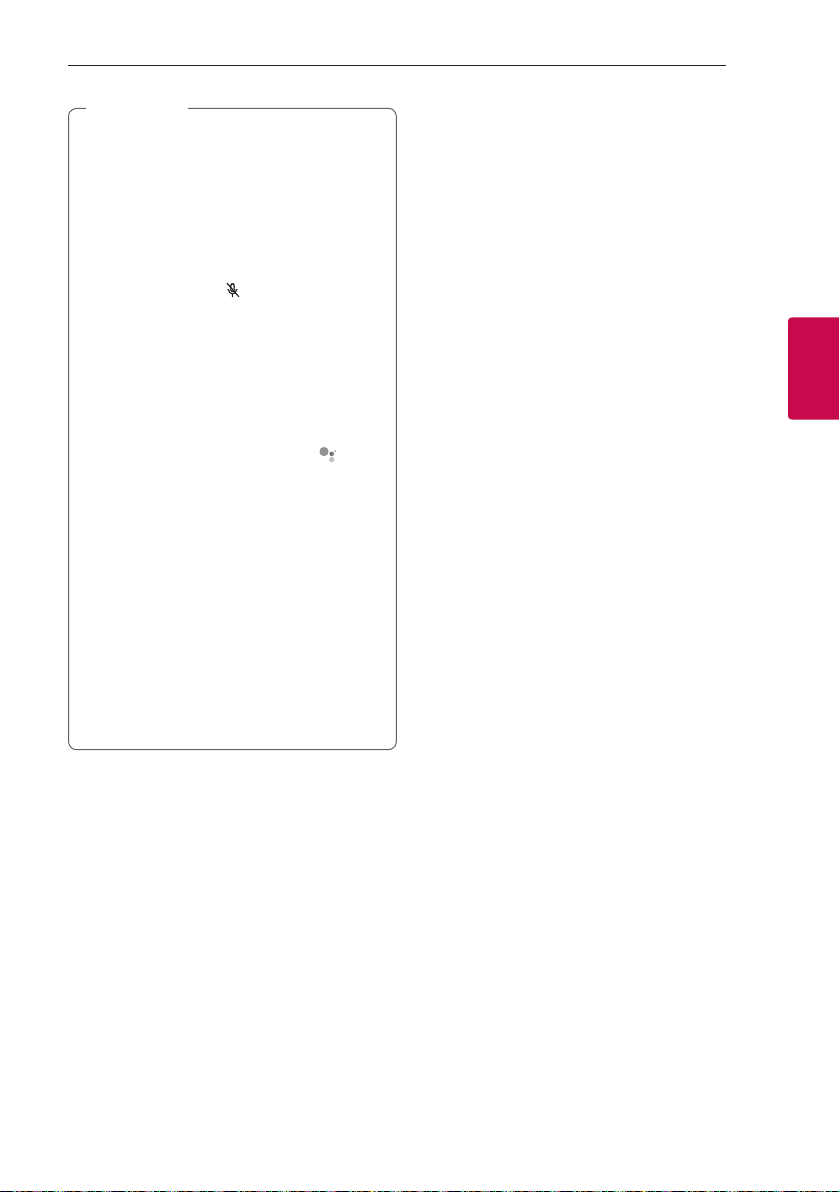
Operating 17
Operating
3
y
After connecting to Wi-Fi, this function is
available to use. If Function LED (White)
blinks, the speaker is not connected to Wi-
Fi. Follow the “Installing “Google Home” App”
and try again. (page 10-12)
y
If the Google Assistant LED is solid amber,
the microphone is off. In that case, the Google
Assistant is not available to receive your
comment. Press the
button on back of the
speaker.
y
If the Google Assistant fails to understand
your commands, it will say answers such
as "Sorry, I can't help with that yet","My
apologies. I don't understand."
y
Avoid noisy places, because the speaker may
not receive your commands or "Hey Google".
Instead of "Hey Google", long press
for 2
seconds.
y
When the voice recognition time limit is
exceeded on smart devices, this function
automatically cancels.
y
Speaking with correct pronunciation will
increase the voice recognition rate.
y
The Google Assistant may be slow to
recognize or act depending on the Wi-Fi
connection status or Google server status..
y
If you have any trouble or question about
Google Assistant, please suggest by saying
"Hey Google, Feedback". It would be helpful
for improving Google Services.
,
Note
Loading ...
Loading ...
Loading ...