Loading ...
Loading ...
Loading ...
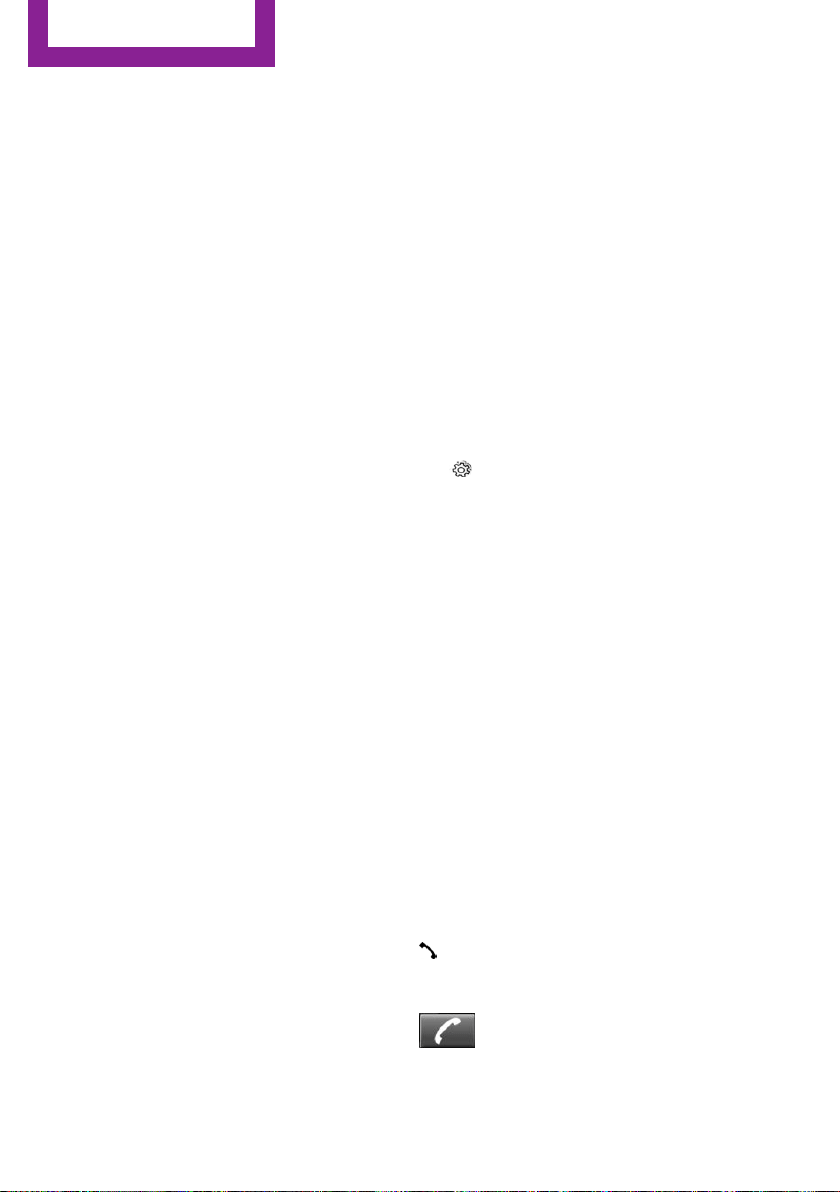
The mobile phone could not be paired or con‐
nected.
▷ Is Bluetooth activated in the vehicle and on
the mobile phone? Activate Bluetooth.
▷ Do the Bluetooth passkeys on the mobile
phone and the vehicle match? Enter the
same passkey on the mobile phone and on
the radio.
▷ Did it take longer than 30 seconds to enter
the passkey? Repeat the pairing procedure.
▷ Do the control numbers on the mobile
phone and vehicle match? Repeat the pair‐
ing procedure.
▷ Are too many Bluetooth devices connected
to the mobile phone? Delete connections to
other devices.
▷ Is the mobile phone in power-save mode or
does it have only a limited remaining bat‐
tery life? Charge the mobile phone.
The mobile phone no longer reacts?
▷ Switch the mobile phone off and on again.
▷ Ambient temperature too high or too low?
Do not subject the mobile phone to ex‐
treme ambient temperatures.
No or not all phone book entries are displayed,
or they are incomplete.
▷ Transmission of the entries is not yet com‐
plete.
▷ It is possible that only the phone book en‐
tries from the mobile phone or from the
SIM card are transmitted.
▷ It may not be possible to display phone
book entries with special characters.
▷ The number of phone book entries being
stored is too high.
The phone connection quality is poor.
▷ It may be possible to adjust the strength of
the Bluetooth signal on the mobile phone.
▷ Adjust the volume of the microphone and
loudspeakers separately.
If all points in this list have been checked and
the required function is still not available, con‐
tact the hotline, a dealer’s service center or an‐
other qualified service center or repair shop.
Controls
Adjusting the volume
During an active call, turn the left knob on the
radio until the desired volume is selected.
Automatic volume control
The automatic volume control can only be ad‐
justed during an active conversation.
1.
"Settings"
2. "Tone"
3. "Volume settings"
4. Select the desired setting: "Microphone" or
"Loudspeak."
5. Adjusting: press and turn right button.
6. Storing: press right button.
Incoming call
Receiving calls
If the number of the caller is stored in the
phone book and is transmitted by the network,
the name of the contact is displayed. Other‐
wise, only the phone number or "Unknown
caller" s displayed.
Accepting a call
About the radio
"Accept"
Via the button on the steering wheel
Press button.
Via the instrument cluster
"Accept"
Seite 166
COMMUNICATION
Bluetooth hands-free system
166
Online Edition for Part no. 01 40 2 963 307 - VI/15
Loading ...
Loading ...
Loading ...