Loading ...
Loading ...
Loading ...
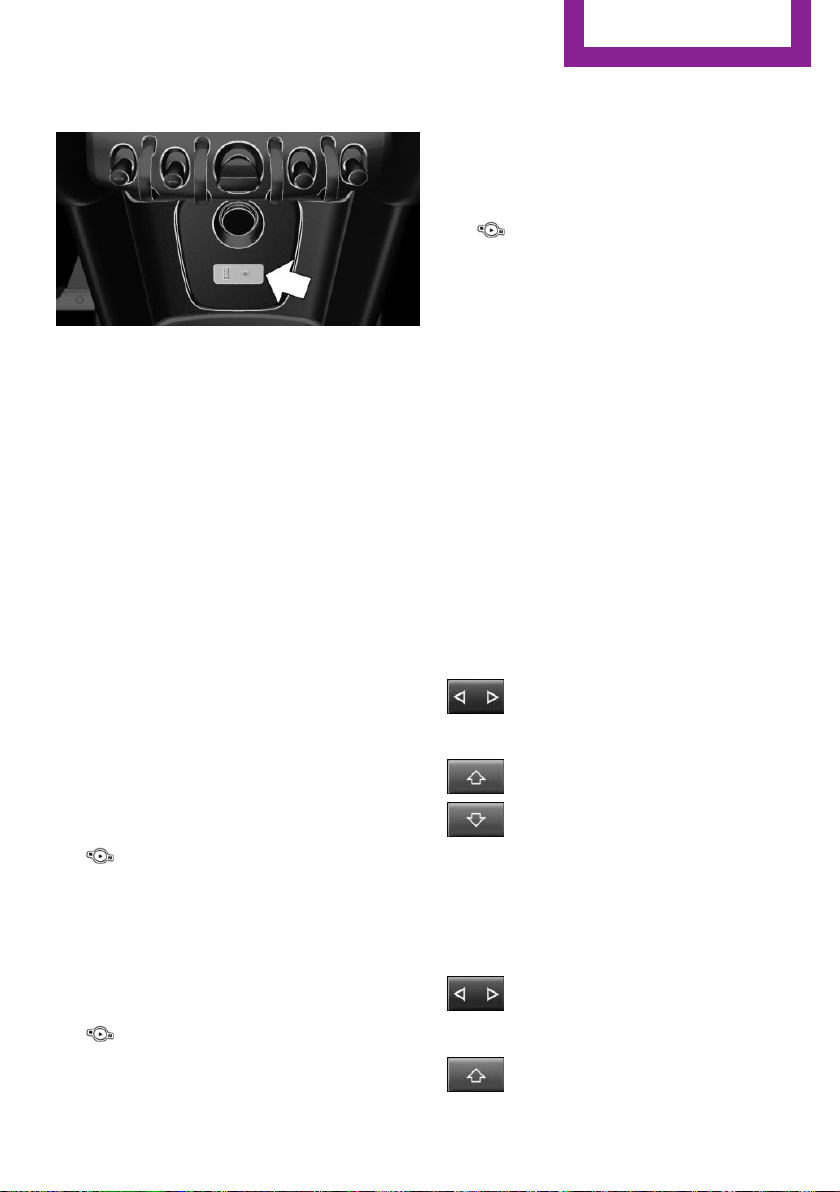
Apple iPod/iPhone port
The USB port is located at the front of the cen‐
ter console.
Use a flexible adapter cable for connecting,
e.g., the original iPod/iPhone adapter cable.
The Apple iPod/iPhone menu structure is sup‐
ported by the USB audio interface.
Track search
Music tracks can searched in various ways.
▷ Track from the current playlist.
▷ Via playlists stored in the iPod/iPhone.
▷ Via the categories saved for the music
tracks, e.g., type of music, artist, composer,
album, track.
▷ In the media audio books and podcasts.
Current playback
List of tracks that is currently being played. E. g.
the list of tracks that was found in the track
search or a playlist.
1.
"Media"
2. "USB device"
3. "Current playback"
4. Select the track at which the playback is to
begin.
Playback lists
1.
"Media"
2. "USB device"
3. "Playlists"
4. Select the playback list.
5. Select the track at which the playback is to
begin.
Categories
1. "Media"
2. "USB device"
3. Select the category.
▷ "Genres"
▷ "Artists"
▷ "Composers"
▷ "Albums"
▷ "Titles"
▷ "Audio books"
▷ "Podcasts"
4. A-Z search to reduce the list to a beginning
letter to be entered.
5. Select the track at which the playback is to
begin.
Changing the track
About the radio:
Press button.
Via the buttons on the steering wheel:
Press button.
A reel is made to the previous/next track from
the currently played one.
Fast forward/reverse
About the radio:
Press and hold this button.
Via the buttons on the steering wheel:
Seite 159
Multimedia
ENTERTAINMENT
159
Online Edition for Part no. 01 40 2 963 307 - VI/15
Loading ...
Loading ...
Loading ...