Loading ...
Loading ...
Loading ...
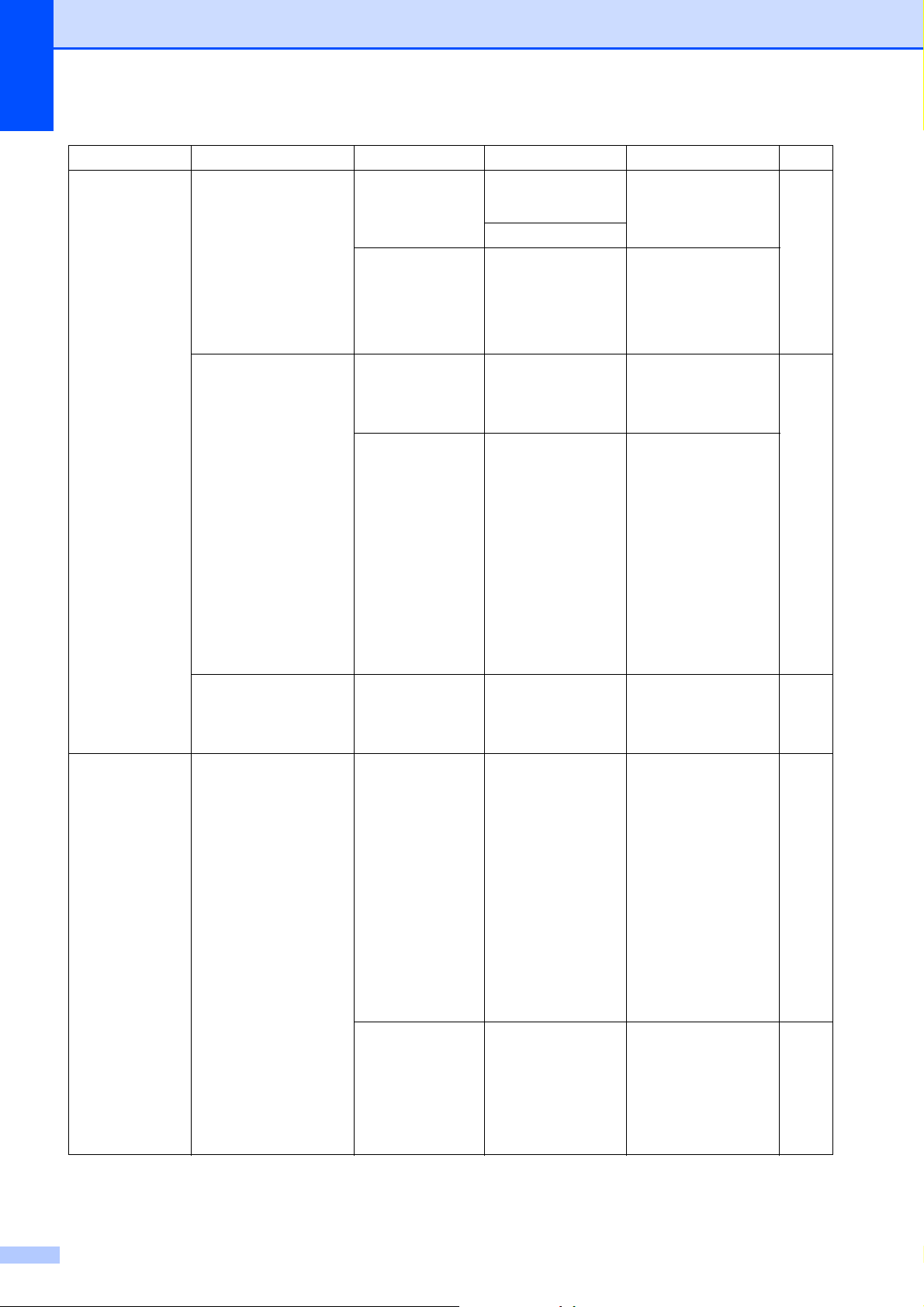
204
4.Printer
(Continued)
6.Auto Regist. 1.
Registration
1.Start Adjust the print
position of each color
automatically.
165
2.Exit
2.Frequency Low
Medium*
High
Off
Set the interval time
you want to carry out
the auto registration.
7.Manual Regist. 1.Print Chart — Print the chart to
manually check the
registration of the
colors.
165
2.Set Regist. 1 Magenta
2 Cyan
3 Yellow
4 Magenta
5 Cyan
6 Yellow
7 Magenta
8 Cyan
9 Yellow
Sets the correction
value on the chart you
printed from
Print Chart.
8.Drum Cleaning — — Carry out cleaning the
drum unit to improve
the print quality
problem.
159
5.
USB Direct
I/F
(MFC-9320CW
only)
1.Direct Print 1.Paper Size A4
Letter*
Legal
Executive
A5
A5 L
A6
B5
B6
Folio
Sets the paper size
when printing directly
from the USB flash
memory drive.
99
2.Media Type Thin
Plain*
Thick
Thicker
Recycled Paper
Sets the media type
when printing directly
from the USB flash
memory drive.
99
Main Menu Submenu Menu Selections Options Descriptions Page
Loading ...
Loading ...
Loading ...
