Loading ...
Loading ...
Loading ...
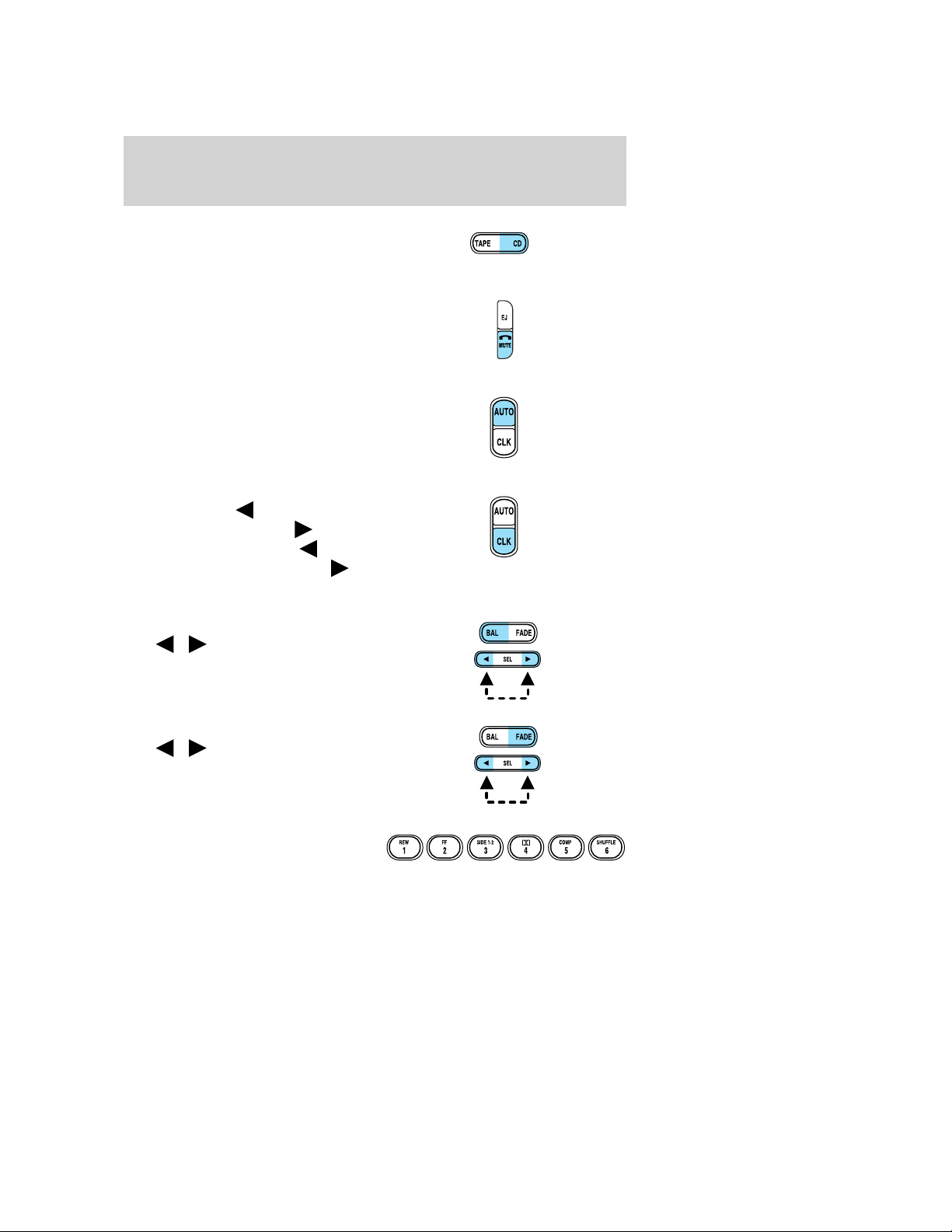
CD: Press to start CD play. With the
dual media audio, press CD to
toggle between single CD and CD
changer play (if equipped).
7. Mute: Press to MUTE playing
media; press again return to playing
media.
8. Auto: Press to set first six
strongest stations (if available) into
AM, FM1 or FM2 memory buttons;
press again to return to normal
stations.
9. Clock: Press and hold to set the
clock. Press the
SEEK to
decrease hours or SEEK
to
increase hours. Press the TUNE
to decrease minutes or TUNE
to
increase minutes. If your vehicle has a stand alone clock this control will
not function.
10. Balance: Press BAL; then press
SEL
/ to shift sound to the
left/right speakers.
Fade: Press FADE; then press
SEL
/ to shift sound to the
rear/front speakers.
11. Memory preset buttons: To
set a station: Select frequency band
AM/FM, tune to a station, press and
hold a preset button until sound returns.
2003 Windstar (win)
Owners Guide (post-2002-fmt)
USA English (fus)
Entertainment Systems
22
Loading ...
Loading ...
Loading ...