Loading ...
Loading ...
Loading ...
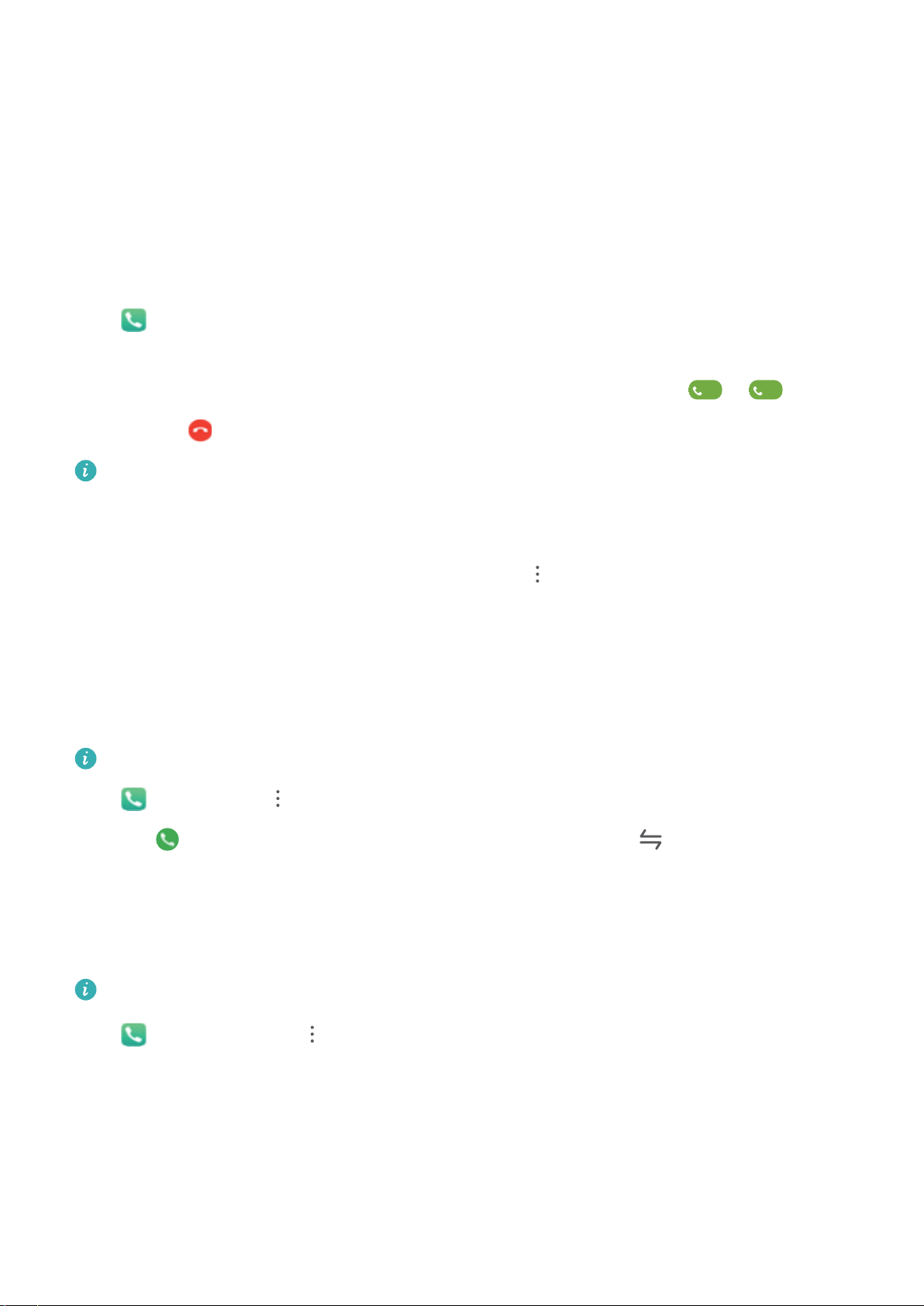
Dialing
Basic Calling Functions
Make Calls
On the dialer screen of your Phone, enter part of the phone number, the rst letter of the contact's
name, or the contact's initials to nd a contact.
Open Phone. From the dialer screen, enter the phone number, the rst letter of the contact's
name, or the contact's initials (for example, enter "jl" for John Lucas) to nd a contact. Touch the
contact you want to call from the list. If you are using a dual-SIM device, touch
or
to make
the call. Touch to hang up.
You will be prompted to paste recently copied phone numbers when you enter the dialer screen.
Press the Power button to hang up: If a number has been dialed accidentally and the call screen is
hidden, you can still hang up quickly. The Power button ends call feature hangs up the call when
the Power button is pressed. On the Phone screen, go to > Settings > More, and enable Power
button ends call.
Enable Call Waiting to Never Miss Important Third-Party Calls
Receiving an incoming call while you're already on a call? Call waiting allows you to answer the new
call and then switch between the two calls.
Some carriers may not support this feature.
Open Phone, go to > Settings > More, and enable Call waiting. When receiving another
call, touch to answer the call and place your rst call on hold. Touch or the call on hold in the
call list to switch between calls.
Enable Call Forwarding and Never Miss a Call
If you are unavailable to answer calls, you can set your device to forward calls to another number.
Some carriers may not support this feature.
Open Phone, and go to > Settings > Call forwarding. If you have a dual-SIM device, in the
SIM 1 or SIM 2 section, touch Call forwarding and select a forwarding method. Enter the number
you want to forward your calls to, then conrm. When call forwarding is enabled, your device will
automatically forward eligible calls to the preset number.
Delete Call Logs
You can delete call logs that you no longer need.
16
Loading ...
Loading ...
Loading ...