Loading ...
Loading ...
Loading ...
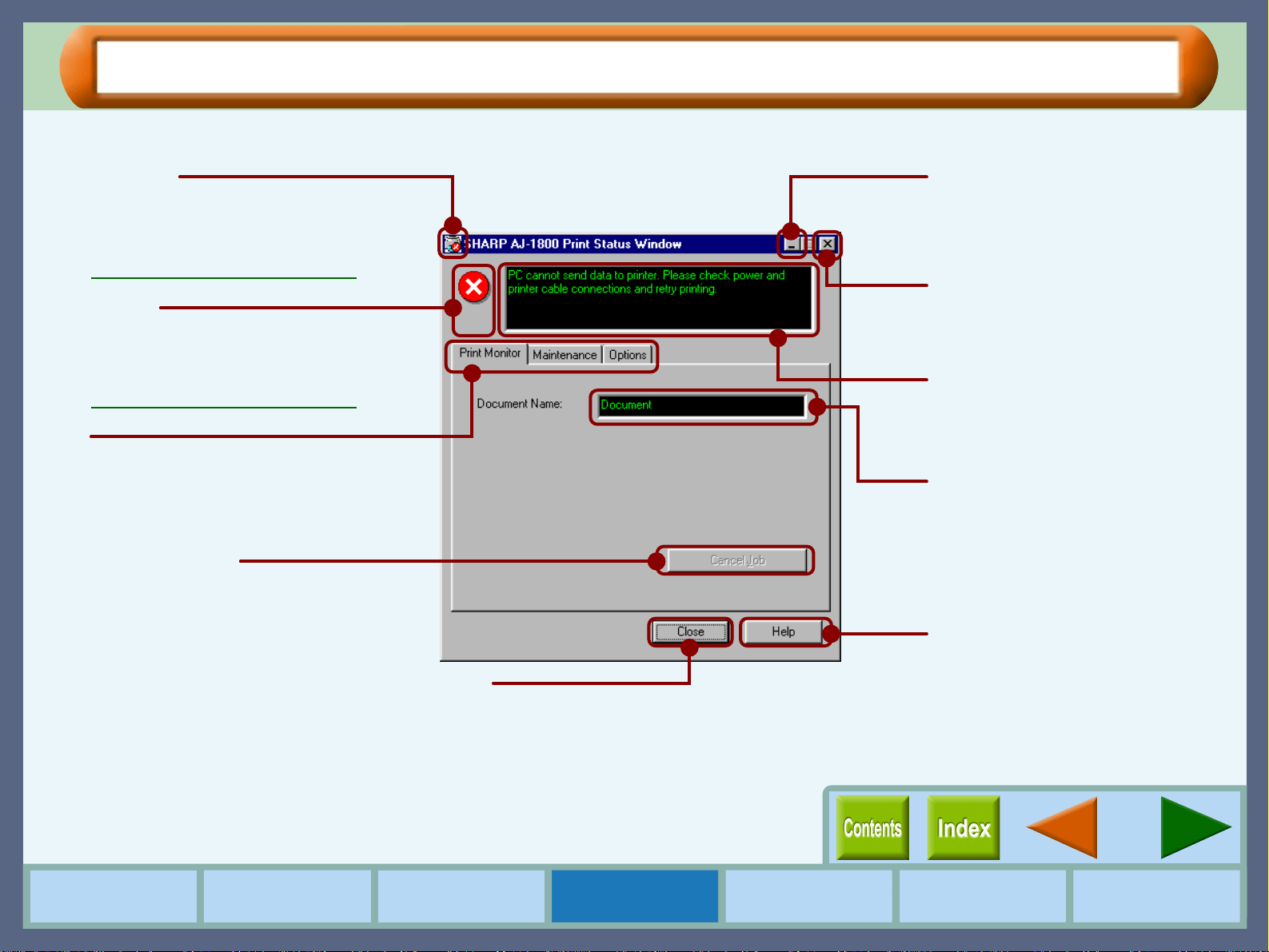
27
Print Status Window
How to Use the
Online Manual
Printer Properties Print
Print Status
Window
Maintenance TroubleshootingSharing Printer
Print Status Window Functions
The functions of the print status window are shown below.
Program icon
This icon informs you of the print
status.
Reference:
Understanding Error Messages
Minimize button
Click this button to minimize the
print status window into the task
bar.
Quit button
Click this button to quit the print
status window.
Status window
Provides details on the current
status of the print job.
Document Name
Displays the name of the active
print job.
"Help" button
Click this button to display help
file for the print status window.
Status icon
This icon informs you of the print
status.
Reference:
Understanding Error Messages
Tab
Index which allows you to switch
between the three setup screens.
"Cancel Job" button
Click this button during printing to
cancel the job that is currently being
executed.
"Close" button
Click this button to close the print
status window.
Loading ...
Loading ...
Loading ...