Loading ...
Loading ...
Loading ...
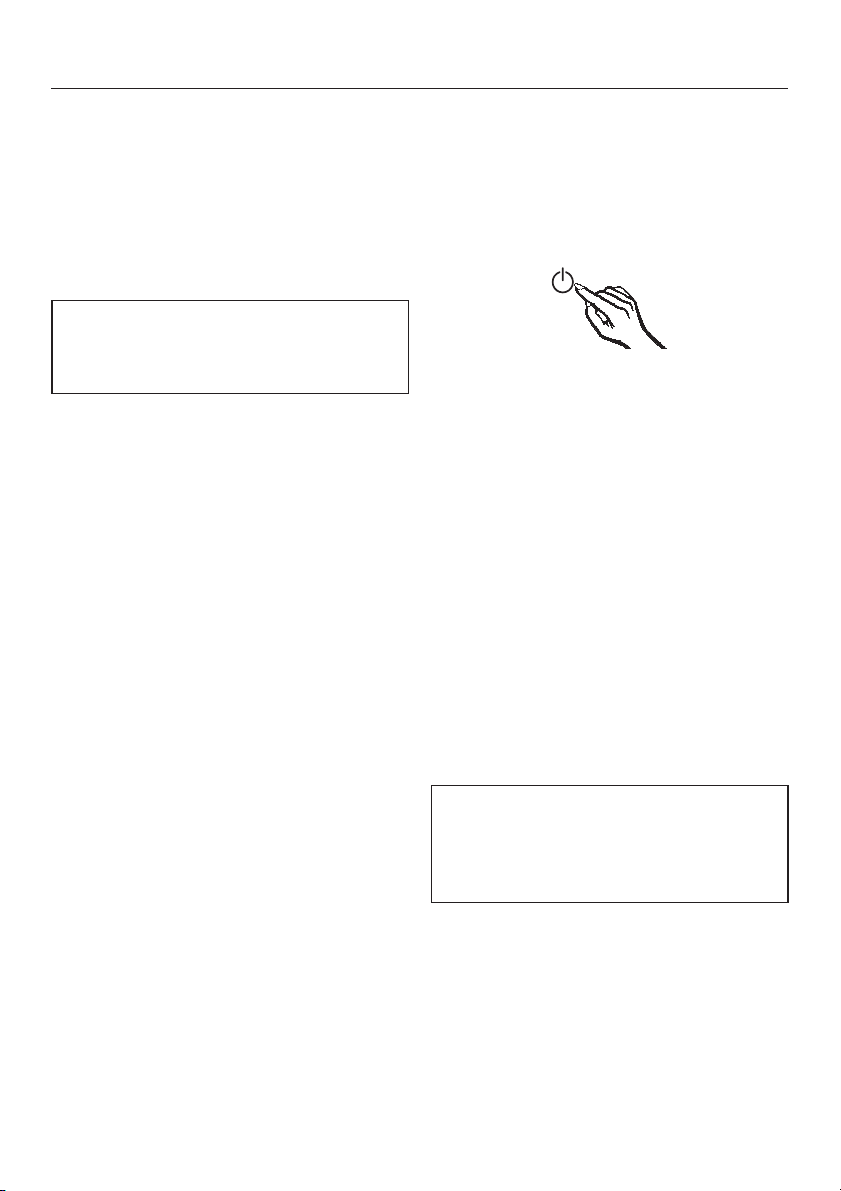
Before first use
Packaging material
^
Remove all packaging material from
the inside of the appliance.
Cleaning
Please refer to the relevant
instructions in the "Cleaning and
care" chapter.
^
Clean the inside of the appliance and
the accessories.
^ Clean the ice cube maker:
After selecting the "Rinse ice cube
maker" setting, the ice cube maker
and the water pipes are rinsed
automatically with water.
Operating the appliance
The appliance is operated with the use
of touch keys activated by a finger.
A tone will sound each time a button is
touched. You can deactivate this, if you
wish (see "Selecting additional settings
- Acoustic signals").
Turning the appliance on
Once the appliance has been
connected to the electrical supply, the
power supply symbol t will appear in
the display after a short while.
^
Touch the On/Off button.
The power supply symbol t goes out
and the temperature appears in the
display.
Two bars will flash in the display while
the current temperature is above 32°F
(0°C).
The appliance begins to cool.
The temperature display and the alarm
symbol ; will flash at the same time
until the required temperature is
reached.
When the appliance door is opened,
the interior lighting comes on and the
LED lighting becomes brighter until it
reaches its maximum brightness.
To enable the temperature to get
sufficiently cold inside the appliance,
allow the appliance to run for a few
hours before placing food in it.
Turning the appliance on and off
15
Loading ...
Loading ...
Loading ...
