Loading ...
Loading ...
Loading ...
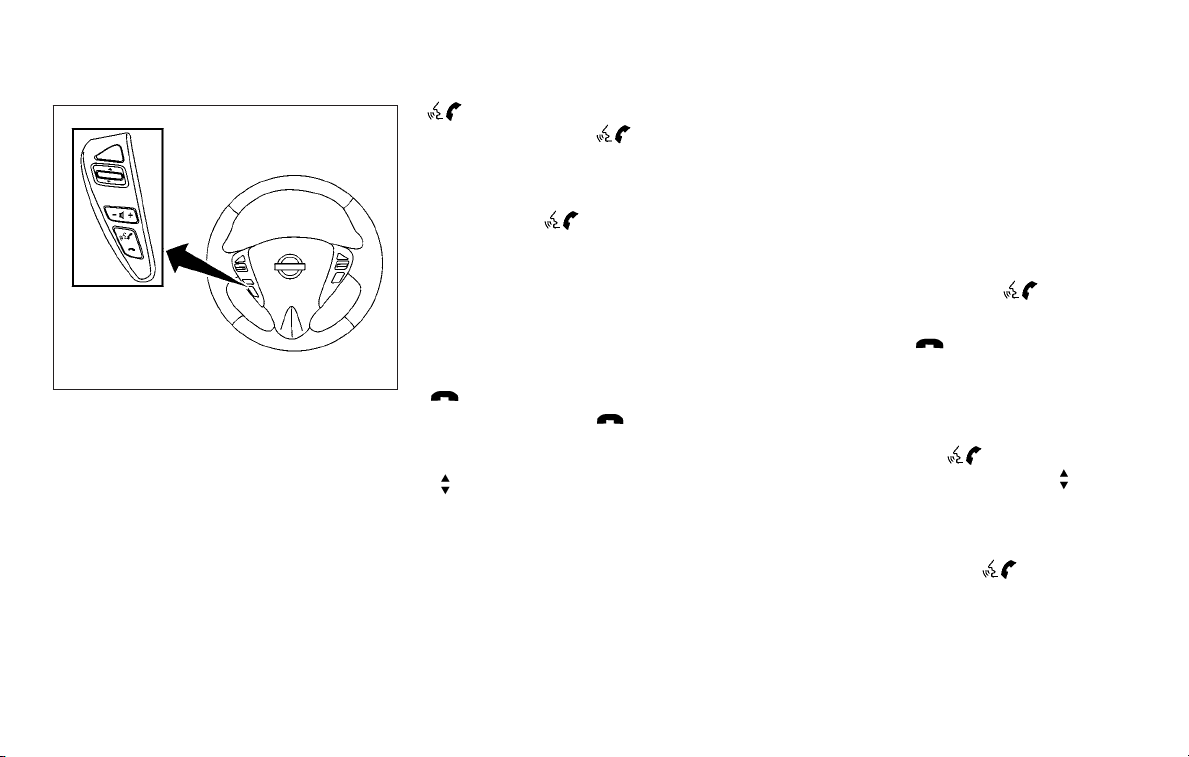
CONTROL BUTTONS
The control buttons for the Bluetooth®
Hands-Free Phone System are located on
the steering wheel.
PHONE/SEND
Press the
button to an-
swer an incoming call.
You can also use
the
button to interrupt
the system feedback and give
a command at once. For ad-
ditional information, refer to
“List of commands” and “Dur-
ing a call” in this section for
additional information.
PHONE/END
Press the
button to end
acall.
TUNING SWITCH
While using the Voice Recog-
nition system, tilt the tuning
switch up or down to manu-
ally control the phone system.
GETTING STARTED
The following procedures will help you get
started using the Bluetooth® Hands-Free
Phone System.
Choosing a language
To change the language, perform the fol-
lowing.
1. Press and hold the
button for
more than 5 seconds.
2. Press the
button.
3. The system announces the current
language and gives you the option to
change the language. To select the
current language, press the
PHONE/SEND
button. To select a
different language, tilt the
tuning
switch up or down.
NOTE:
You must press the
button within
5 seconds to change the language.
4. If you decide not to change the lan-
guage, do not press either button. After
5 seconds, the session will end, and the
language will not be changed.
LHA2664
Heater, air conditioner, audio and phone systems 4-51
Loading ...
Loading ...
Loading ...